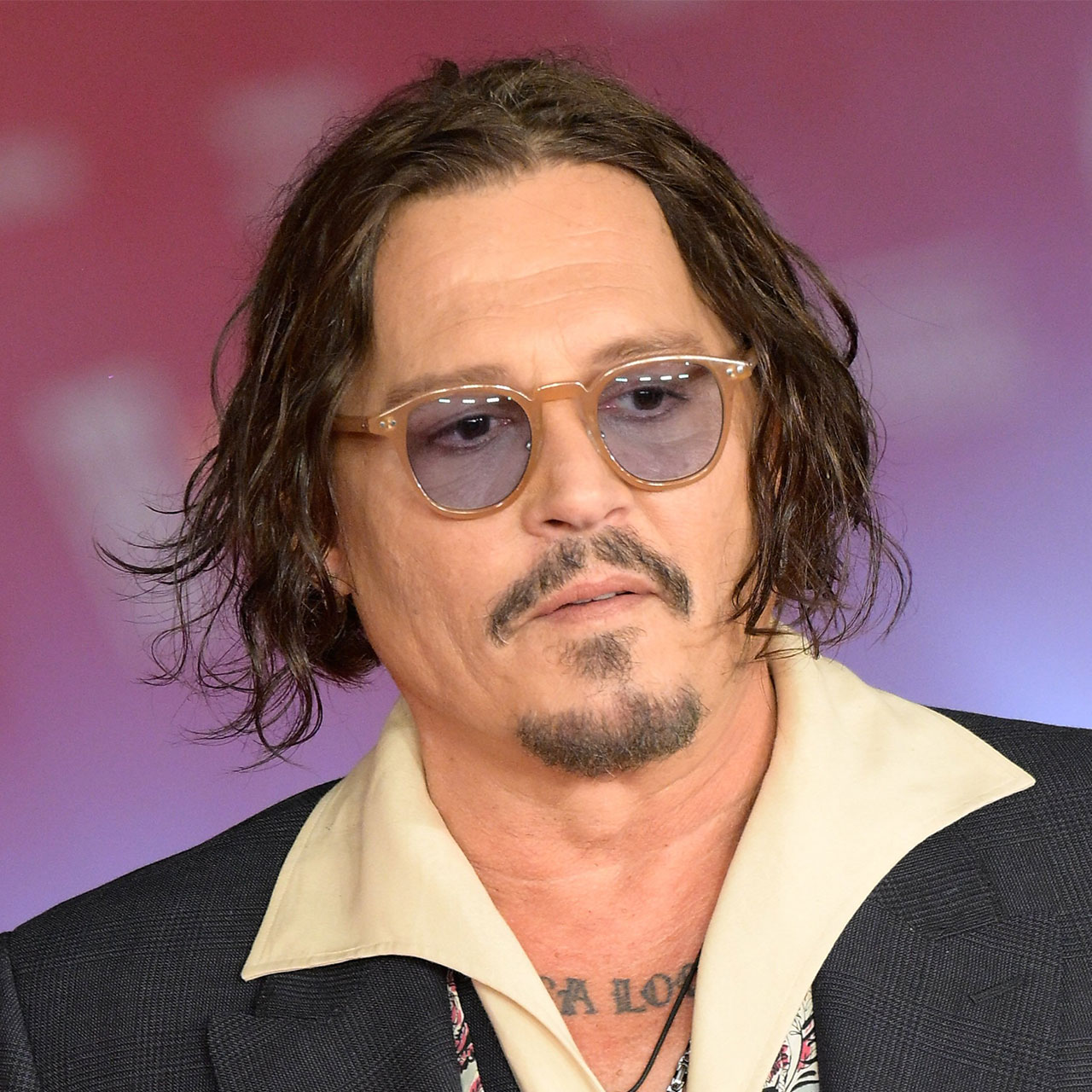This article has been updated since it published on September 20, 2023.
Why has your iPhone slowed down so much, you may be wondering. The answer could include a combination of factors like your phone’s age, the age of your battery, your charging habits, and the number of apps you have downloaded. But, maybe even more important than the number of apps you have is the TYPE of app you’re using most. Each app is different in terms of the amount of battery power it consumes and how much storage it takes up on your device — both of these factors contribute to a slower phone. Apple experts agree: it’s a smart idea to delete these three pre-installed apps if you want a faster phone. Here’s what you need to know about them.
Apple Health
While a handy app, the first app you’d want to delete is Apple Health, as it takes up the most background processing power over other pre-installed apps, according to Daniel Gray, a digital marketing manager at Smart Scouter. “It continuously tracks your steps and even your heartbeat if you have paired an Apple Watch,” Gray says. “Additionally, you should uninstall the Apple Watch app since pairing a Watch necessitates ongoing connectivity, which further depletes battery life. Lastly, you’d want to remove the Apple Music app if you don’t have any use for it. Many users have reported that the app runs in the background and ruins their battery, even on the newest iPhones.”
Podcasts
The Apple Podcasts app is extremely convenient for helping you call up millions of podcasts fast. But if you aren’t actually listening to podcasts via your iPhone, why not delete the app to gain back some storage and get a faster phone? If you get curious about it, you can always re-download Apple’s number one most-downloaded podcast app in the App store.
Maps
Let’s face it: there are a number of great navigation apps out there, including Waze, Here WeGo, and even old standard MapQuest. Running more than one nav app can take up a great deal of battery power and resources, plus it’s unnecessary. If you find that you like other navigation apps better than Apple Maps, you can simply delete it from your phone.
Apple Books
Got a mountain of library books piling up on your nightstand? Not a fan of digital books and didn’t even realize Apple Books was on your phone? You can easily delete the app and profess your undying love for your library card instead.
Health App
For some Apple users, the Health app is irreplaceable. It helps them track their sleep quality, medications, symptoms, mental wellbeing, and more. It works in synch with your Apple Watch or iPad and can send your information to apps that utilize HealthKit. But it’s also one of those apps that is only as useful as your use of it. And if you find that you aren’t using Health App, you can easily delete it.


Voice Memos
Voice Memos is a handy app for recording quick notes or memos, but it can also take up a lot of space on your phone, according to Robert Whatley, a tech expert at Den of Laptop. “If you don't use it often, deleting it can help free up some space and speed up your iPhone,” Whatley says.

Stocks
Similar to Voice Memos, Whatley says the Stocks app can be a useful way to keep track of the stock market, but it can also be a major drain on your phone's resources. “If you're not using it regularly, deleting it can help free up some space and speed up your iPhone,” Whatley says.
It may feel like you’re committing a crime getting rid of apps that Apple pre-installed on your phone. Your instinct may be to keep everything that a tech giant thinks you should have on your device. And the reality is that there are some pre-installed apps you actually can’t delete — including App Store, Camera, Clock, Wallet, and Safari. But, in addition to the apps that experts singled out above, if any of these other pre-installed apps appear to be running in the background and taking up battery power, it’s fine to delete them:
Weather
Books
Calculator
Home
Fitness
iTunes Store
Maps
Measure
Music
Compass
Contacts
FaceTime
Files
Magnifier
News
Notes
Shortcuts
Tips
TV
Translate
Watch
Podcasts
Remember: if you miss these apps and feel like you made a big mistake, you can always download them from the App Store. And, additionally, don't forget that there are numerous settings that could also be depleting battery power and slowing down your iPhone — and a big one is your screen brightness. Make sure your brightness isn't turned all the way up. Chances are, you don't need that level of brightness and it can zap your battery power.