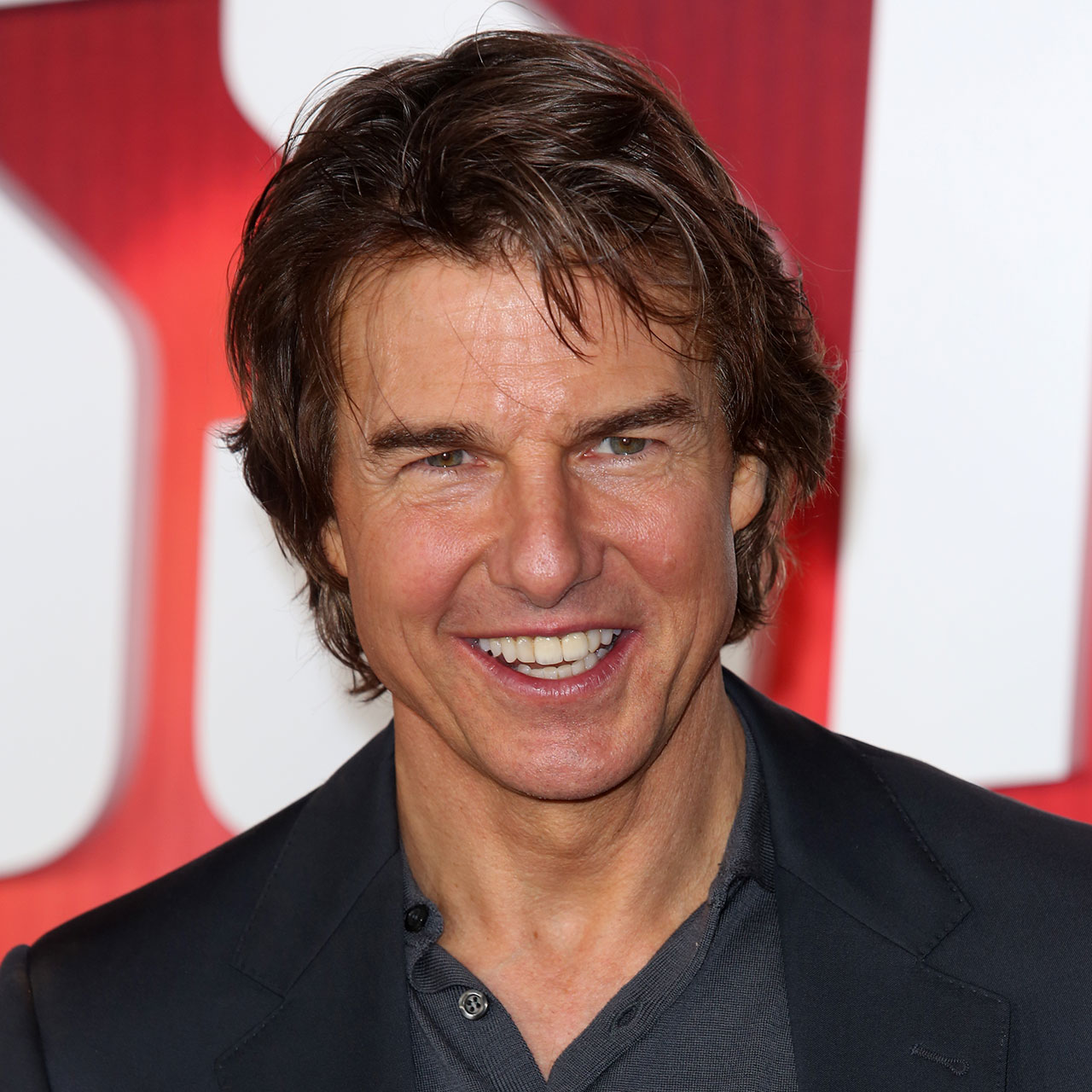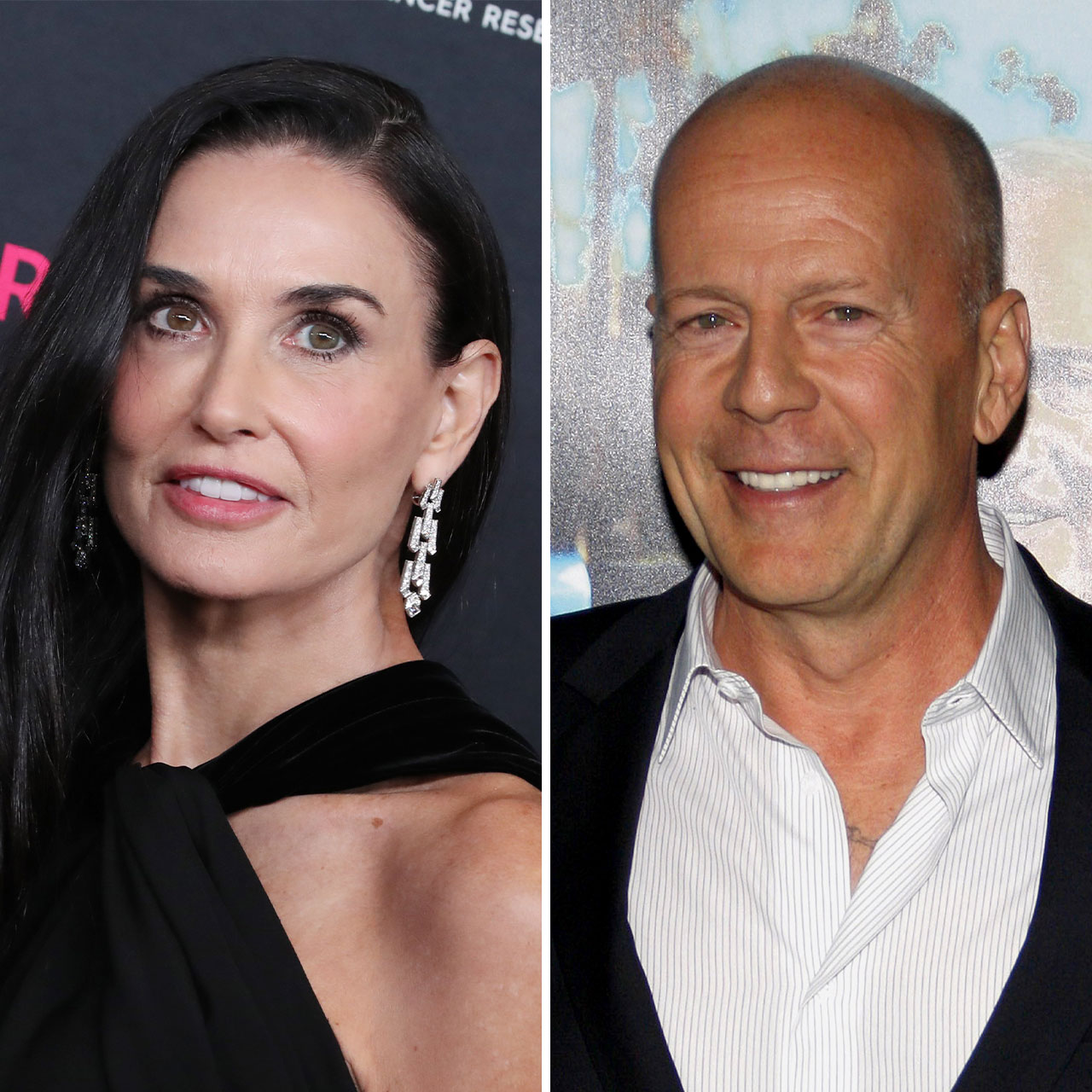Can your iPhone’s pre-installed apps do a number on your battery? It depends on the apps that you’re frequently using. While apps like Compass or Stocks aren’t likely to take up much storage space or use up resources that drain your battery, the same can’t be said for some other pre-installed apps that, when used frequently, can take up a considerable amount of battery power.
You may not be interested in deleting any of these pre-installed apps — some are lifesavers. But when you are more aware of how they can take up battery power, you can take steps like charging your device while using them or deleting old files when you can to free up space on your phone. Here are four surprising pre-installed apps that can take hours off your battery.

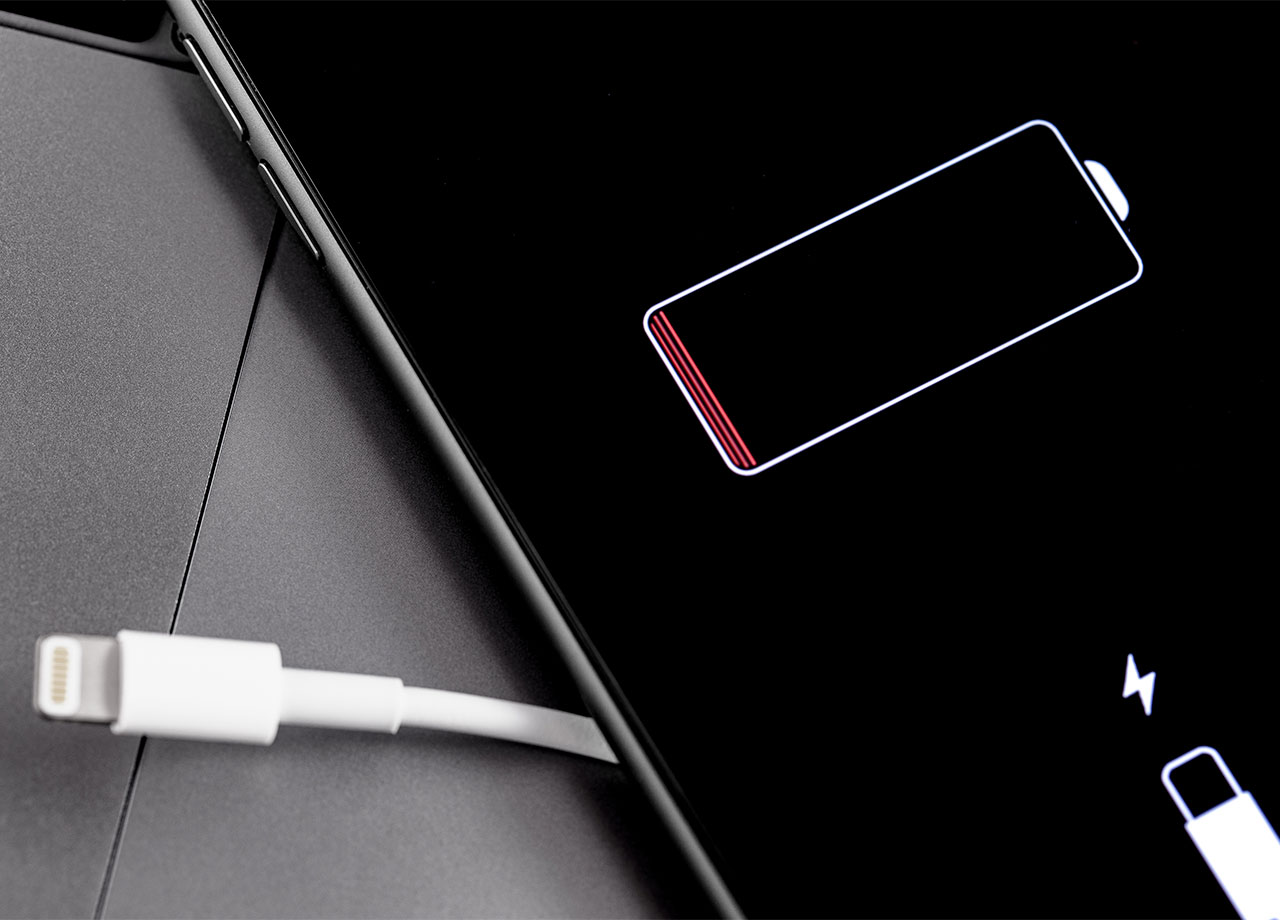
Apple Maps
Apple Maps is probably one of the more useful and oft-used apps on your iPhone, but any app that uses GPS is also going to be taxing on your battery. Since this isn’t one that you’ll quit using anytime soon, it’s a great idea to keep a charger around while you’re planning on calling up directions on your phone.
Notes
Notes is a fantastic built-in app that you can use anytime you need to quickly jot down a grocery list, a poem that comes to mind, an email that you want to craft but not yet send - you get the idea. The problem with using notes is that we tend to forget to delete our files and, as a result, these can take up space and battery power. Although Notes won’t drain a significant amount of battery, it’s a good idea to delete files every now and then.

Podcasts
The Podcasts app is a great one for downloading your favorite podcast episodes. But it may also be downloading episodes of shows that you’ve subscribed to — and if you forget to keep on top of this app, you can find yourself with a slew of files that take up space and battery power. It’s important to maintain this app and delete files when necessary.
Safari
Safari is your built-in iPhone browser — but it isn’t the most efficient one out there. Safari runs videos, ads, and scripts. You can minimize the impact that it can have on your phone by closing windows and not leaving several open at one time.
These apps shouldn’t take up as much iPhone battery power as Facebook, Instagram, and other highly resource-intensive apps, but if you’re of the mind that every little bit helps, try changing the way you use these built-in apps.