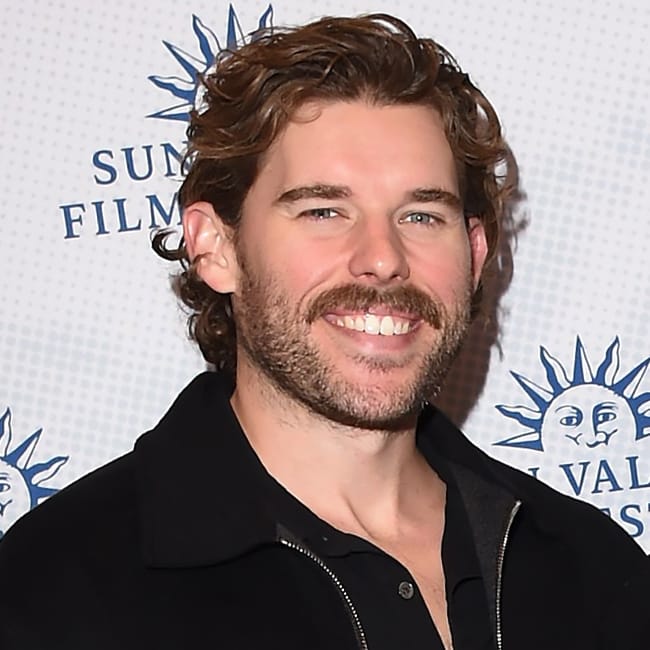This is an archived article and the information in the story may be outdated. Please check the time stamp on the story to see when it was updated last.
Got an iPhone that is as slow as a slug lately? After you’ve tried everything, including changing your charging habits so that you are keeping your device in a safe 30 to 80 percent charge zone, it may be time to turn your attention to the apps that you use most. In general, apps that use up a lot of resources or run in the background can slow down your phone, according to Tech Expert Aidan Bernard at The Big Phone Store. And, as such, deleting a few of the most battery-consuming of these apps can really help your phone get back on track in terms of speed. But where to start? These are the five apps you should delete ASAP to speed up your iPhone, according to tech experts.
Social Media Apps
We understand that social media apps are a lifeline for many people, especially from their WFH situation to the outside world, but in terms of phone speed, they are a drag. “Generally speaking, social media apps constantly refresh in the background, which can drain your battery quickly,” Bernard says.
More specifically, Therese Schachner, a cybersecurity consultant at VPN Brains, gave us an in-depth look at how some of the most popular social media apps are taxing your phone and why they may be worth deleting. According to Schachner:
1. Snapchat: Snapchat’s use of GPS to record your location, even when you’re not using the app, causes fast battery depletion. Playing Snapchat videos and receiving notifications about Snaps you’ve received also consumes a significant amount of your phone’s power.
2. Facebook: Facebook’s notification service and background refresh activity consumes your iPhone’s power very quickly.
3. Flipboard: Flipboard’s ability to send you news notifications while running in the background comes at the cost of battery drainage.
4. TikTok: Recording and playing videos using TikTok, as well as receiving notifications from the app, consumes your iPhone’s battery quickly.
5. WhatsApp: This app’s automatic download of images and videos, as well as its notification service, requires significant power usage.
Here are four more app types that could be doing a number on your phone’s speed.

Games Like Fortnite or PUBG
“Games can be extremely resource-intensive, so they're a good candidate for deletion if you want to speed up your phone,” Bernard says.
Weather Apps
Weather apps usually refresh in the background, so they can also slow down your phone, according to Bernard.
GPS Navigation Apps
“Navigation apps can be very resource-intensive, so they're another good candidate for deletion,” Bernard says.
Apps You Don’t Use
As a general rule, if you aren’t using an app, get rid of it — otherwise it’s consuming resources for no good reason. “Any other app that you don't use often or that you don't need - this is a good rule of thumb for any app, to stop your phone from getting clogged full of apps, if you find yourself not touching an app for months it may be time to uninstall it,” Bernard says.
Try deleting a few of these apps today and see if it doesn’t increase your phone’s speed automatically (and without costing a cent to you).