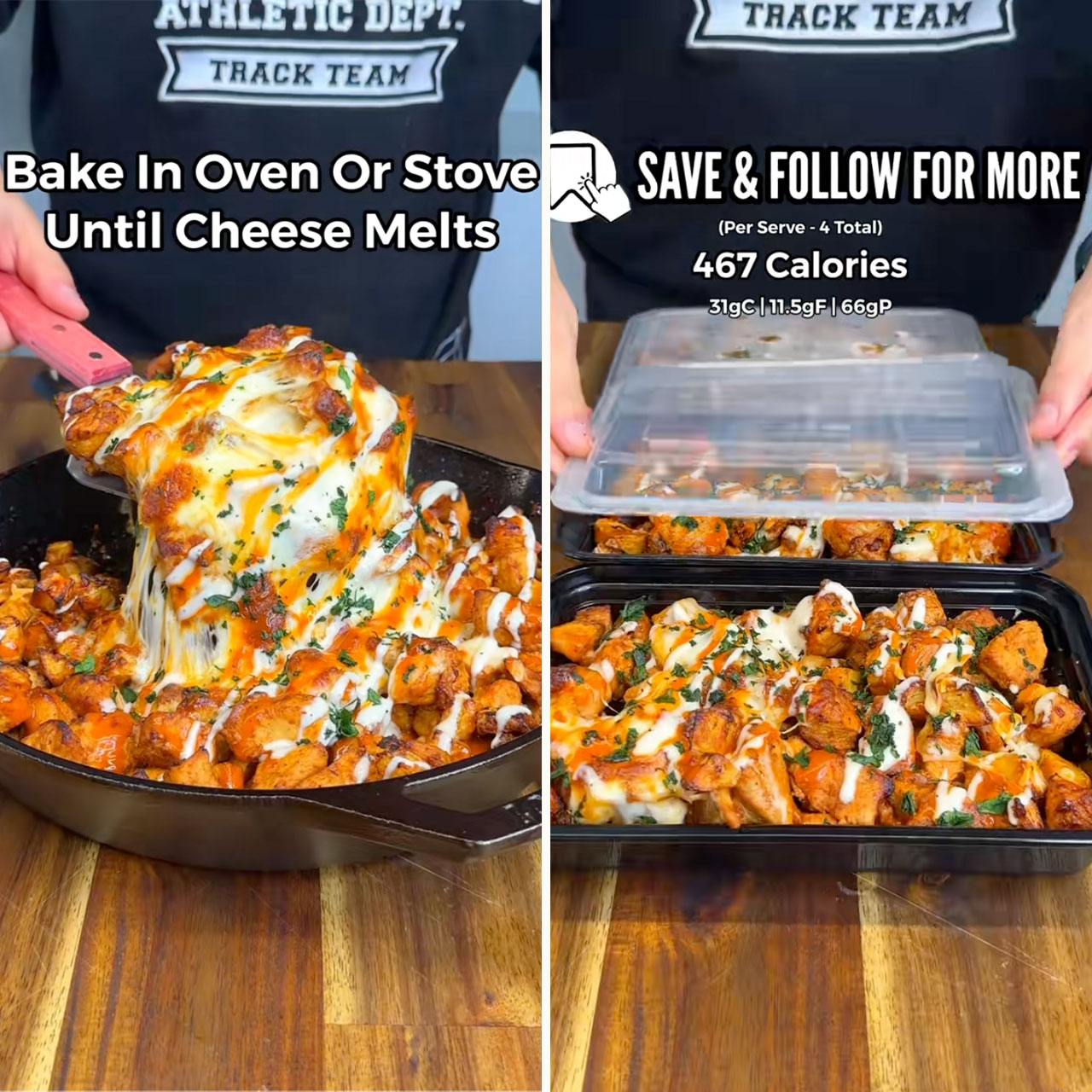You could be making several innocent mistakes on your iPhone that are actually detrimental — to your personal data and privacy. Given the number of settings on your phone, and the lack of time you probably have to investigate them all, you may have a setting or two enabled without even know it that can send your data to unexpected places. Many times, this will go on and it will never affect you in a negative way. But if you’re the kind of iPhone user who likes to know what’s happening with your data, avoid these five mistakes.
Apps Are Tracking You
Some apps benefit from tracking you — anything with GPS that provides directions and maps, for example, or an app that is designed to show you where the nearest gas station is located. But not every app on your phone requires your location, and you could be giving this data away without even knowing it. Check which apps have access to your location and then decide if you want to cut them off by going to Settings > Privacy > Location Services. You can choose to disable location for all apps or pick and choose the ones you want to grant it to.



You Have Analytics & Improvements Enabled
Analytics & Improvements isn’t a bad setting — it’s one Apple relies on to gather your data and use it to inform future decisions about its products. But it’s up to YOU whether or not you want to opt into this. If you don’t want to give your data to Apple for this purpose, head to Settings > Privacy > Analytics & Improvements > and disable every setting you want to under this banner.
Using Siri
Is Siri listening to your conversations? Probably. You can choose to keep Siri enabled because you find its benefits outweigh any negatives, but you needn’t do so if privacy is important to you. Disable Siri by going to Settings > Siri & Search.
You can take back control over how your phone is using your data by being aware of the settings that can and will take your data and use it for monetary purposes.