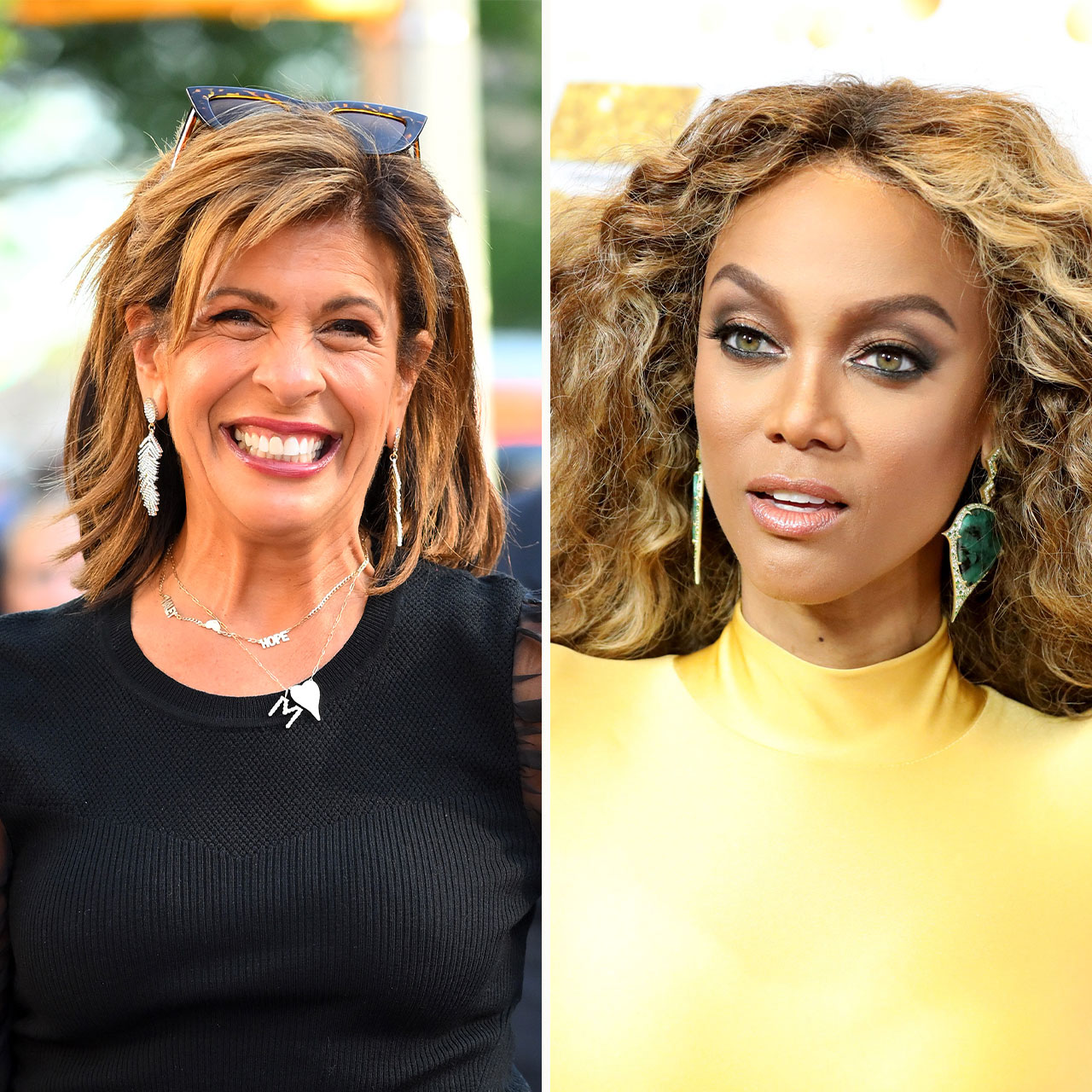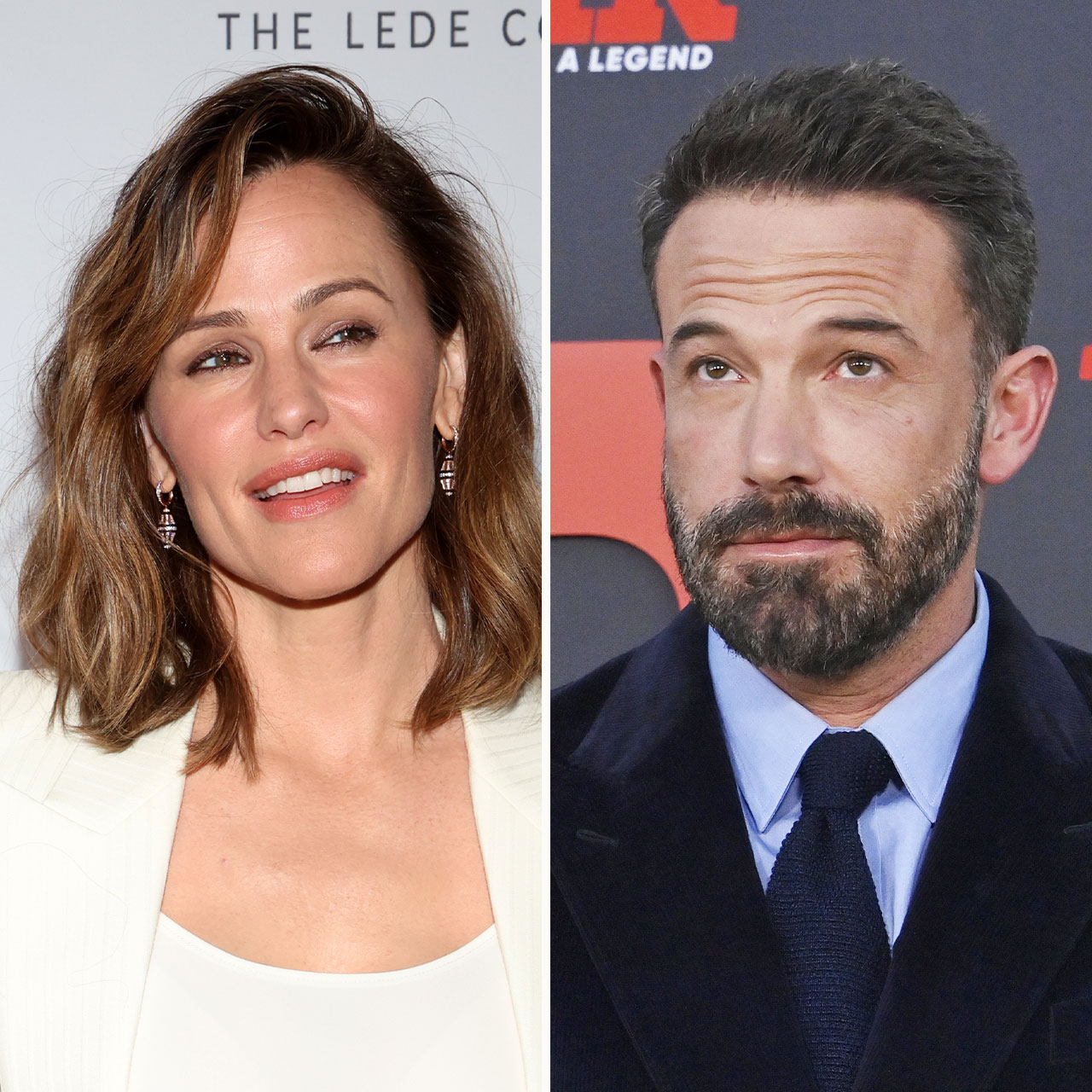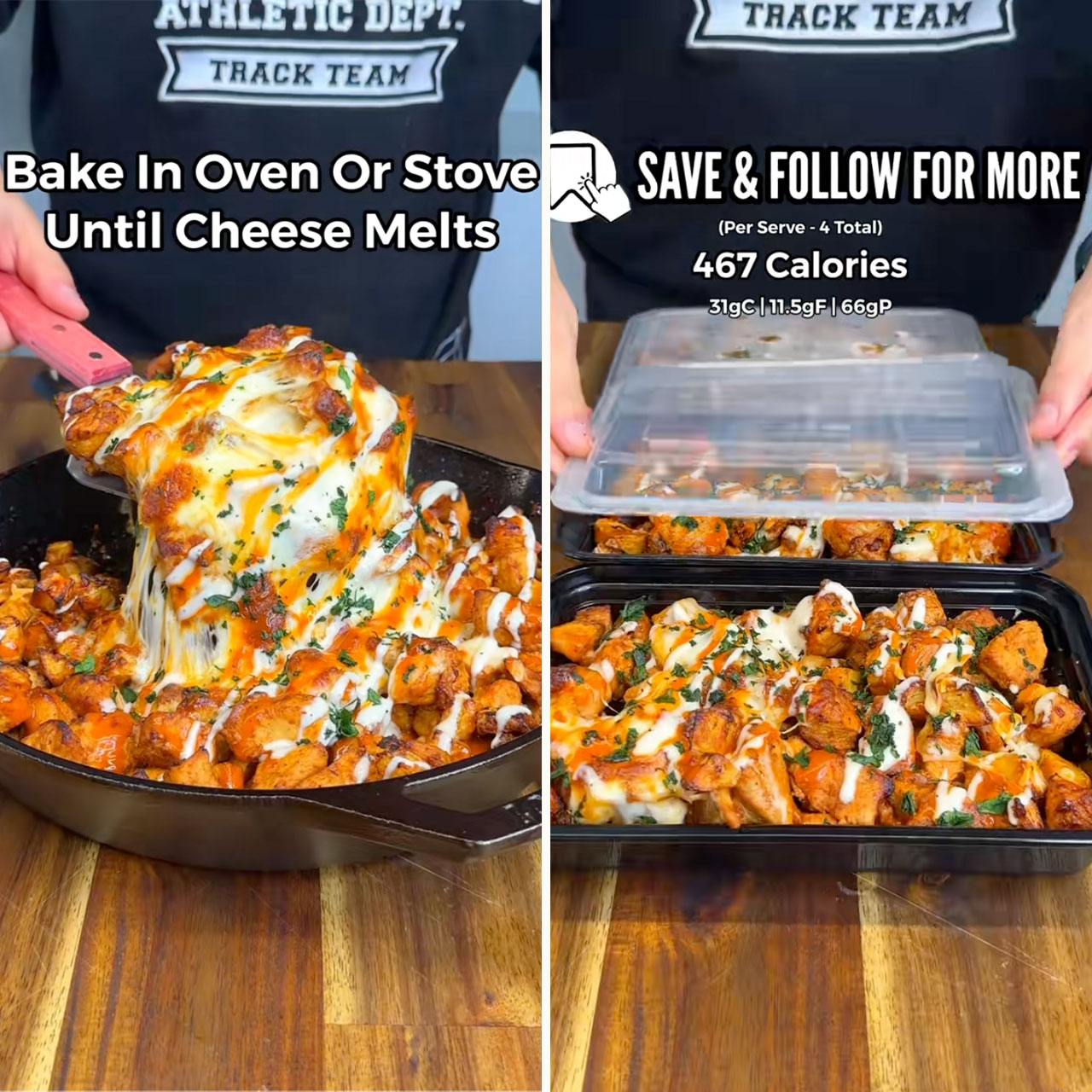Your iPhone has few requirements from you. Update its software when the time comes. Keep it away from extreme temperatures because high heat and super-cold conditions can mess with its battery. And, perhaps one of its most important demands, charge it the right way.
Is there a wrong way to charge your device, you may be thinking? Actually, yes. There are iPhone charging mistakes that are so common you could be committing them and not even realize it. Unfortunately, these mistakes can damage your phone and its battery and you may not realize anything is wrong until it’s too late. If your phone is losing its charge faster than usual or stalling and is slow as honey, you could be making one of these eight iPhone charging mistakes. Here’s what to do instead.
Using Flimsy Charging Accessories
No one is suggesting you have to spend three figures for everything you purchase that relates to your iPhone, but relying on cheap, flimsy charging accessories can result in a degradation of your phone over time. Some accessories simply aren’t designed to deliver the charging needs your iPhone requires. For this reason, it’s a wise idea to search for Apple-certified accessories.
Charging Your Phone in Extreme Temperatures
Don’t charge your phone in an extremely hot or cold environment — your phone’s lithium-ion battery is extremely sensitive to temperature. Make sure you’re removing a phone case if it tends to heat up during charging, but most importantly, keep your phone at room temperature as often as possible, and especially when charging it.


Don’t Charge Your Phone All Day Long
Your phone shouldn’t live on its charger and only occasionally be picked up. Ideally, your phone’s charge will stay somewhere between 30 and 80 percent — it needn’t be charged to 100 percent at all times, and doing so can be a drain on your battery over time.
Wireless Charging
Wireless chargers can be far more convenient if you aren’t near an outlet, but they are also said to be less effective and reliable than traditional chargers. Thinking of these more as a “use them only when needed” accessory is the way to go.
Using Power Banks
Some power banks lack overcharge protection. As a result, you could be using one and sending far too much charging power to your phone — which can cause your phone to overheat and less your battery lifespan.

Using Your Phone While It’s Charging
If you can keep your hands off of your phone while it’s charging, it will only be helpful in preventing extra strain on your phone battery or causing it to overheat. Charge your phone during times of the day when you know you can stay off of it is always a good idea.
Never Cleaning Your Charging Port
Your phone’s charging port can become clogged with dirt, dust, and debris. This gunk, which may be barely visible to the eye, can mean the difference between charging your phone effectively and experiencing a lag in its charging capabilities. To clean the charging port without damaging it, you can gently insert a toothpick into the port and remove debris.
Make Sure Cables Aren’t Frayed
Frayed charging cables aren’t just dangerous to keep around, they are also less capable of charging your phone effectively. Make it a habit to regularly inspect charging cables and replacing any that have incurred damage.
These eight charging mistakes are so common, but also avoidable. You can easily change your charging habits and enjoy owning a phone that stands the test of time.