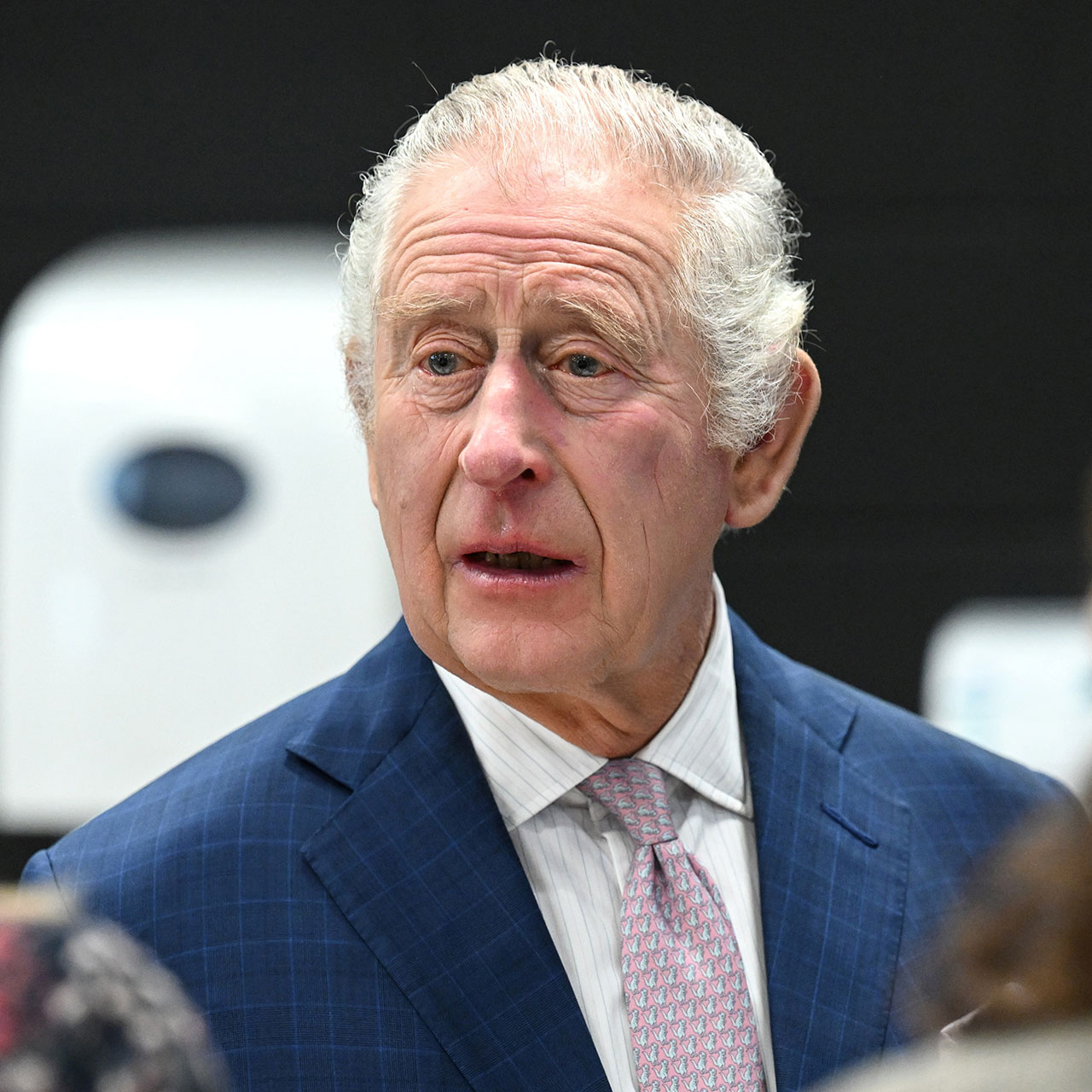Suffering from a super-slow phone and at your wit’s end? Not sure how to get your device up to speed? You’re not alone. If your phone is feeling a little like a snail every time you load a web page or download an app, you’re probably looking for ways to get it up to speed fast.
The tech experts at Payette Forward have nine tips for speeding up a slow device that can really help. Here’s what to do if your slow phone has seriously compromised your iPhone user experience.
Background App Refresh
Background App Refresh allows apps to constantly keep updating themselves, even when you’re not using them. The goal is to enhance your app experience by not forcing you to wait even a minute while it delivers new content, but the drawback is that this takes a lot out of your battery power. Head to Settings > General > Background App Refresh and disable this feature.
Push Mail
When Push Mail is enabled, your email maintains a constant connection to your server so that it’s consistently searching for new emails and pushing them through, even when you’re not ready to check your email. This takes up resources and battery power and can slow down your device. To disable this, go to Settings > Mail > Accounts > Fetch New Data.
Low Power Mode
Low Power Mode has its benefits. Namely, if you’re out somewhere and can see your phone is quickly losing battery power and that it will be a few hours before you can charge it, turning on Low Power Mode saves your battery some time. But it also slows your phone down considerably and takes away many of your features and your phone’s conveniences. Turn off this feature to speed up your device.


Widgets
Widgets are essentially mini apps that run constantly on your iPhone and could slow it down. Unless it truly enhances your user experience, avoid creating widgets for your phone for several apps. Remove the apps by simply deleting them.
Closing Apps
An app that has crashed in the background could be contributing to a slower phone. Double press your home button and swipe your apps upward to close them.
Check For Out-Of-Date Apps
Out-of-date apps can cause software problems and bugs that can slow down your device, according to Payette Forward’s tech experts. Open the App store, tap on your account icon, and scroll down to app updates. It’s important to keep your apps updated at all times.

Software Updates
Similar to how your apps should always be updated, so should your software. If you’re running an older iOS, your phone can stall and not work as effectively. Head to Settings > General > Software Update > if an update is available, charge your phone and update it.
Free Storage Space
Without enough storage space, your phone will run slowly when you’re attempting to do anything that requires more space. Go to General > iPhone storage to check on your storage space capabilities. If you have enough space, great. If not, see which apps, photos, and videos you can delete to make more space.
Clear History
One last way to speed up your device is to clear your Safari browser history and website data. Safari’s cache can become huge and can slow down your phone. Go to Settings > Safari > Clear History & Website Data.
The next time you feel like your iPhone is slow and could be more efficient, try these hacks to get it up to speed.