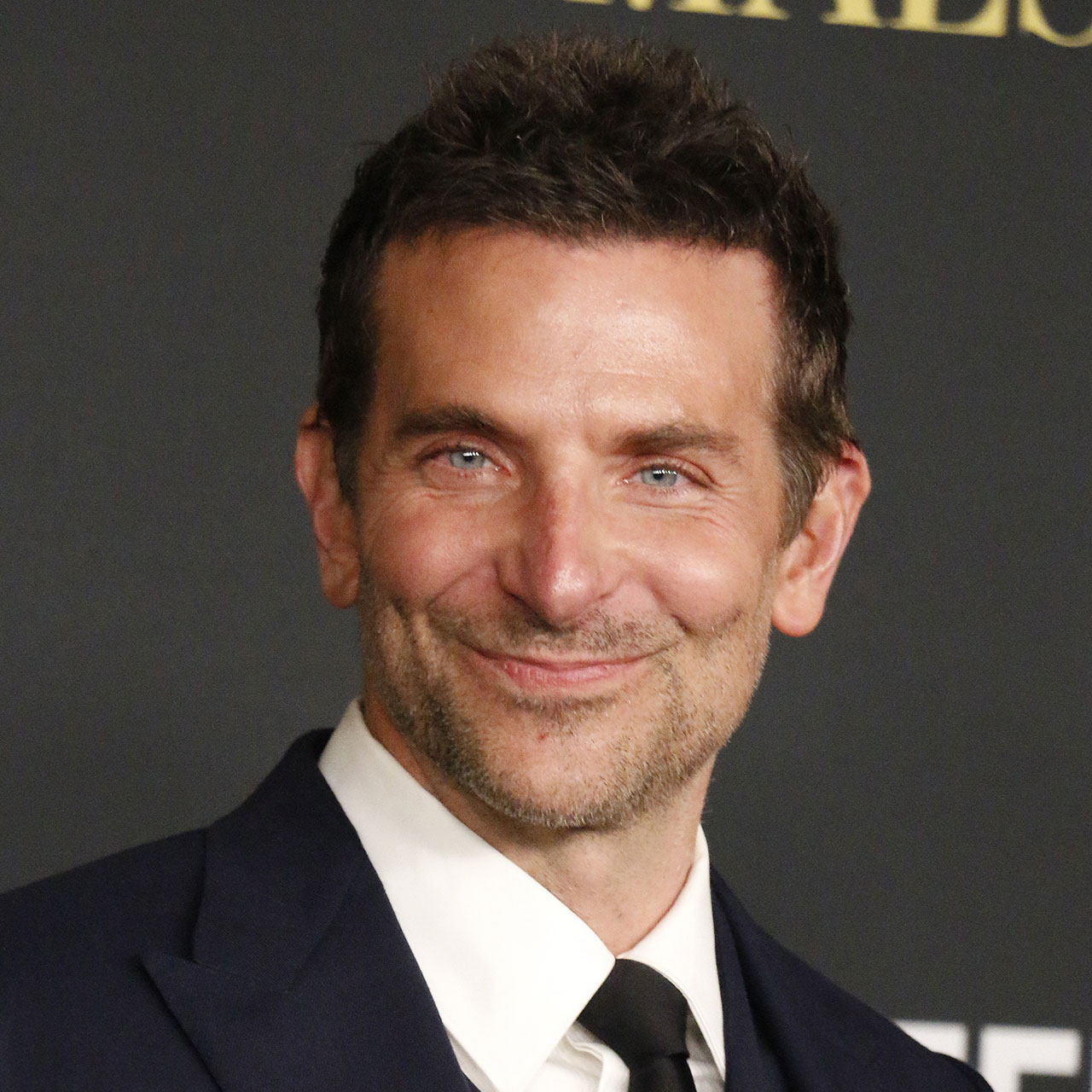This is an archived article and the information in the story may be outdated. Please check the time stamp on the story to see when it was updated last.
There are simple ways you can make your iPhone last a lot longer — and avoid replacing yours so soon. Avoiding a few common mistakes is the best thing you can do to prolong the life of your costly device. But where should you start?
Tech Expert Andreas Grant, founder of Networks Hardware, spoke to SHEFinds.com about the nine iPhone mistakes that tech experts say you should never make if you want your iPhone to last.


Another risk of using public WiFi is connecting to a rouge hotspot, according to Prasad. “This is a ‘fake’ hotspot mocking the name of any big company nearby,” Prasad says.

There are a few reasons why it’s important to use a VPN service.
“One of the scariest things that people tend to not think about is the possibility of MITM (Man-in-the-Middle) attack,” says Chris Prasad at JookSMS. “This is when an encrypted or unsecured WiFi is being used and allows the hacker to access any information that passes between the websites you visit; such as account logins and purchase transactions.”

Using public WiFi often means you are sharing unsecured and unencrypted data, leaving your sensitive data such as credit card numbers, passwords, and personal information vulnerable to theft, says Lara Fuentes, operator of Infinity Dish.
“One way to protect yourself is to avoid logging into sites that require a password while using public WiFi,” Fuentes says. “If you need to log into password protected sites, use a VPN or virtual private network to make your connection secure.”

Don't Expose Your iPhone To Extreme Temperatures
“Too high or low temperatures will first and foremost damage the battery,” Grant says. “But it could also damage the circuit board in the phone.”
Not Updating the iPhone
“If you don’t download the newest IOS your device will soon be unsafe against malware,” Grant says. “Always download the newest version to keep your iPhone safe.”