If your iPhone has a virus, the best thing you can do is learn which warning signs to look out for so that you can detect it swiftly and take steps to get rid of it. An iPhone virus can install malware, spyware, or adware on your device. These programs can then work to get ahold of your phone’s data, including private information about you, like your banking info or social security numbers, locations, and contacts.
The only good news is that a virus won’t continue to compromise your data without showing warning signs that something is amiss. Pay attention if you find your phone is acting strange. And don’t ignore these seven alarming iPhone virus signs. If you suspect you have a virus, update iOS, clear your Safari history and website data, remove any suspicious apps you find on your phone that you didn’t download, restart your phone, and change your passwords. You may also need to reset your iPhone to Factory Settings if all else fails.


1. Overheating
Malware can cause your phone to work harder than it usually does. When this happens, your device can overheat. If your phone constantly feels hot, something isn’t right.
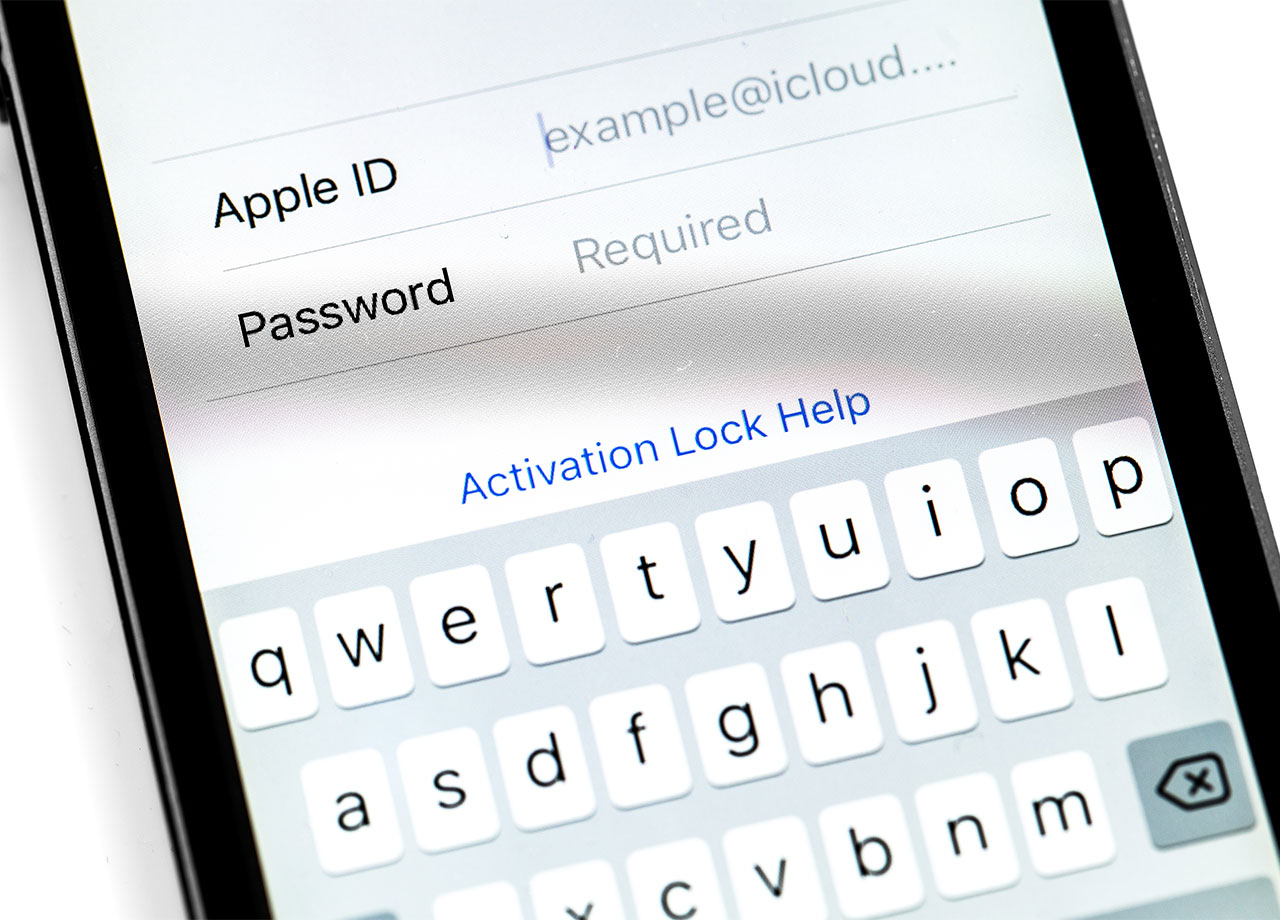
2. High Data Usage
Another sign of suspicious activity is your data usage suddenly skyrocketing, even if you haven’t changed anything you’re doing. This could mean a suspicious app has been downloaded to your device and it’s using up your data.

3. Battery Drainage
Hand in hand with high data usage you’ll usually find rapid battery drainage. Malware and unauthorized apps are causing your phone to work harder, resulting in a battery that can’t keep up with your usual charging sessions.

4. Suspicious Apps
If your phone is slowing down and experiencing battery drainage and high data usage check all of your apps to make sure there isn’t anything there that you didn’t download. Hackers will often run apps on your phone that track you and take other nefarious actions. You may not even realize the app is there until it’s too late. Delete any apps you didn’t download yourself.

5. Pop-Up Ads
Apple does a pretty good job at shielding users from pop-up ads and unwanted ads. If you’re suddenly seeing an increase in them, it could be a sign of a virus.

6. Slower Phone
Along with battery drainage and high data usage (and possibly snatching your storage), your phone can become slow, sluggish, and less efficient.

7. Unusual Behavior
You’ll know unusual behavior on your phone when you see it. Things like: people are telling you they’ve received emails from you that you never sent, apps have been opened that you never opened, and settings have been changed even though you never touched them. These are all signs that something else is in control of your phone. Take the steps above immediately if you have even a suspicion that your phone has a virus.


























