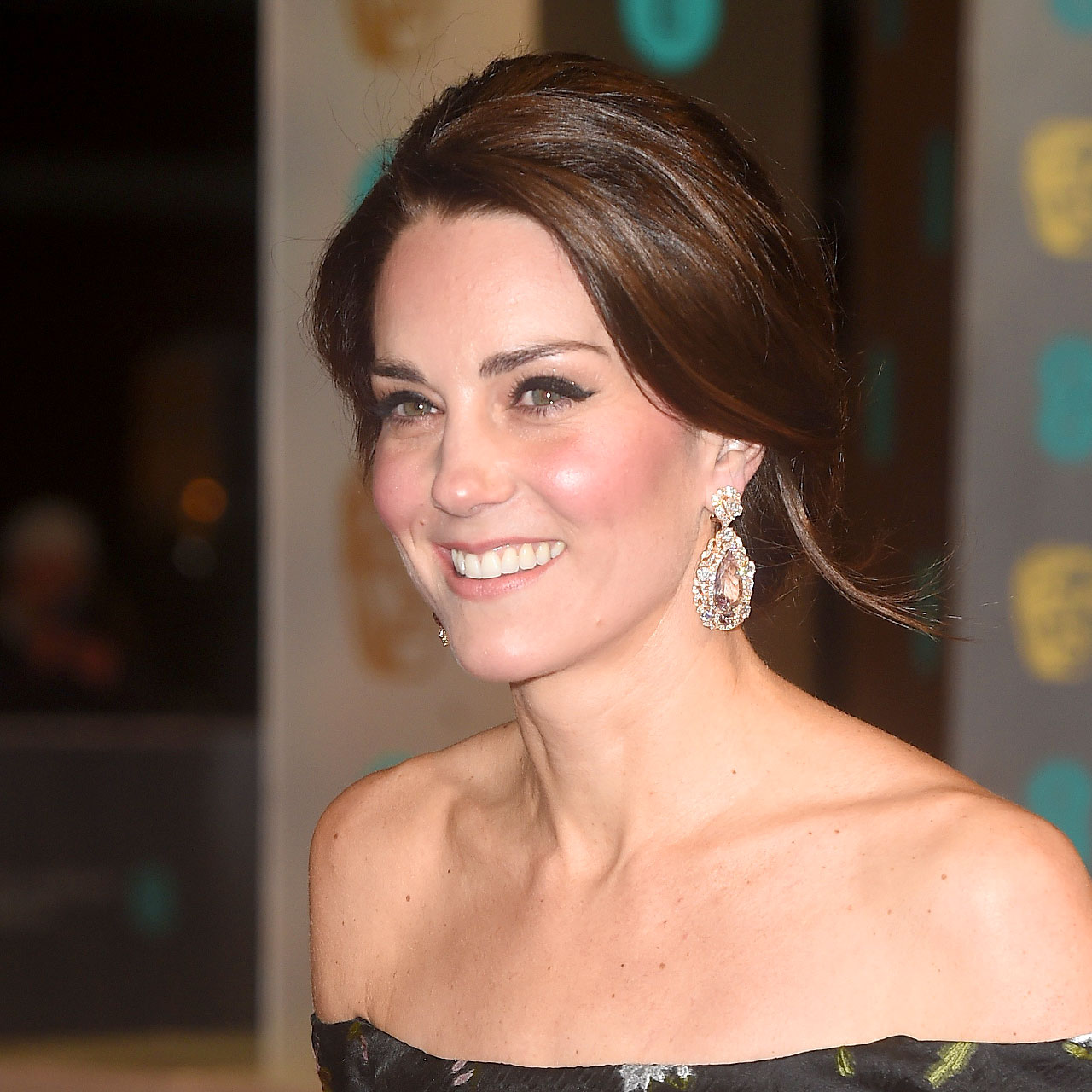This is an archived article and the information in the story may be outdated. Please check the time stamp on the story to see when it was updated last.
If you’ve been sitting by the window waiting for your Amazon package to arrive ever since you hit the “Buy now” button, it’s time to let the technology of 2020 do the work for you.
Amazon just Tweeted out the friendly reminder that their Shipment Notifications in their Shopping App can help you keep track of your order progress. If you want to know when your order has arrived, head to your notification settings in the Amazon App to turn them on.


READ MORE: Amazon Just Made A MAJOR Change To Its Network Settings--Here's What Privacy Experts Warn!
The December 2nd Tweet showed shoppers exactly how to do that. Make sure Shipment Notifications are on by visiting Settings > Notifications > Shipping Notifications ON.

You'll be notified when your shipment arrives by a push; or you can check your notification settings in the App. This is a game-changer!
READ MORE: Here's Why You Should Never Connect An Amazon Firestick To Your TV, According To Tech Experts
Shipment Notifications help you keep track of your order progress. Head to your notification settings in the Amazon App to turn them on: https://t.co/MjZokHvx2K pic.twitter.com/q4fBRoSI3Q
— Amazon (@amazon) December 2, 2020