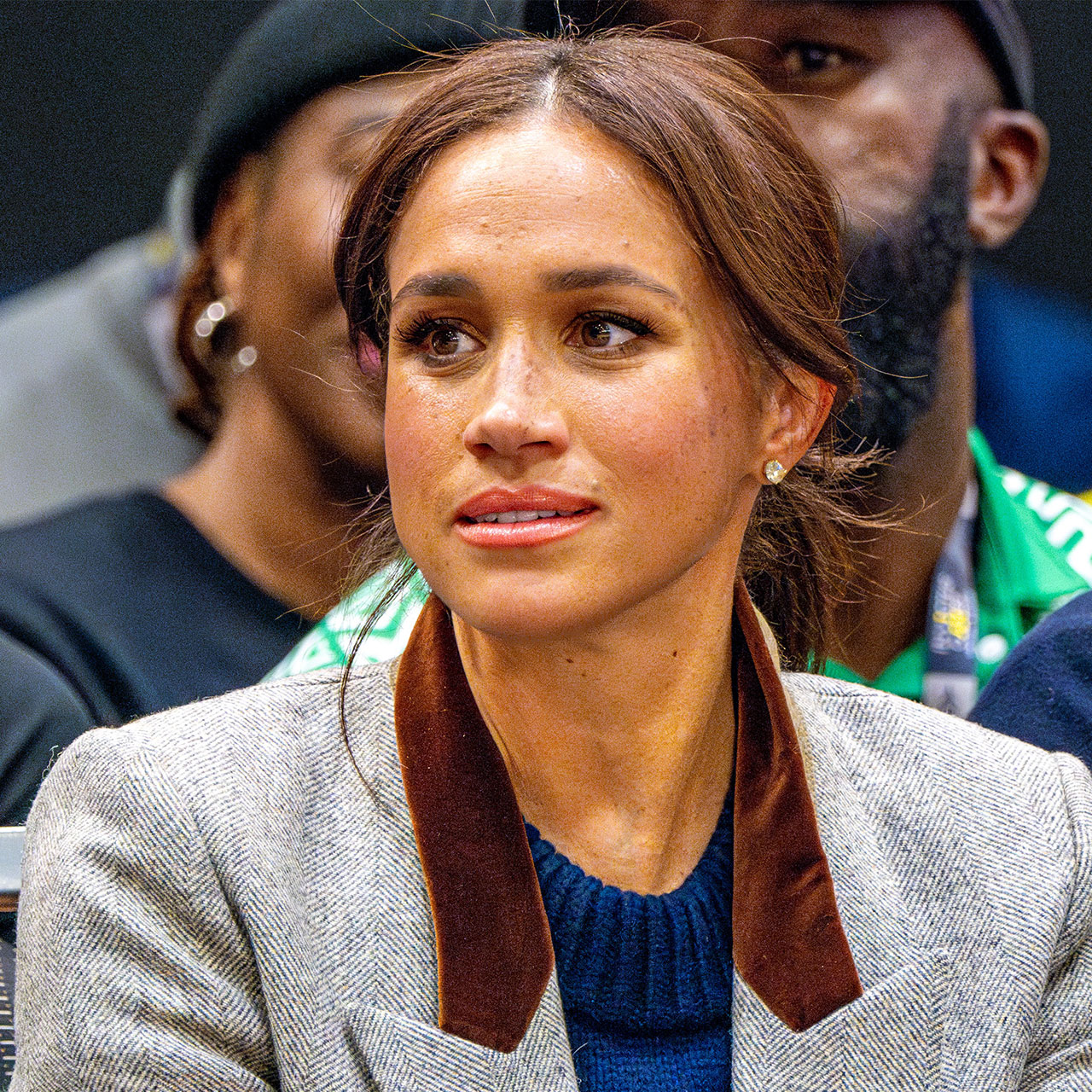Hackers know exactly how and when to target their victims. And one of the settings in which they often choose to prey upon unsuspecting people and try to swipe their data is when they’re using public W-Fi networks.
When you’re out and about and using public Wi-Fi, there’s a helpful Android setting that can protect you from hackers and “suspicious networks,” according to experts:
Enable this Android setting to better protect your data.


Intelligent Wi-Fi
Intelligent Wi-Fi is an Android feature that manages your Wi-Fi connections based on certain conditions. It avoids poor Wi-Fi connections in favor or strong connections and, when you’re in a public space, it lets you know if a Wi-Fi connection is unsecured or unreliable so that you can avoid it and keep your phone and data safe.
To enable this setting, go to Settings > Connections > WiFi. Select the three dots on top and choose Intelligent Wi-Fi. Now scroll down and toggle on “detect suspicious networks.” Simply by turning on this setting, you’ll be better protected from potential hackers.