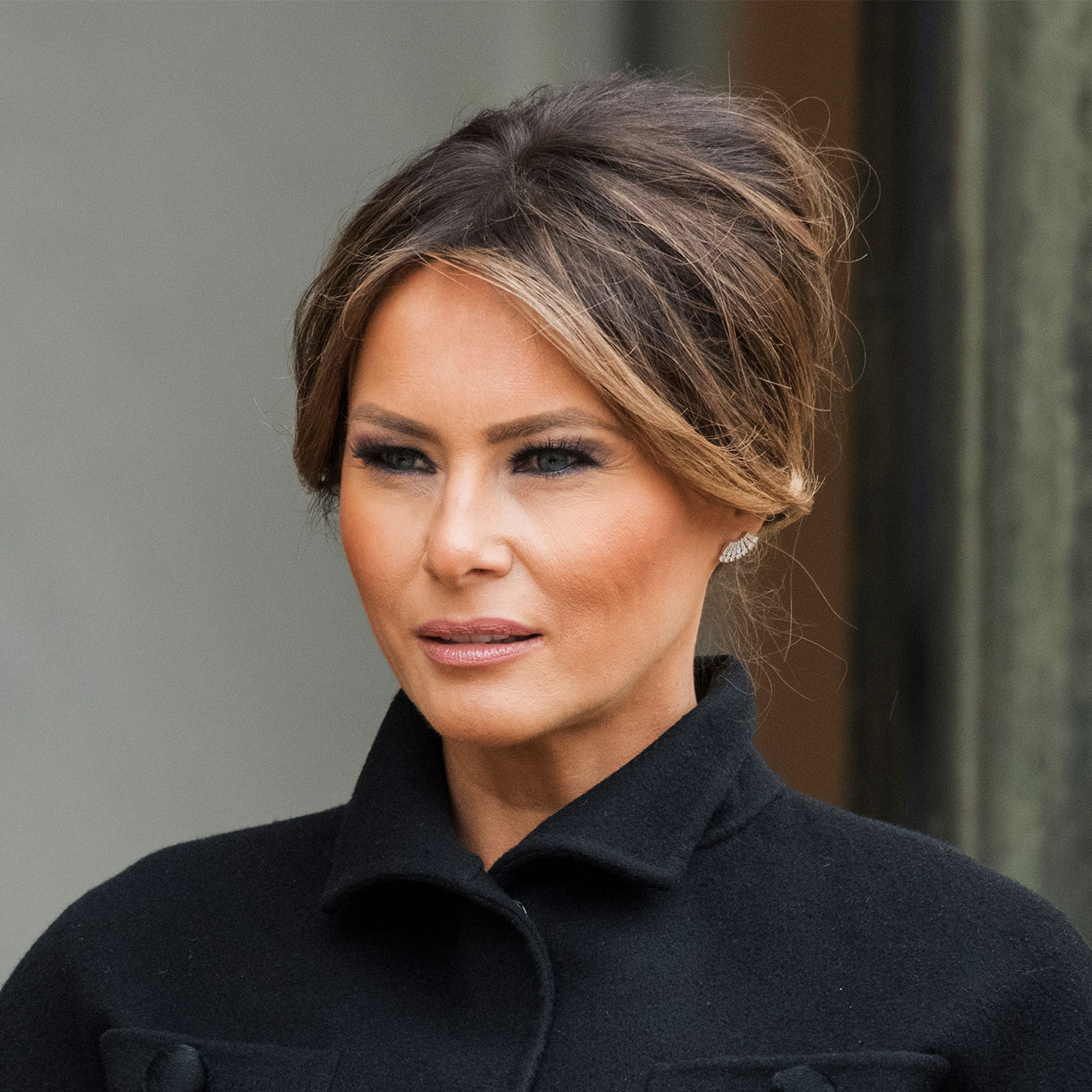Whether you have an iPhone or an Android, one of the most pressing concerns you likely have is how to keep yourself — including things like your location, search history, and messages between yourself and your contacts — private and secure. Unfortunately, it isn’t always a guarantee that your phone provider will take the necessary steps to protect you and your data. This is where it becomes necessary to do some digging around on your own and find the features and settings on your phone that keep you safer.
According to one Android expert, there’s a setting tailor made to “avoid being tracked” by hackers.
Make sure you turn on this important setting ASAP.


Safety and Emergency
Go to settings and click on Safety and Emergency. Select Unknown Tracker Alert and turn on Allow Alerts. Just by taking this simple action, you can find out if there are any unknown trackers lurking around and tracking data on your device. Your phone will even send you a notification when anyone is tracking you so that you can take immediate steps forward to protect your data from this breach in security and privacy.

Other Ways to Keep Your Android Private and Secure
In addition to enabling this setting, you can keep your Android more private and secure by using a strong lock password for your screen, enabling two-factor authentication for all apps and websites when possible, and limiting the number of permissions you grant apps (does that app really need permission to access your microphone? Probably not). Disable Bluetooth and Wi-Fi when you’re out and about and not using your phone, as this helps protect you against hackers and only install apps from stores you trust, like the Google Play Store.