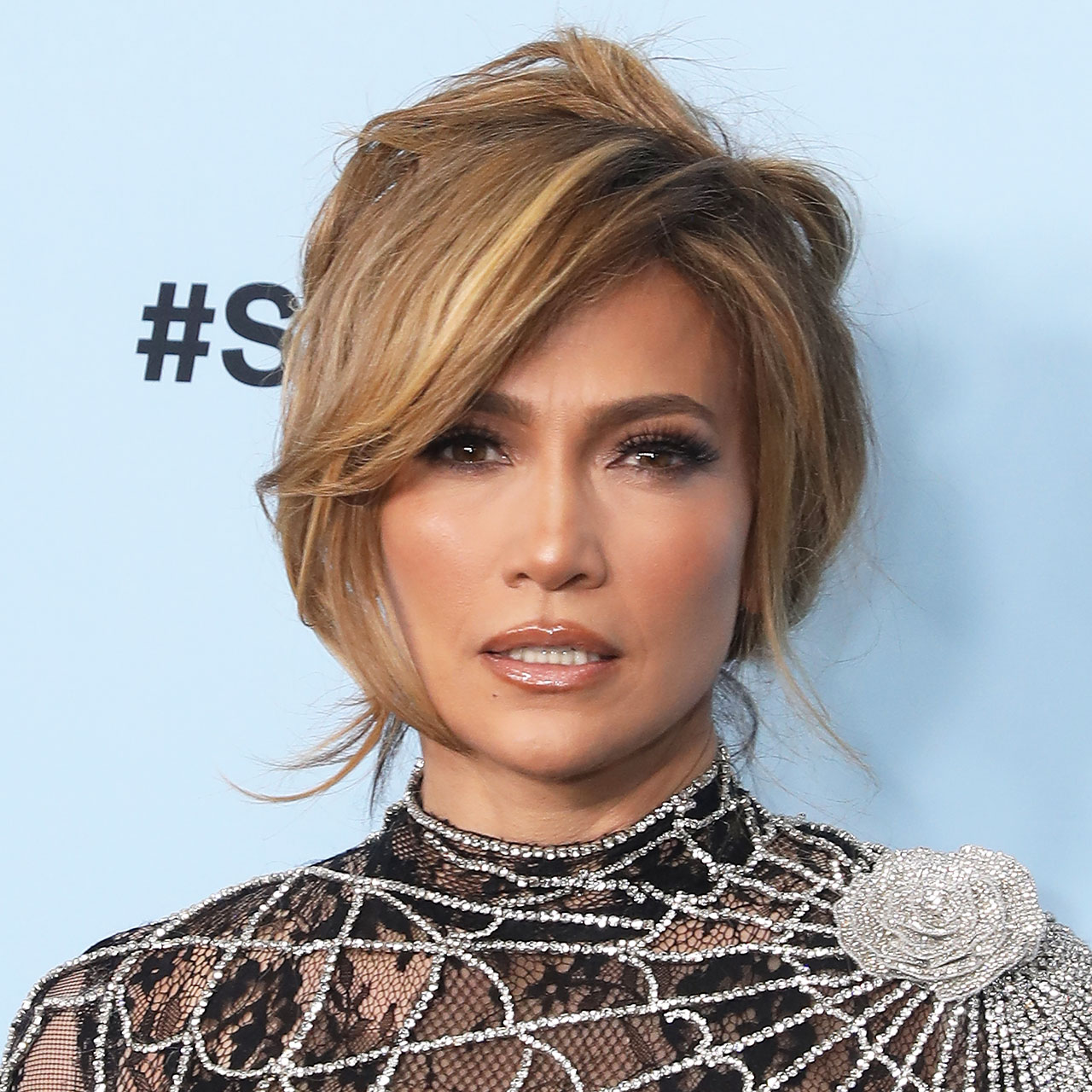A brand new year presents brand new opportunities to learn how to become a wiser tech user. If you’ve been dealing with a slow iPhone for as long as you can remember, this is the perfect time to put an end to its sluggish behavior and find out what the root cause of its speed issues are. In some cases, the only thing standing between you and a faster phone is the apps that you are using on a regular basis that consume so many resources. Even though times have changed drastically in the last few years, one constant has remained: this is STILL the one app tech experts say you should delete immediately to speed up your iPhone and improve its battery life.
Experts have been saying it for years and their advice still stands: Facebook is one app you should delete immediately to speed up your iPhone and improve battery life. “Facebook is a resource-intensive app that can slow down your phone and drain its battery quickly,” said Md. Tanjil Mahmud Khan, founder of Free Temporary Email. “Deleting the app will free up storage space on your device and reduce the amount of data your phone uses. Additionally, it will help to improve your battery life and speed up your device.”
Why Does Facebook Slow Down Your Phone?
Wondering what it is about the Facebook app that can slow down your phone? Put simply: it’s a resource-intensive app that uses a lot of data, which can cause your phone to run slower than usual.
“The app requires a lot of processing power, which can also slow down your device,” Khan said. “The app stores a lot of data on your device, which takes up storage space and slows your phone.” Some of the specific features that Khan points out as being especially draining on your battery include:
– Live streaming videos.
– Automatic updates
– Push notifications
– Location tracking
– Data-heavy ads
These features require a lot of data and processing power, which can slow down your phone, he noted.
Deleting the app can immediately free up storage space and help your phone run faster.
“You can browse Facebook using any browser instead of using an App,” Khan said. “If you want 5X faster browsing speed also, try “mbasic mode.”
Additional Steps To Speed Up Your iPhone & Improve Battery Life
Of course, deleting apps will only take you so far when you’re trying to improve your phone’s speed.
“In addition to deleting the Facebook Official App, you can take several other steps to speed up your iPhone and improve battery life,” Khan said. These include:
– Closing unused apps and clearing out the app cache.
– Turning off background app refresh.
– Disabling automatic downloads.
– Limiting location services.
– Turning off animations and motion effects.
If a sluggish, slow phone has you at your wit’s end, try deleting the Facebook app and taking these additional steps toward improving your phone’s performance and speed.