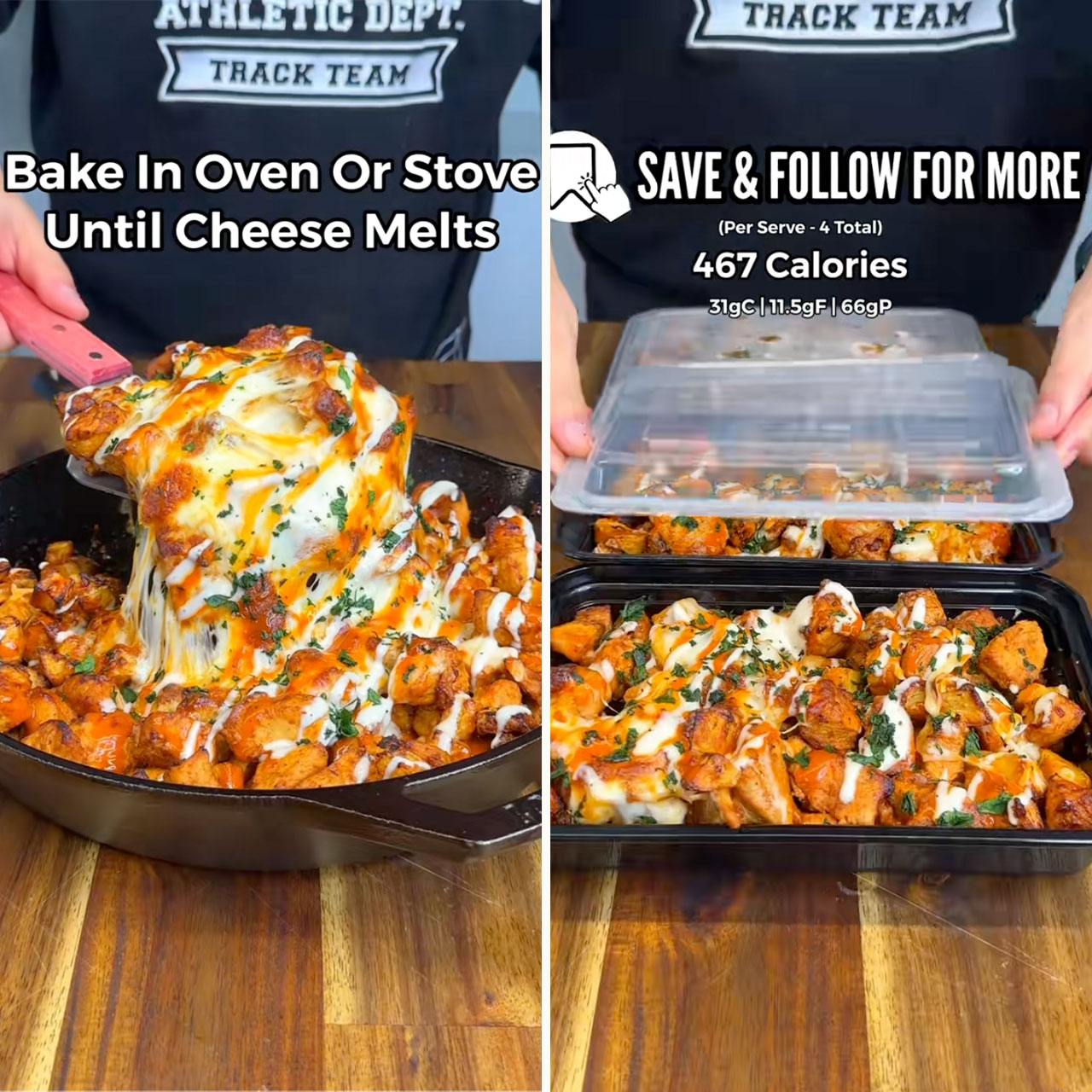Habits can make or break your day — tech habits are no exception. If you’ve fallen into some bad tech habits lately, your phone will let you know — they could be the culprits behind your low storage space issues or the fact that you have to frequently charge your device because your battery won’t hold a charge. But poor tech habits can be broken, too. Apple experts say you should start here: by avoiding these common bad habits that guarantee your battery will die.
Leaving Wi-Fi, Bluetooth, and Location Services on when not in use
You know how every time you leave lights on in your home your electric bill seems to sky rocket? A similar thing happens when you leave certain settings on your iPhone on, only you pay in battery power.
The ability of your phone to connect to other networks, devices, and services is made possible through useful features such as Wi-Fi, Bluetooth, and location services, notes Shanal Aggarwal, Chief Commercial Officer (CCO) at TechAhead. “On the other hand, in my opinion, whenever they are turned on, they consume a sizable amount of battery power, even if you are not actively making use of the features that they offer,” Aggarwal says.
When these functions are activated, he continues, your phone will continually look for available networks or devices to connect to, which will result in a significant increase in the amount of energy it consumes. “It is recommended that you disable these features when you are not making use of them so that you can save the life of the battery,” Aggarwal says. “You can accomplish this by opening the Settings app on your phone and turning off Wi-Fi, Bluetooth, and location services one at a time; alternatively, you can use the airplane mode option on your phone to turn off all of these features at once.”
Letting your phone die
A mistake that people always make is depleting their phone’s battery too quickly, according to Tech Expert David Scott, CEO and Co-Founder of Top Reviews. “Years ago, it made sense to periodically drain and then fully recharge a device’s battery to help calibrate the internal sensor so that the shown percentage was accurate,” Scott says. “This is no longer the case with contemporary batteries. Dropping your iPhone’s battery to 0% harms it and shortens its lifespan. For optimum battery health, recharge your iPhone throughout the day so that it is never completely depleted.”
Keeping brightness levels super high
There is a reason why smartphones feature auto-brightness — the function keeps your screen viewable while also preventing you from needing to replace your iPhone battery too soon, Scott says. Considering how one of the leading causes of battery drainage is a too-bright screen, it’s a wise idea to set your phone to automatically dim when the light in your environment is brighter.
Keeping unused applications
So you have a number of old applications on your phone that you don’t use? They’re taking up space and putting a drain on your battery — the best thing you can do is uninstall them, especially if they consume a lot of battery life, Scott stresses. “Don’t leave applications that you rarely use running in the background of your phone, either,” he adds. “Keeping your storage under control benefits your iPhone’s battery life. Even if you aren’t actively using these applications, they may be operating in the background, refreshing and eating battery life. Furthermore, some programs may include faults or defects that cause them to consume more battery power than they should. By uninstalling superfluous programs, you may limit the number of apps operating in the background and therefore reduce battery consumption.”
A longer-lasting battery that requires fewer mid-day charging pick-me-ups is just a few good tech habits away.