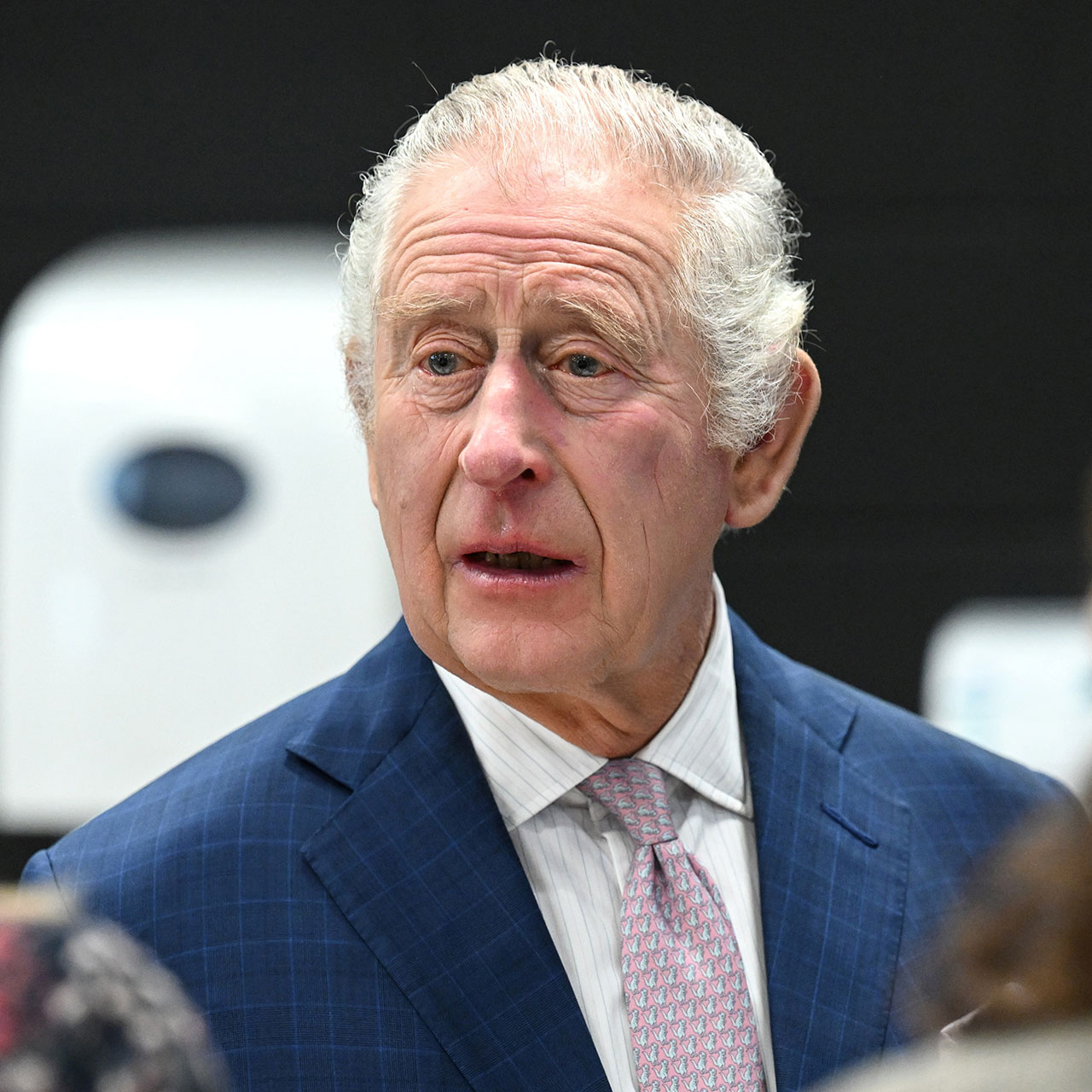Gone are the days of old when you had very few internet browsers to choose from and little to have to think about when it came to making that choice. One of today’s biggest tech concerns is hacking and all of the data that can be stolen from you from a hacking attempt and it’s more important than ever to choose your browser wisely. Some browsers (Chrome is a good example) are flashy, fun, and offer a ton of customization options. Others are super low-key and minimalist in their design and offerings. But when it comes to the browser that many tech experts say is the best choice for speed and security, one has risen above the rest.
Firefox
Mozilla Firefox is an oldie but a goodie, according to many tech experts. Aside from being the top pick for Windows, macOS, Linus, Android, and iOS, it is one of the best in providing security for the ultimate web browsing experience, according to Doug Marrone, founder of App Store Apps. “Firefox is open source, and you can use this feature to check for anything suspicious,” Marrone says. “It also uses less memory, making it a lighter choice than others in the market. When configured correctly, Mozilla Firefox offers fast and secure web browsing.”
Lachlan de Crespigny, Co-Founder and Co-CEO of Revelo, also chooses Firefox as the safest internet browsing option.
“Firefox is known to be more safe and faster than the most popular PC browser, Chrome, despite its third place position in the global market share of browsers,” de Crespigny says. “This new option in Firefox prevents tracking of your activities while working on the internet. Supercookies are now protected by Firefox, which is a significant plus and puts Firefox at the top of our ranking of the top 10 browsers for the first time. Considered in its entirety, Mozilla Firefox is without a doubt the best web browser due to its emphasis on privacy, security, and performance.”
Use A Browser Extension
There are even more ways to boost your privacy and security than simply switching to a different browser like Firefox (though this is a great place to start).
“Privacy protection when using online browsers is a common concern and an important factor for most Americans when choosing a browser to search the internet,” says Daniel Markuson, renowned digital privacy expert at NordVPN. “Perhaps so much so that Google recently offered users a way to remove their data from search results. One of the easiest ways to keep your privacy and feel more secure online is to use a reliable browser extension.”


While there are many, such as anti-trackers and ad blockers, Markuson says he highly recommends using a web proxy extension that will send your traffic through another server — “much like a VPN, it will encrypt your browser connection and stop IP address leaks, even when browsing non-HTTPS websites. NordVN includes a free web proxy extension,” Markuson says.
The next time you sit down to casually browse the internet, make sure you’re doing it the safest and fastest way.