Is your iPhone battery dwindling down to nothing before the sun has set? It may be time to find smart ways to save battery without spending money or wasting every minute of your day fiddling with your phone to get battery-saving results. This is the charging setting you should change immediately if you want your iPhone battery to last longer.
Change Your Screen’s Brightness And Connect To Wifi
Two of the major ways your iPhone is losing battery power are easily remedied, according to Tech Experts Steve Anderson, CEO of Junk Yard Near Me: change its brightness setting and connect to Wifi.
According to Anderson, here are some steps you can take right now:
* To extend battery life, lower the screen’s brightness or enable Auto-Brightness.
* Drag the Brightness slider to the bottom of the Control Centre to dim.
* Your screen’s brightness is automatically adjusted by auto-brightness to the ambient light. To enable it, go to Settings > General > Accessibility > Display Accommodations and turn Auto-Brightness on.
* Keep Wi-Fi enabled at all times because it uses less power than a cellular network when you use your smartphone to access data. Go to Settings > Wi-Fi to activate and connect to a Wi-Fi network.

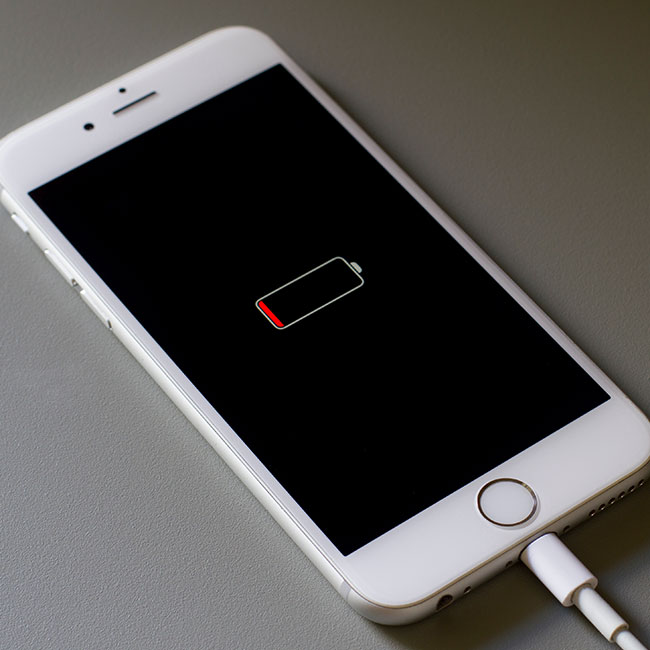
Enable Low Power Mode
One more great tip? Utilize the Low Power Mode feature to save battery power.
“Your iPhone notifies you when your battery level drops to 20%, then again at 10%, and you may activate Low Power Mode with a single tap,” Anderson says. “Alternately, you can activate it by visiting Settings > Battery. Low Power Mode has reduced display brightness, improved device performance, and fewer system animations. Features like AirDrop, iCloud sync, and Continuity will not be available, and apps like Mail won't download content in the background. You can continue to use essential features like sending and receiving email, sending and receiving phone calls, accessing the Internet, and more.”
When your phone recharges once again, Low Power Mode automatically switches off. And, hopefully, you’ll be left with a device that is powered up and ready to take on the world (for several hours, at least).


























