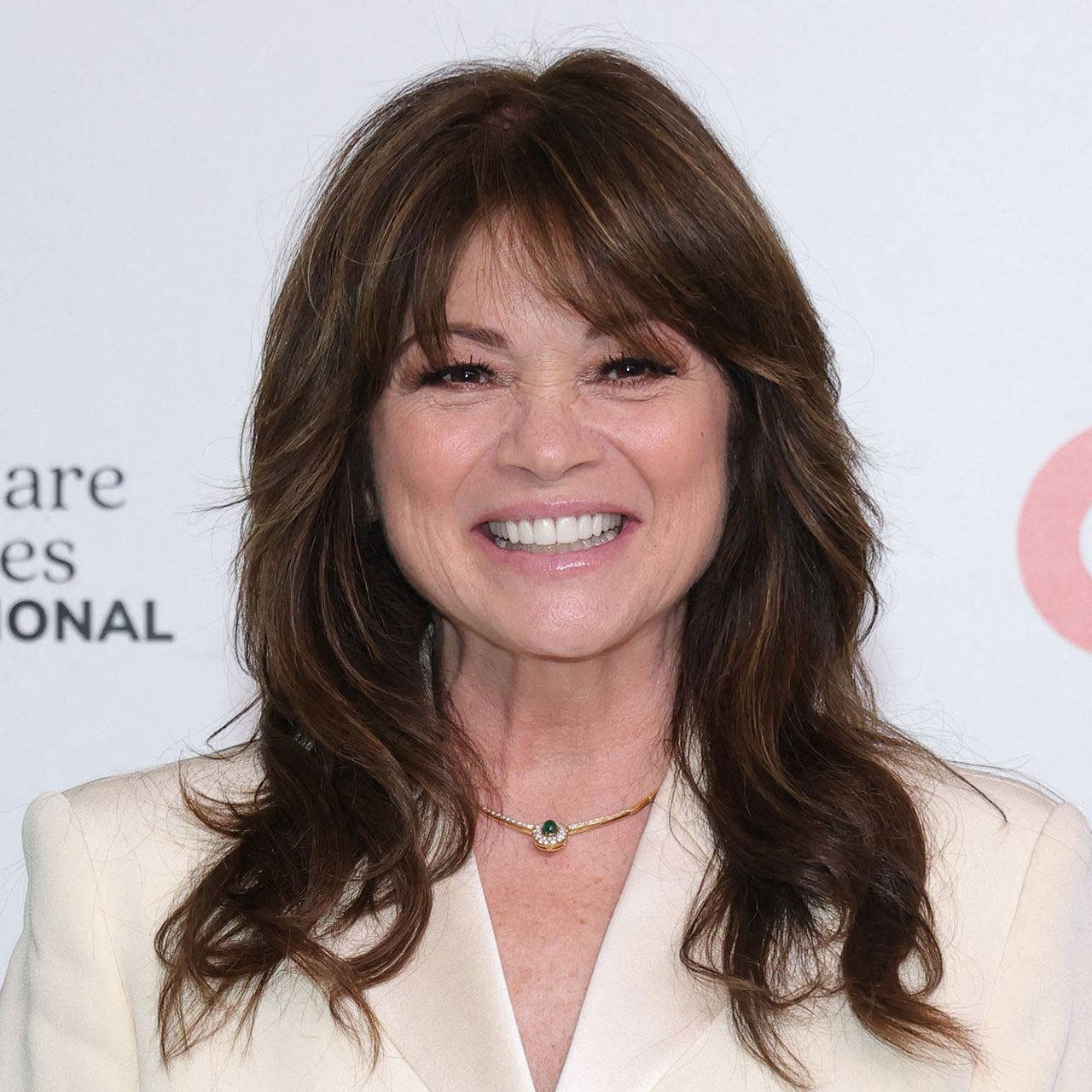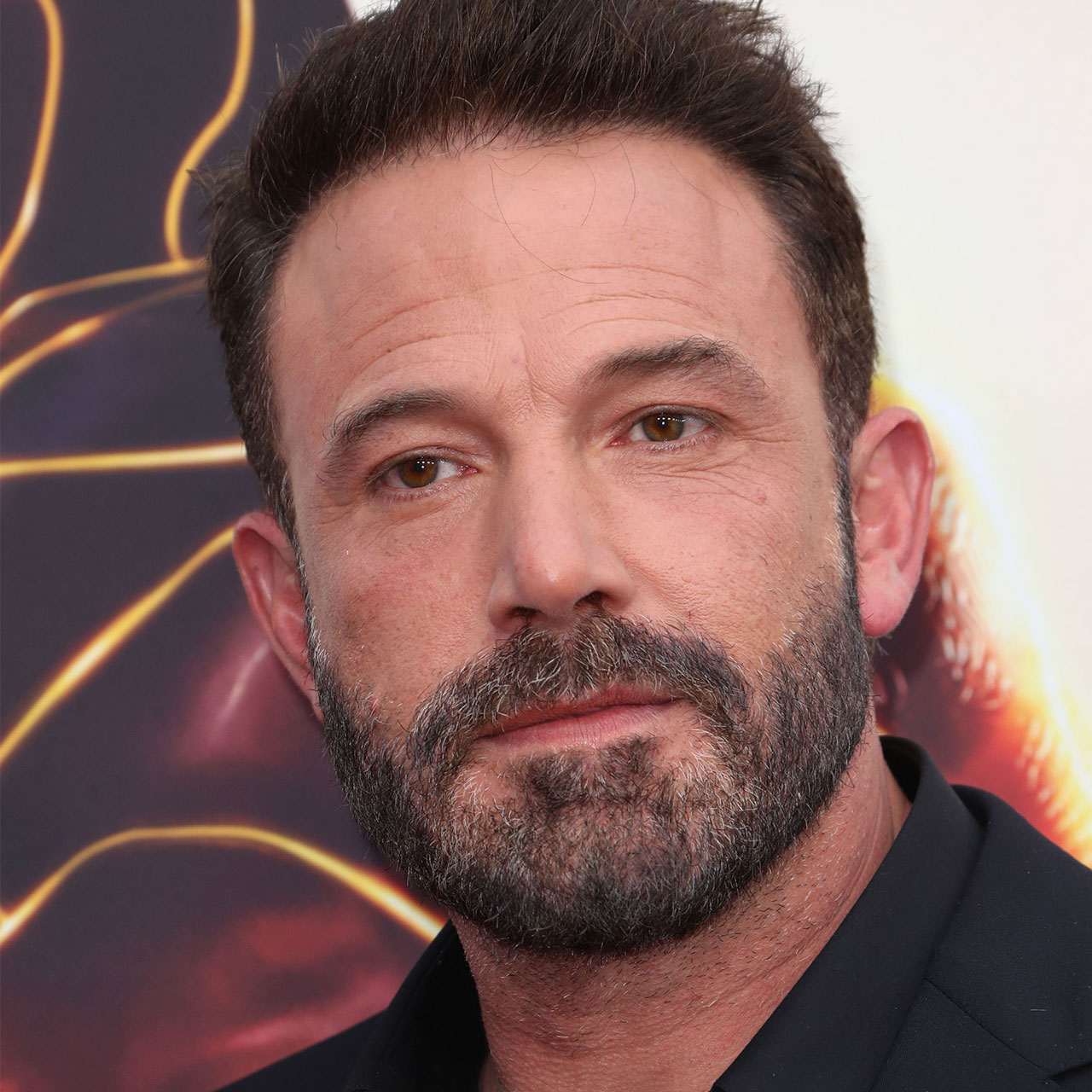Viruses, malware, and spam — the three most terrifying and annoying words to exist when you own an iPhone. Don’t get scared or intimidated: instead, feel empowered when you find out how to handle each of these problems before they compromise your phone’s data and your privacy and security.
Here are three tech expert-approved solutions to clean up your iPhone from viruses, malware, and spam.
Viruses
Your phone can catch a virus in a number of ways, including from visiting suspicious websites and opening attachments in emails from senders you don’t recognize who are phishing in an effort to collect your most valuable data.
One way to clean viruses from your iPhone is by clearing your browsing history and data. Open Settings, tap on Safari, and tap Clear History and Website Data. Do this for every browser you use and then restart your iPhone. Once your phone is restarted, update your iOS by going to Settings > General > Software Update.


Restart Your Device
Sometimes the easiest solution to removing an iPhone virus is to simply restart your phone. It always helps to update your iOD once you restart your device.
Remove Apps You Didn’t Download
One of the telling signs that your iPhone may have been infected by malware is the appearance of apps that you never downloaded. These apps could be malicious, so make sure you delete them by long pressing the app icon and tapping “Remove app.”

Factory Reset
A Factory Reset is a last option — not the first you should try. But if you suspect you have a virus and nothing else is working, open iOS settings, go to General, tap Transfer or Reset iPhone, and tap Erase All Content and Settings. Tap on Continue.
You can avoid viruses and malicious activity in the future by setting up two-factor authentication for all apps and websites that allow it, never opening email attachments from unfamiliar addresses, and carefully checking the website addresses you visit to make sure they are legitimate.