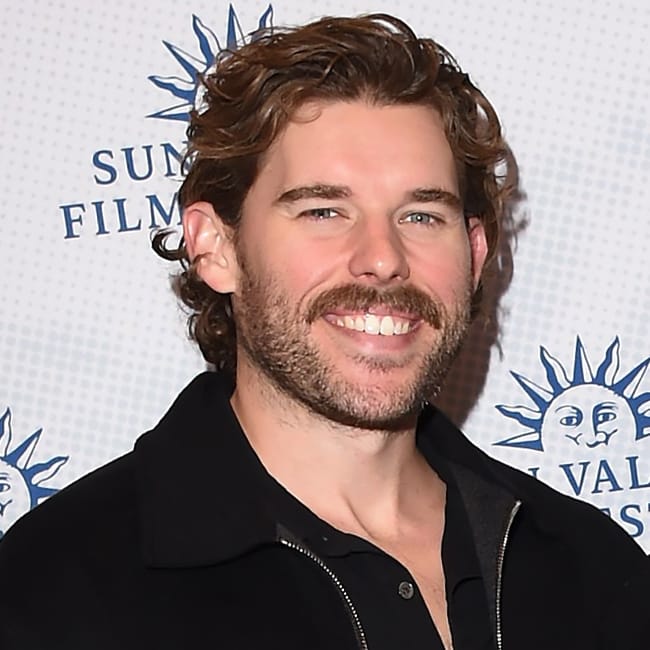One day your iPhone is working just fine and dandy at a speed that doesn’t make you sit up and take note of anything strange happening to it. A few seconds after you attempt to visit a webpage, you’re there. A few minutes after you attempt to download an app, it’s yours to open and enjoy. But then, suddenly, it seems, fast iPhones can turn slow. Sometimes this is simply the product of age — batteries have a shelf life and smart phones don’t last forever. But unless you’ve owned your device for many years, there’s a greater chance that the slow-down is a result of poor tech habits (like charging it incorrectly) and the sheer number of battery-taxing apps you use that continue to run long after you’ve used them. “I would recommend closing the apps that are running in the background,” said Michael Miller, CEO of VPN Online. “I know, it’s hard to remember which ones those are — and it takes some time to close them all. But trust me, it’ll be worth it. Your phone will run faster, and you won’t have to worry about any of those apps leeching battery life while they’re not actively doing anything useful.”
Apple experts agree: you should close these apps ASAP for a faster phone.
Snapchat
“This app can be particularly harmful to your phone’s battery life if you’re using it while you’re on a call or playing music through the app,’ Miller said. “The reason for this is because Snapchat is constantly syncing with the internet and sending photos, which makes it very hard on your phone’s battery. You should only open Snapchat when you need it and then close out as soon as you’re finished with it.”
Streaming apps like Netflix or Hulu
Who doesn’t love binging shows on Netflix or Hulu? But it’s important to remember to close them out to save major battery power. “These apps are designed to stream content from the internet, which means they’re constantly sending data back and forth,” Miller said. “This can slow down your phone’s processing speed and make it harder for other apps to run smoothly.”
Maps
“When you’re using the map app on your phone, there’s a lot going on in the background: location services are running, GPS is running, and more,” Miller said. “All of that activity can slow your phone down significantly. I recommend closing the maps app entirely when you’re not using it. The next time you need it, just open it back up and wait for everything to load again—it will be much faster than if you just left it running all day long.”
Clean Master
Clean Master is an app that cleans your phone, but it also takes up RAM and CPU usage, according to Miller. “This means that you’ll be doing more work for the same result, so you’re better off just closing it and starting over with a clean slate,” Miller said.
If your phone is slow as snails, try closing out these popular apps before you do anything else (including spending more money on a new battery).