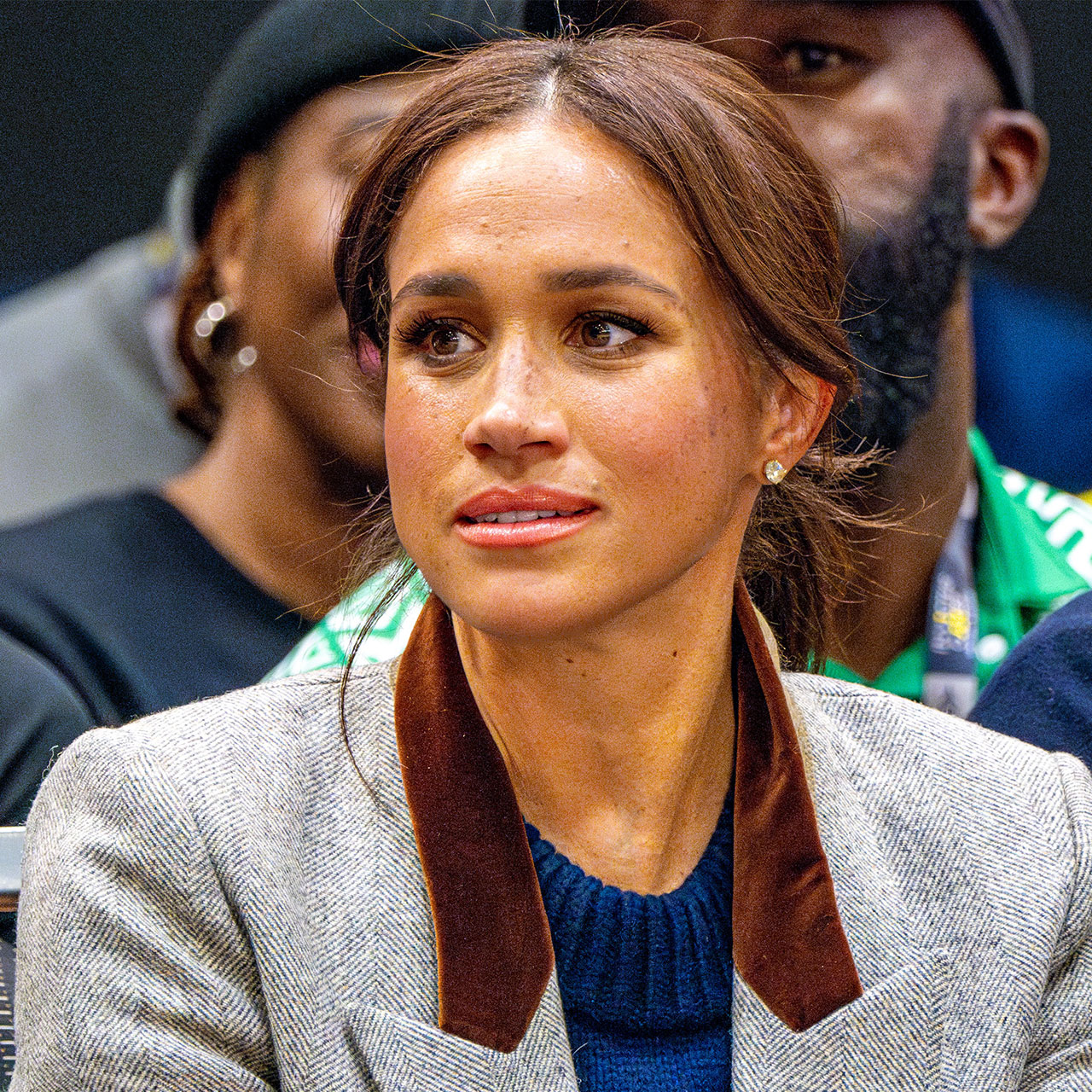Finding out your phone has been hacked will rank up there as one of your worst days in the life of a smartphone owner. That minute starts the countdown to figuring out just how much data the hacker has run off with and what you can do to salvage the wreckage left behind. If you’re lucky, you’ll discover this mishap sooner rather than later and can work to correct the problem.
But here’s where it becomes more important than ever to know the clues that alert you to your phone being hacked and take steps immediately should you suspect this has happened. Luckily, clues will abound. Here are three signs your iPhone is being tracked — which can be the first step to it getting hacked — and what to do about it.


1. Battery Drainage
Tracking apps and spyware are often used to track your phone, and these programs run processes in the background, which takes up lot of battery power. If you are noticing you have to charge your phone more often, see if the culprit truly is rapid battery damage by going to Settings > Battery and review all of the apps that are consuming battery. Anything on there that you don’t recognize should be deleted immediately.

2. Suspicious Activity
Another sign that your phone is being tracked is suspicious activity such as unfamiliar apps popping up on your device that you never downloaded, texts being sent to people in your contacts’ list that you didn’t send, and changes to your iPhone settings. Review the apps on your phone by heading to Settings > General > iPhone Storage (or Settings > Apps. Delete any apps that look unfamiliar to you. Then change all of your passwords.

3. Higher Data Usage
Your data usage tends to stay consistent unless you make some kind of radical change, such as downloading and using data-heavy apps. If someone is tracking you via your GPS or sending your data to a remote server, this will take up extra data usage. One way you can protect yourself is by disabling location services for apps that don’t need it by heading to Settings > Privacy > Location Services. Disable background data by going to Settings > Cellular.