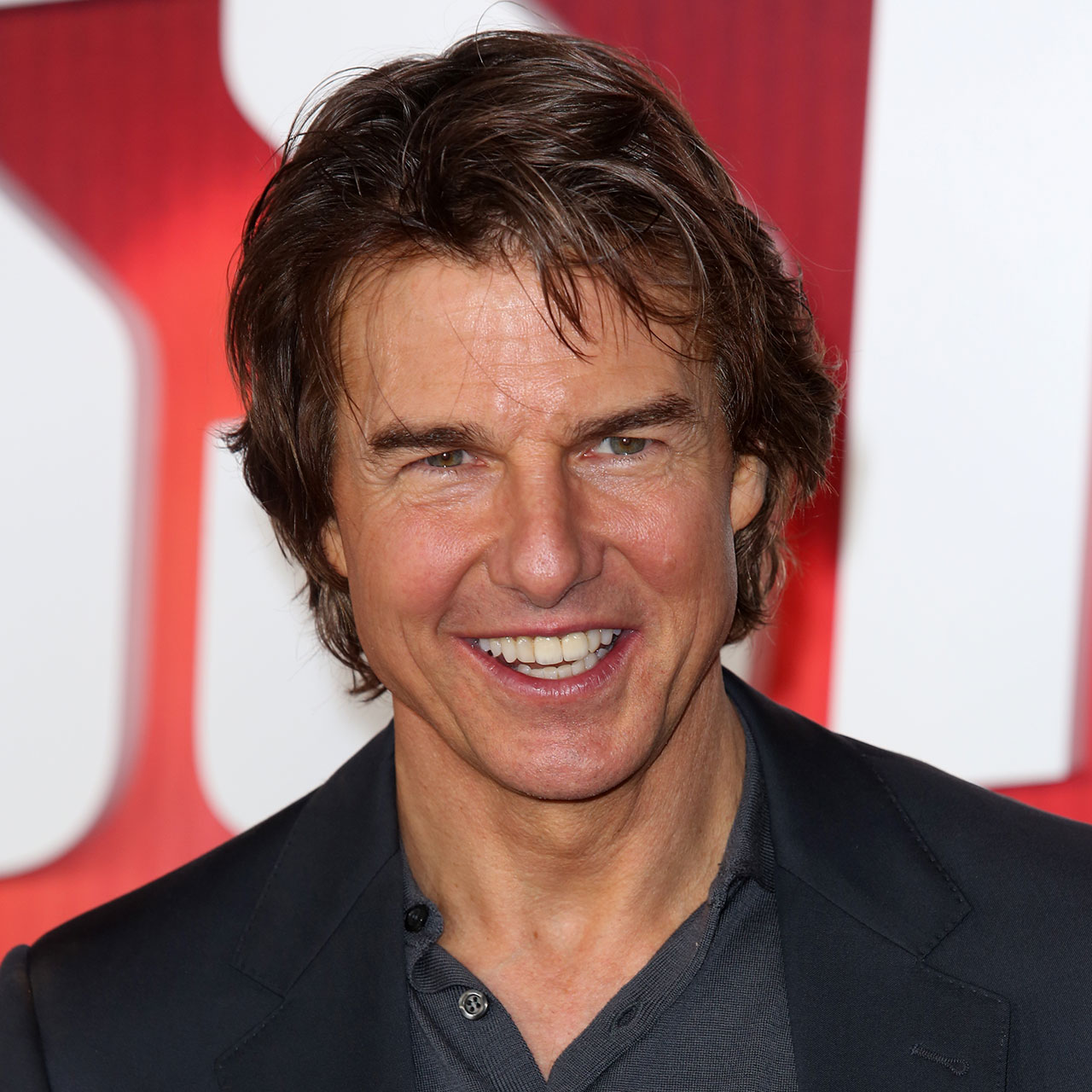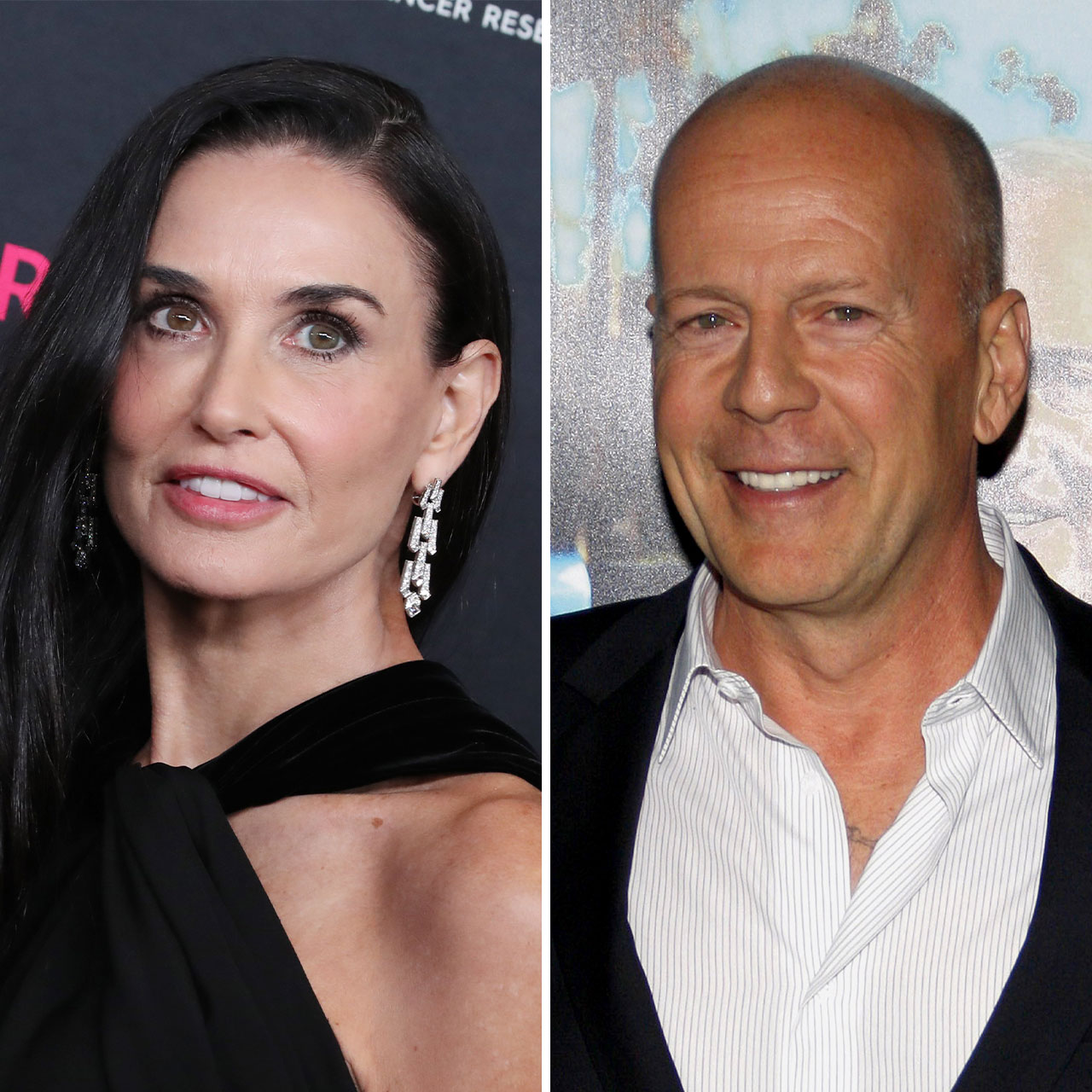As great as Apple is when it comes to keeping your phone secure and safe from viruses and hackers, mistakes can happen any time. Often times, these mistakes happen when we take one too many chances with our phones or let our guards down. And because getting a virus or being hacked is a major headache that will cause you to lose time and maybe even money trying to secure all of your accounts that have been infiltrated, the best offense in this case is a strong defense.
In other words: stop making these mistakes that can make you more vulnerable to Phone viruses and hackings.
Jailbreaking
It’s not as easy you jailbreak, or unlock, an iPhone as it is an Android, but it can still happen. Jailbreaking your phone gives you more creative control over your device and frees you from some of Apple’s restrictions, but it comes at a cost: it can make your phone less secure and leave you more vulnerable to hackers and viruses.


Downloading Apps From Third-Party Stores
If you’re running iOS 17.4 or later, you can download apps from third-party stores. This can be exciting, there’s no doubt about it, and it may turn out just fine. But since Apple can’t review the particular app you are downloading, this practice also means you’re kind of on your own when it comes to ensuring the apps you are downloading are safe and won’t carry malicious code that can lead to things like viruses. Before you do this, make sure that read reviews of the app so that you can see what other users are saying about it.

Visiting Unknown Websites
Apple is good about warning you before you enter a suspicious-looking website. But you still have the power to do as you please, and if you aren’t careful about where you visit, you could leave yourself wide open to hackers and viruses. Always check the website address first to make sure it’s legit — if it’s a misspelled take on a real company, for example, it could be risky.
Being Careless on Public Wi-Fi
Think of public Wi-Fi as a great resource in your time of need, but NOT the place where you should do anything that you would do on your home network. So that means: no online shopping, online banking, online anything that requires the exchange of financial information or personal info like your social security number.
Keeping these four tips in mind can help protect your data from hackers and keep you safe from viruses.