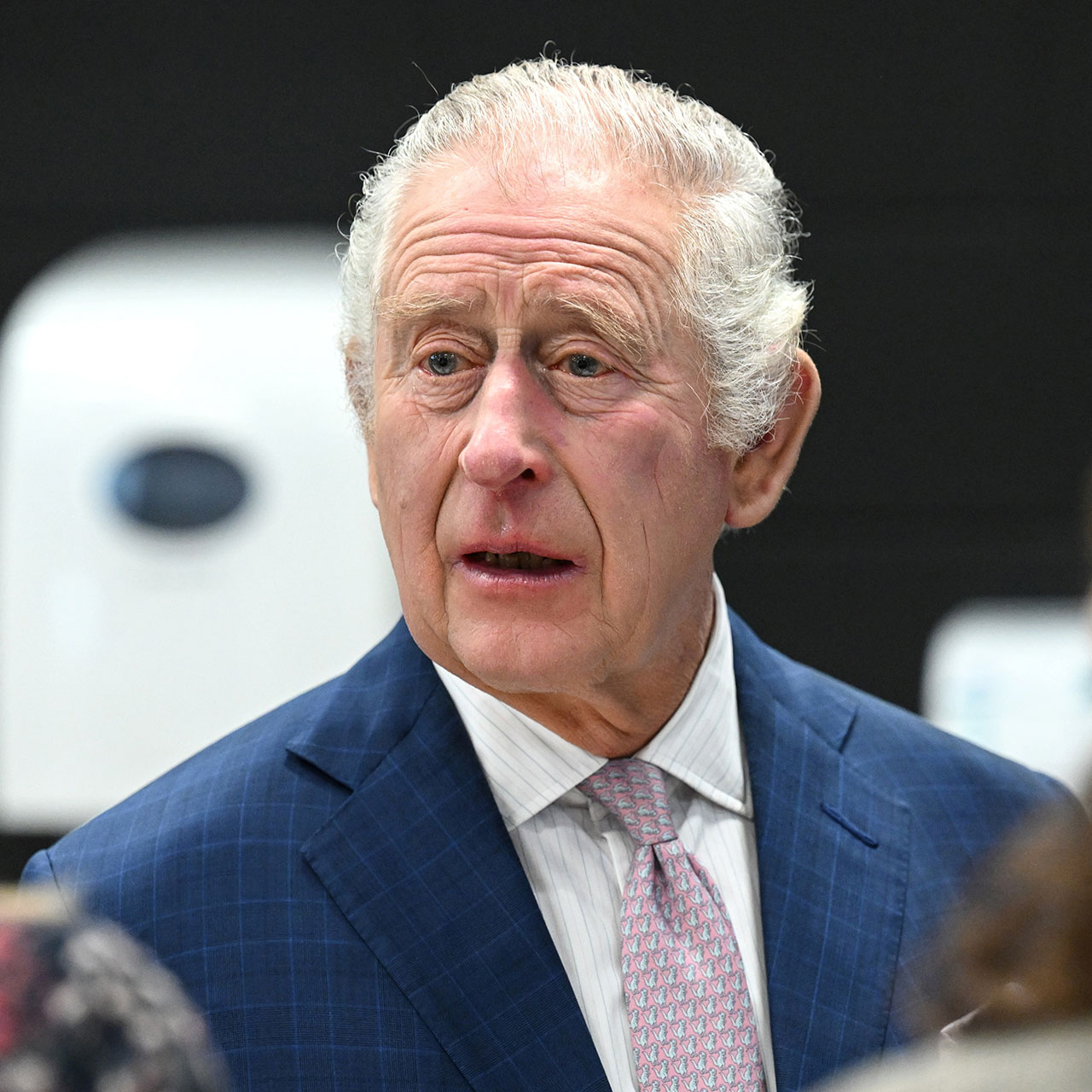It’s a thing you rely on every day that you can’t NOT use, but that can pose some serious security and privacy issues where your phone are computer are concerned. We’re talking about WiFi, of course. The benefits of having a strong and secure WiFi connection can’t be overstated — it’s the number one way you’ll keep your data safe whenever you go online. But there are a few ways in which users compromise their own security that can easily be avoided by just following a few tips and avoiding common mistakes. Tech Expert Ray Walsh at ProPrivacy says this dangerous WiFi mistake could be putting your security at risk.
Not using a VPN
Every single time you sit down at a coffee shop to browse the internet or get a little work done, it’s crucial that you use a VPN to keep yourself protected against hackers.
“When using public WiFi, there is a danger that users may have their website visits monitored by the hotspot provider or other users connected to the WiFi,” Walsh warns. “For this reason, it is important for individuals to encrypt their data using a VPN to prevent it from being intercepted by eavesdroppers; potentially including hackers who set up evil twin attacks in public spaces.”
Beef up your home WiFI security, too
Your data isn’t only at risk when you’re out and about. It’s equally important to make sure you’re doing everything you can at home to ensure you have a safe, private WiFi connection.
“It is vital that consumers do everything they can to shore up their home WiFi by changing the default name of the router (SSID), limiting access to the WiFi using a unique and complicated password, switching on robust WPA2 or WPA3 encryption, and ensuring they have set up a firewall on their router,” Walsh says. “Periodically updating your router’s firmware will ensure that it is protected against the latest threats, which helps to prevent hackers from monitoring your traffic, attacking your devices with spyware and other kinds of malware, and adding network-attached devices to a botnet.”
Consumers are also advised to change their router so that it is no longer name broadcasting, Walsh adds, as this will prevent it from being discoverable by third parties in proximity to the house. “This is especially important when living in an apartment or in close quarters to others,” He says.
Make sure passwords are strong
When setting up a password for your router, Walsh reminds us to remember that it should be unique and relatively complicated. “Studies have revealed that hackers can brute-force simple passwords in a very short amount of time, so be sure to use upper and lower-case characters, numbers, and symbols, and make your password more than 20 characters long,” Walsh says. “In addition to setting up a firewall on their computers, home internet users should also have enabled a firewall on their router. Most routers have a built-in firewall, but it isn’t necessarily turned on by default, so log in to your router’s operating system and ensure it is enabled.”
Finally: anybody living in shared accommodation is reminded that this could potentially expose them to the risk of third parties analyzing or intercepting their traffic, which is why it is an extremely good idea to encrypt your data using a VPN.
The more WiFi precautions you take — both in public and at home — the better protected your data will be.