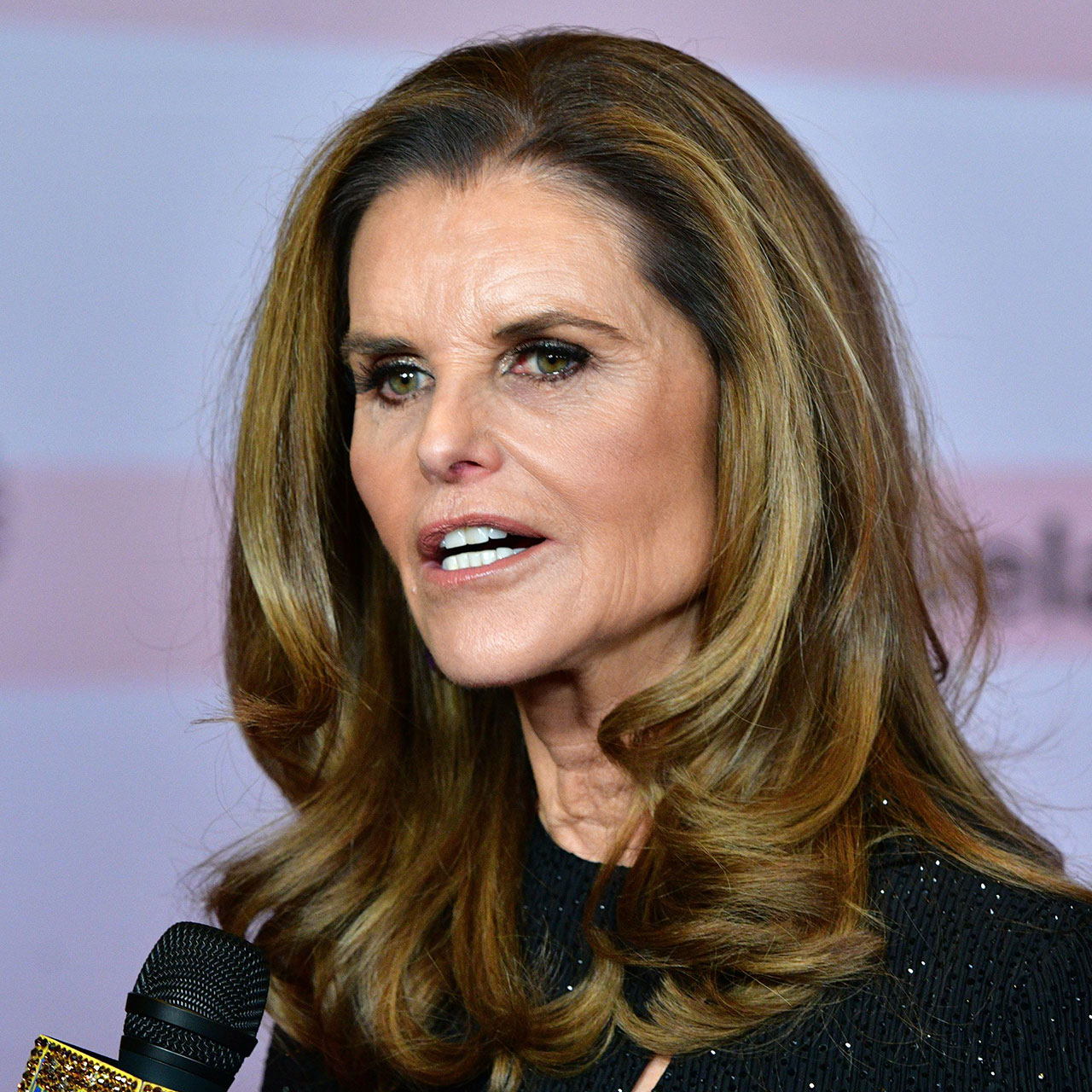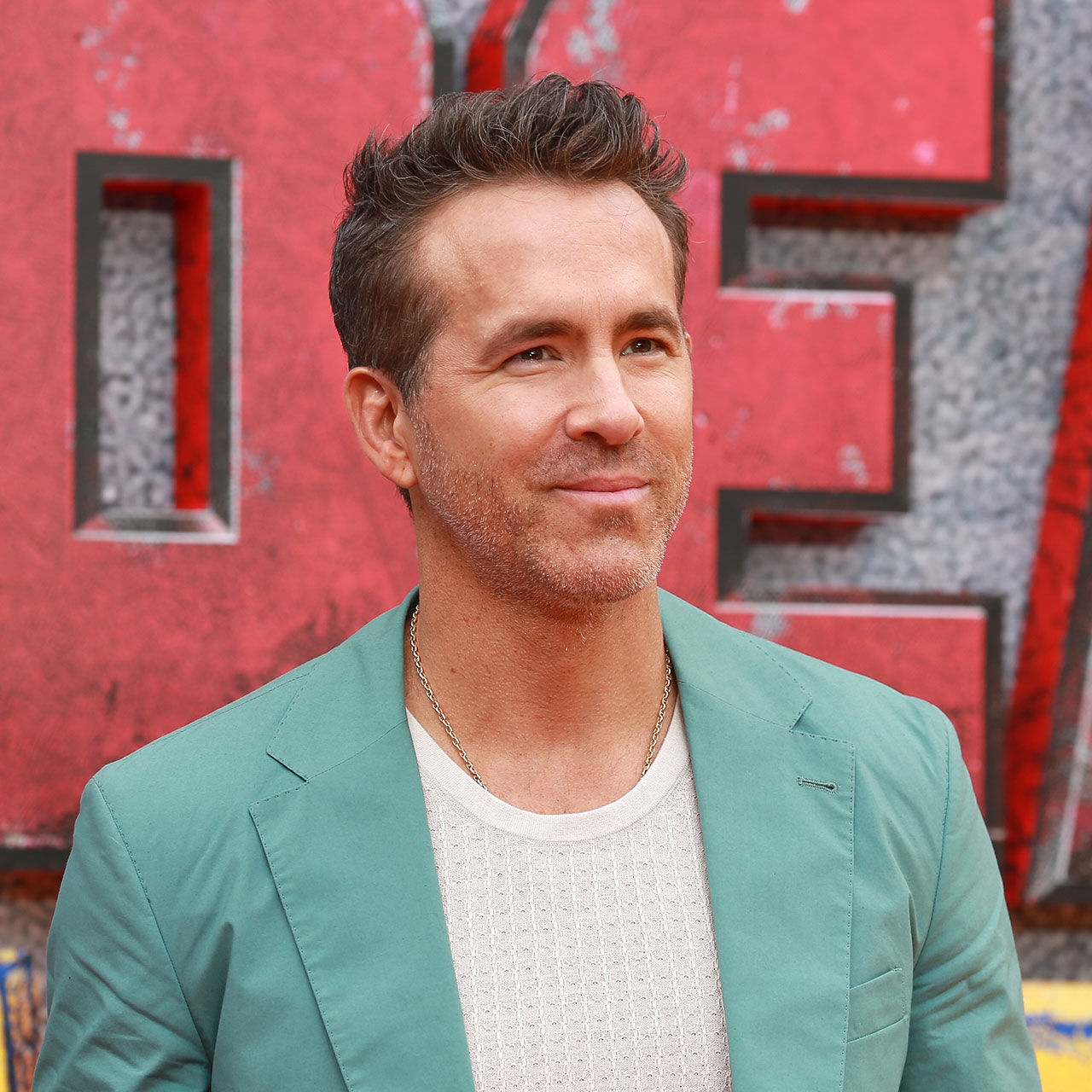You can adjust settings and get rid of photos and videos on your iPhone, but if you truly want to make a dent in getting your device to work more effectively, sometimes the best thing you can do is delete apps that are taking up major storage and battery power. If you’re not sure where to start, Tech Expert Drew Romero from tkxel.com has a few suggestions. These are the best apps to delete to if you want your iPhone to run faster.
Social Media Apps:
You knew this one would be at the top of the list, right? “Social media platforms like Facebook, Instagram, and Snapchat are notorious for consuming excessive system resources, such as CPU, memory, and battery,” Romero says. “These apps constantly run background processes, receive push notifications, and collect data, leading to performance degradation over time.”
If you aren’t willing to party with all of your social media apps, choosing a few and keeping one is a good way to start. Or you can even delete the Facebook app and use Facebook via your browser instead.
Unused or Infrequently Used Apps:
Many users accumulate a significant number of apps on their iPhones that they rarely or never use, Romero notes. “These apps still take up storage space and may have background processes running, affecting system performance,” he says. “Removing these unused apps can free up storage and improve overall responsiveness.”

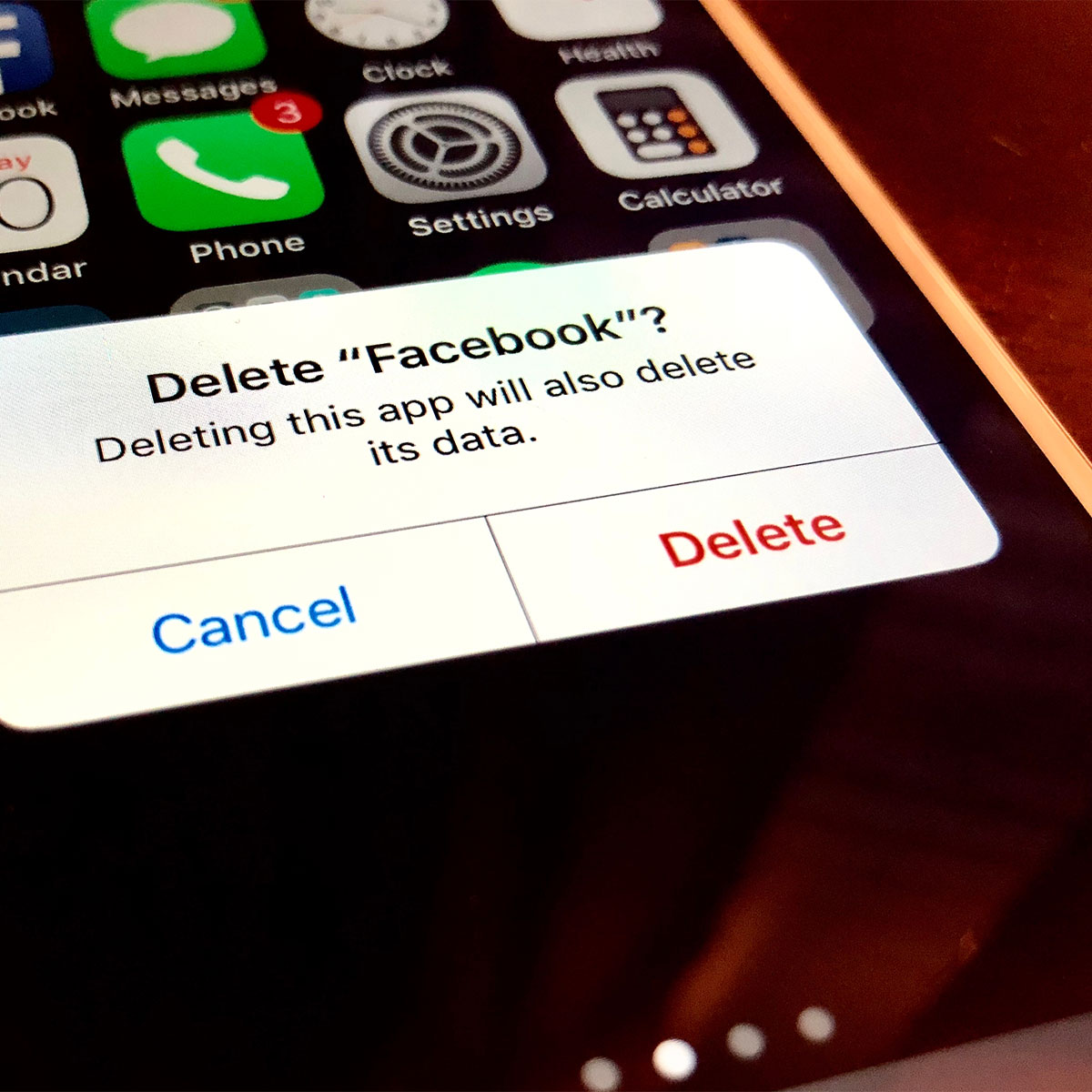
Gaming Apps:
“High-performance games with complex graphics and demanding processing requirements can put a strain on your iPhone's resources, resulting in slower performance,” Romero says. “Removing resource-intensive games or limiting gaming sessions can help optimize your device's speed.”
Antivirus Apps:
Surprised to see antivirus apps on this list? “While it's essential to protect your iPhone from potential threats, antivirus apps designed for iPhones are generally unnecessary due to the stringent security measures implemented by Apple,”Romero explains. “These apps can consume system resources and slow down your device. Removing them can help free up resources and enhance performance.”
Widget-Heavy Apps:
Last, but not least, apps that heavily utilize widgets, such as weather or news apps, constantly update and consume system resources to display real-time information. “Removing or minimizing the number of widget-heavy apps can help improve your iPhone's performance,” Romero says. “It's important to note that the impact of app deletion on performance can vary depending on your specific device model, iOS version, and individual usage patterns. Regularly evaluating and removing unnecessary apps, especially those identified above, can contribute to a smoother and faster iPhone experience.”