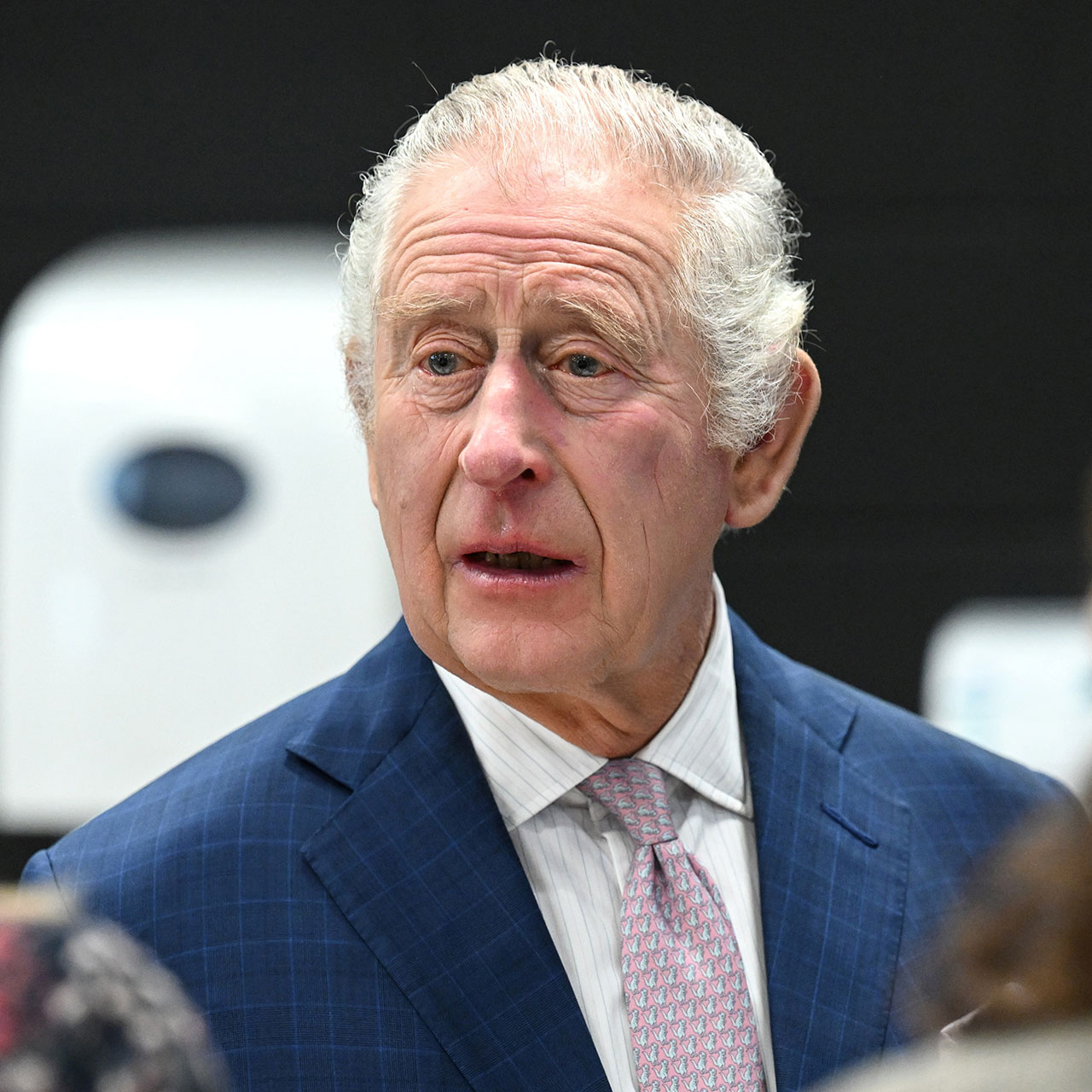Are constant low storage notifications on your phone driving you up a wall? Do you rush to delete countless photos and videos, emails, notes, and whatever else you can think of — only to realize it’s never, ever enough to properly restore your storage? Dealing with storage issues on your expensive phone is a typical frustration, but there are steps you can take to remedy the situation. Apple experts agree: you should disable this iPhone setting ASAP for more storage.
Photo App Features
It may come as little shock that many experts’ recommendations for freeing up storage on your device mostly revolve around photo settings. Photos and videos can take up a tremendous amount of storage space. And if you tend to forget to delete those that no longer serve you, you’re consuming far more storage than needed. Start making a big difference in the state of your storage by focusing on these three photo settings.
Live Photos
One of the settings that Jonathan Brax, the founder of Techable.com, says should be disabled by most and yet ignored is the Live Photos feature. “Due to the motion capability, the Live Photos feature tends to take up a lot of space on the iPhone,” Brax says. “In order to disable this setting, go to the camera app, and at the top center, you will see a concentric circle. If its color is golden, then the Live Photos feature is on, and every snap you take is a Live Photo. To disable this feature, simply tap this concentric circle once.”
Save Original Photos
“This setting stores every photo and video you take in its original, full-resolution version,” says Jie Min, CTO at Airgram. “Over time, this can eat up a lot of storage space on your phone. If you’re looking to free up some storage space on your iPhone, disabling this setting is a good place to start. Doing so will cause the Photos app to only save lower-resolution versions of your photos and videos, which take up less storage space.”


iCloud Photo Library
Another iPhone setting that you would disable ASAP to provide your phone with more storage is the iCloud Photo Library, according to Tech Expert Fiona Lewis, co-Founder at Notta. “This setting stores all of your photos and videos in iCloud, which can take up a lot of storage space,” Lewis says. “When you disable this setting, your photos and videos will be stored locally on your device, which will free up storage space.”
If storage space is hard to come by on your device, concentrate first on getting your photo settings up to par — it could make all of the difference.