Anyone who has ever said out loud, “I could really use a new vacuum cleaner” only to be confronted moments later with ads upon ads on their phones of — what else? — vacuum cleaners, knows all too well: your devices are listening. What’s more: your devices can track your whereabouts without much effort. The intention may be to make your life more convenient. After all, it could prove very convenient to climb into your car when you’re half asleep in the morning and have your phone remember the directions to that out-of-the-way gym you’ve been frequenting these days. But this convenience comes at a cost. Your privacy could be easily breached if anyone gets their hands on your data, which would basically provide a road map of all of your locations.
The good news is that you may be unknowingly allowing your iPhone to use a setting that you can turn off to protect your privacy. Security experts say you need to disable this location setting ASAP on your iPhone to protect your data.
Turn Off Significant Locations
Have you ever spent a day wandering a town that you aren’t all too familiar with, only to look down and see that your iPhone has a number of suggestions for places you can eat, shop, and gas up your car in that very neighborhood? If so, there’s a good chance you have a setting called Significant Locations enabled on your phone. And many tech security experts say this is the one invasive setting that is questionable and not worth the privacy hassle of having turned on in the first place. Significant Locations tracks the places you go and your habits while you’re there. Do you often visit coffee shops? Well, it will come as no shock then that your phone will call up coffee shops in other areas. Love museums? Guess what? Your phone will have a list of them ready for you when you’re driving through any random city.
Significant Locations can feel like the spy you didn’t hire that is consistently keeping an eye on every place you roam and everything you do.

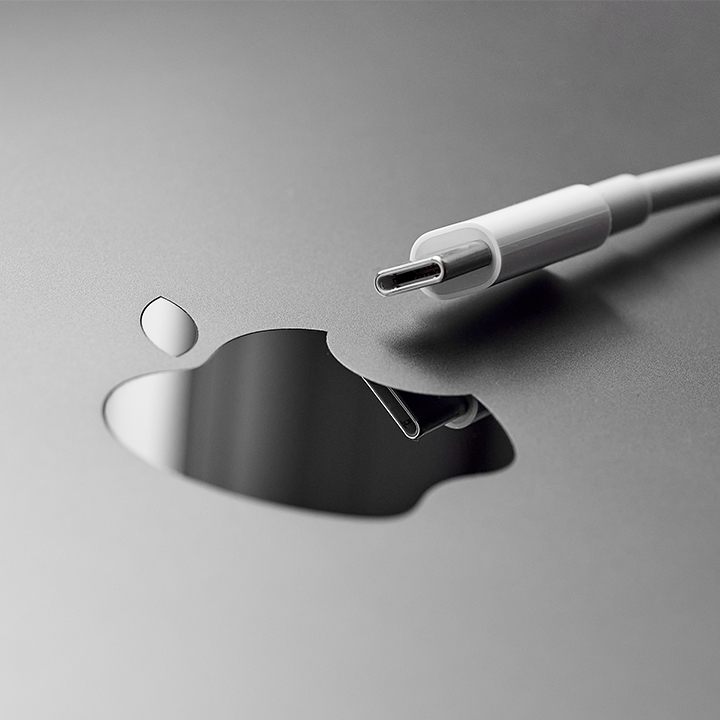
How To Delete Significant Locations
Significant Locations is buried a bit deep within your settings, but you can disable it so that your phone stops tracking your every movement. To do so, go to Settings > Privacy > Location Services > System Services, then tap Significant Locations. Tap Clear History. This will clear any current info it has about your past whereabouts. To ensure that it stops tracking you from the day forward, make sure you toggle the setting off.


























