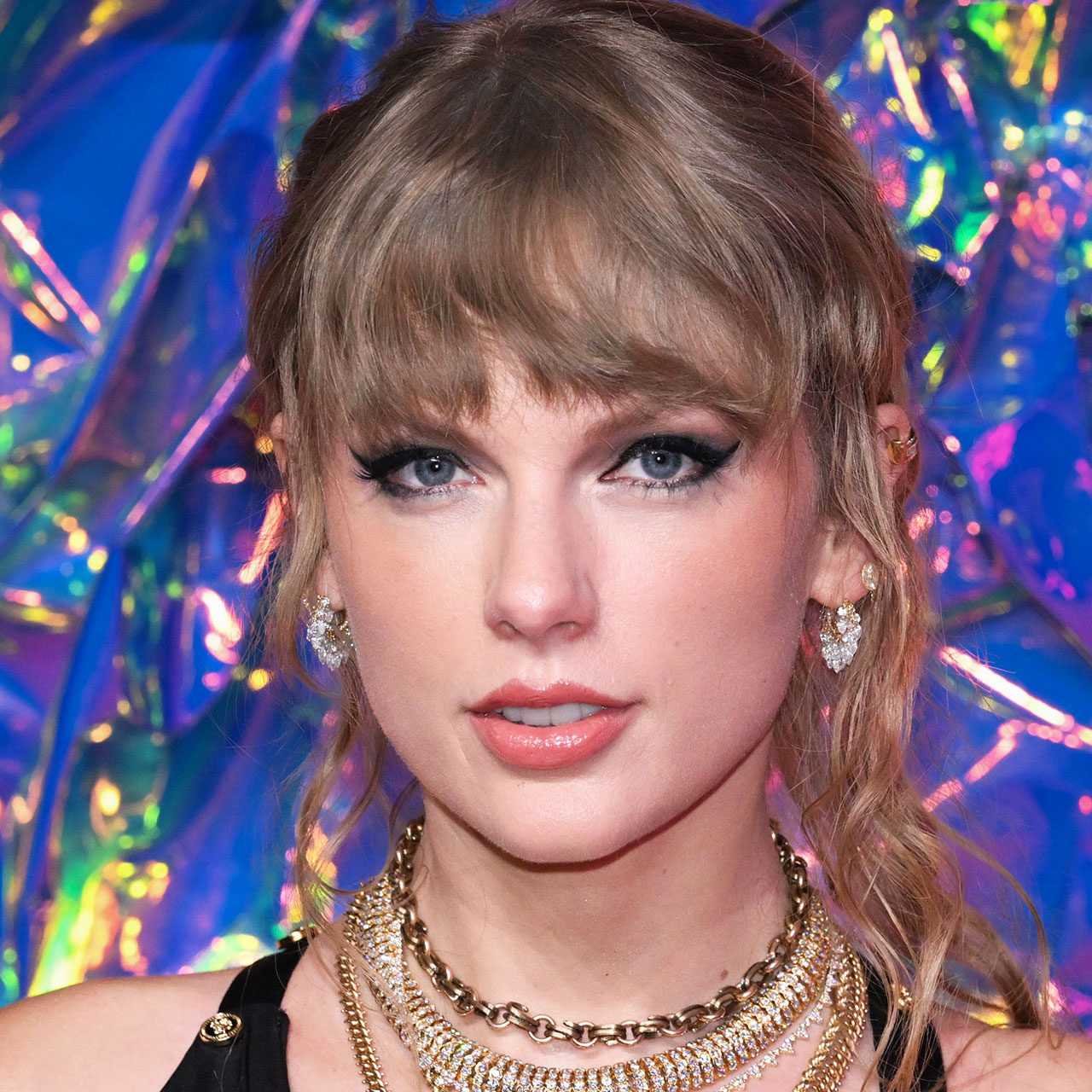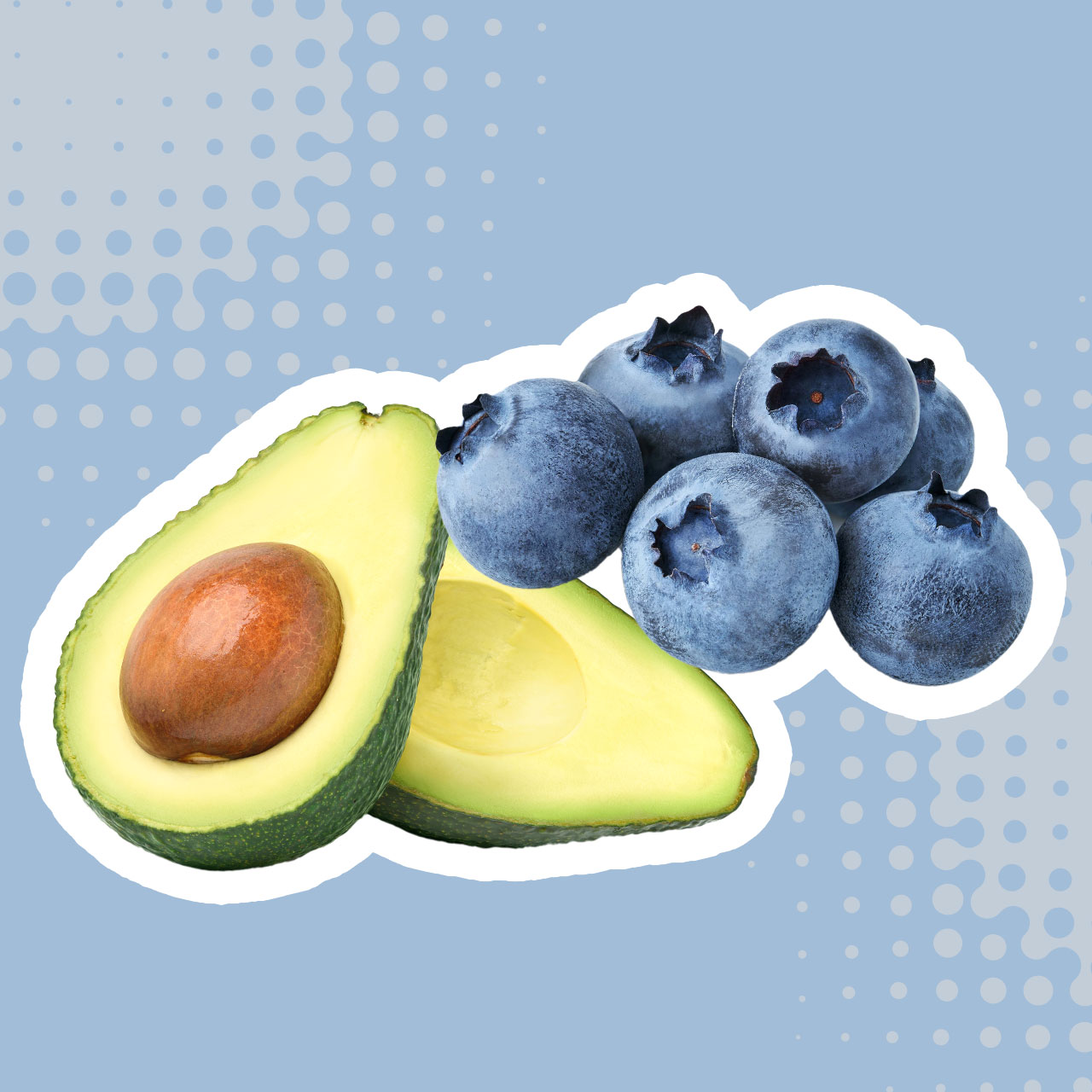Smartphone privacy and security is always a hot topic, but what does it actually mean in terms of things you should be on the look-out for? You may not be aware of how much information your phone is actually giving apps access to, or how those apps are delivering your content to third-party sources for profit. Many Apple experts agree that the first place to start making changes is in your Locations Services. Digital Privacy Expert Danka Delic at ProPrivacy explains why you should disable this locations services setting ASAP — it can protect your privacy and even help prolong your battery life.
Why Should You Disable Locations Services?
It’s no secret that various (tech) companies use the location information obtained from your iPhone to track your whereabouts, but it can be shocking to discover some of the specific purposes in which this information can be used. “An average person today is aware that apps and services which predict the weather, traffic, and distances, based on your location, also sell your data to third parties such as marketers,” Delic says. “However, only a tiny minority of the population is aware of the actual extent of such data collection.”
Even if you think you comings and goings aren’t such important info that a person or company could thrive on it, you’re incorrect, Delic cautions. This information is actually being used to create targeted ads, in business decision-making processes, and to fuel businesses that are worth billions of dollars. If a company knows, for example, that you always make it to your 8am pilates class, without fail, you may start noticing more ads for workout leggings or online pilates programs that seem tailor-made for you. This isn’t a coincidence — someone somewhere was likely able to access your locations and turn that information into a money-making opportunity.
“What should really concern you is that the same information is utilized to infer your habits, plans, and aspirations,” Delic says. “By promoting and selling you products that you perhaps didn’t have plans on buying, these companies can change the whole course of your week, month, or year. Some of them could even steal your identity or jeopardize your security – not all of these companies are sellers, some are just downright criminals.”
There have even been instances when the FBI and Department of Homeland Security have used mobile phone location data to investigate people, without a warrant, abusing the basic privacy rights of many US citizens, Delic points out. “Just imagine, if you can’t trust the governmental institutions that are supposed to protect your security, how can you trust any third-party that has access to the same data?” Delic says.
How To Disable Locations Services
The next time you’re using any app or service that requires your location data to be on, Delic suggests taking a moment and giving it a second thought. “Do you really need that service so badly, and at any cost?” Delic asks. “If the answer is no, go to Settings > Privacy > Location Services and toggle them off.”
Or, if you don’t want to disable every single app that uses your location (including Uber, Google Maps, and such) Delic says you can always go to the settings and customize the level of your privacy by clicking on each individual app and choosing for it to show your location Never/Ask Next Time/ /Allow once/ Allow while using/Don’t allow. “Keep in mind, though, that this is a less safe option,” Delic says.
Don’t accept your current locations services as a given — as how it has to be. Thoughtful consideration about those settings can help protect your privacy and make you less vulnerable to constant targeted advertising.