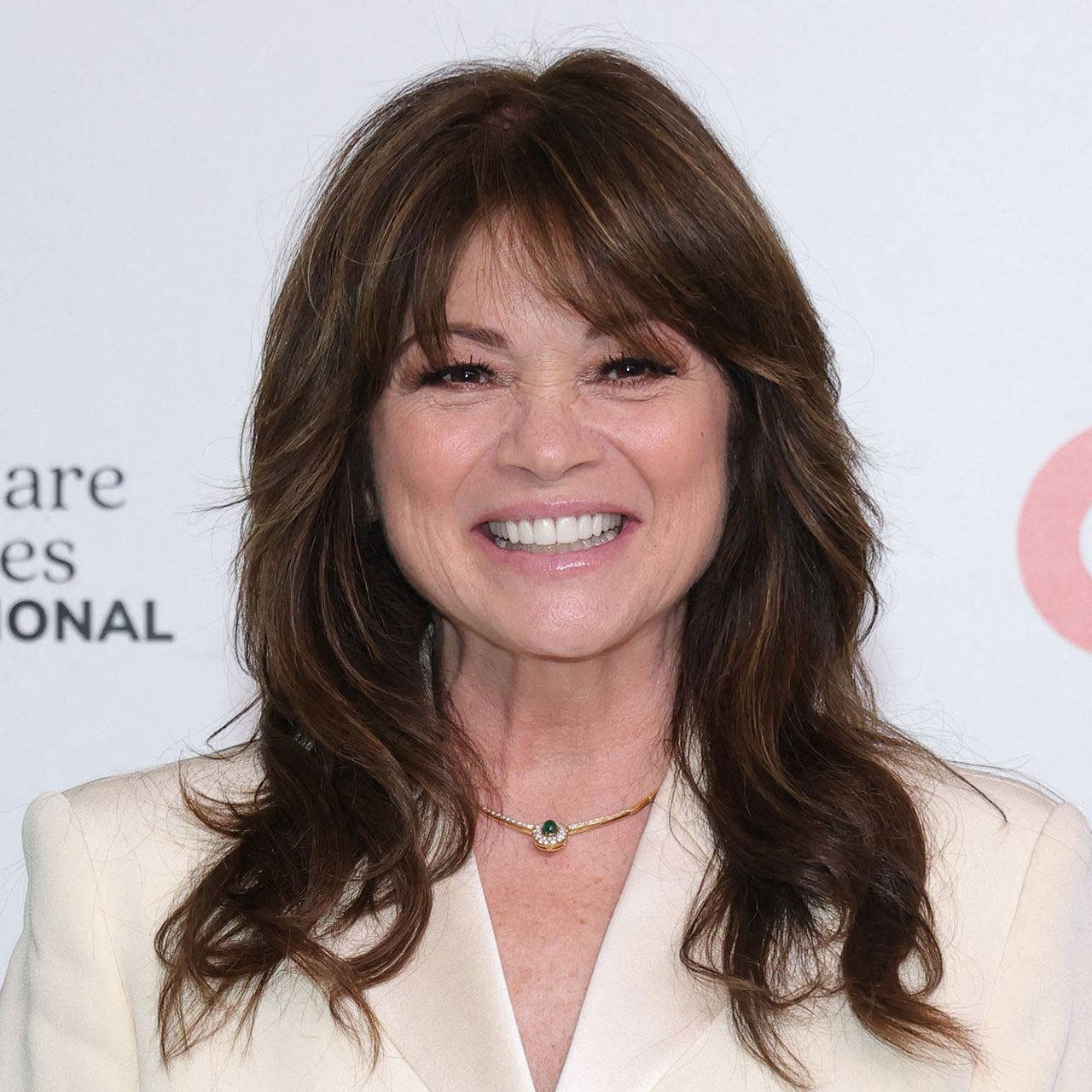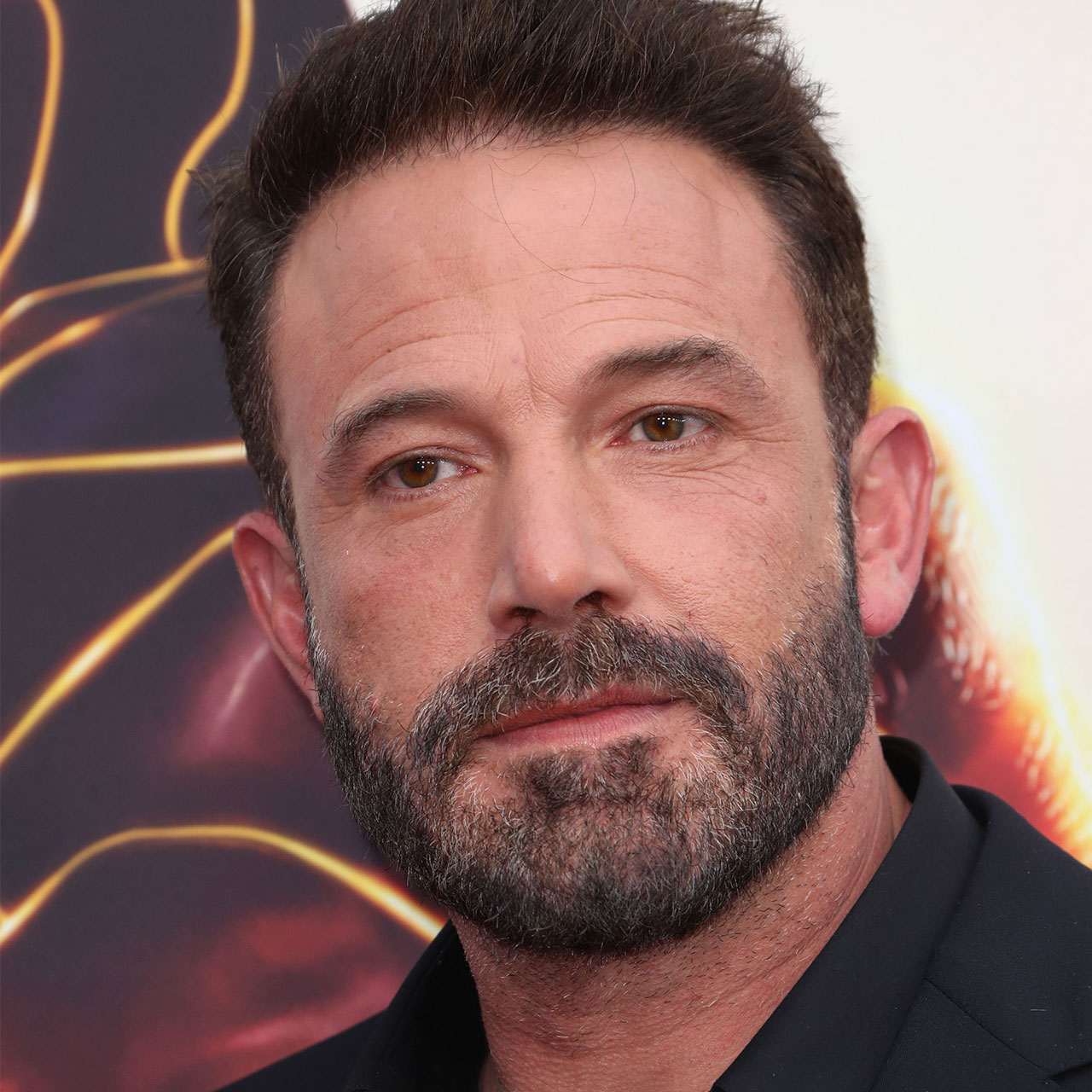So, you went all out and recently purchased yourself a brand new iPhone 14 — congratulations! Clearly, your shiny new device will run as fast as lightning and you won’t experience a single problem with your new gadget.
Except for this: you thought your phone’s battery would be far more efficient than you’re experiencing.
No, your phone isn’t faulty. There are simply settings that you can change and adjust to help boost your phone battery and make your charging sessions far more efficient. Tech Expert Dylan Kaplan from EnjoyMachineLearning.com points out two display settings that you can turn off on your iPhone 14 to keep them from draining your battery.
Always on Display
The “Always on Display” has been introduced by Apple in its newest and greatest iPhone models and it’s a feature of the iPhone 14 Pro that smartly decreases the refresh rate of the screen to only 1Hz, Kaplan explained. “This engineering ingenuity is amazing since it redefined how an always-on display can be achieved, however, it can still be worth noting that it can still consume a considerable amount of battery charge,” Kaplan said. “Turning off this always-on display can not just extend the battery life of the iPhone 14 pro models, it can also speed up the recharging process.”
To turn off the always-on display, Kaplan says to do the following:
Open Settings –> Tap Display & Brightness –> Scroll down –> Toggle Always On to turn it off.
Brightness
“If you are not a fan of auto-brightness like me, it is an important practice to manually adjust your brightness from time to time,” Kaplan said. “One of the largest components that consume battery is the screen, so much more [when] it is configured at high brightness. The new iPhone 14 Pro/Max model has one of the brightest screens in a smartphone today which can achieve up to 2000 nits. Although this is good, it is not great if it is maximized always since a brighter screen can drain the battery much faster.”
Before you become frustrated with your phone, try making these setting changes to minimize the slowing-down effect they can have on your battery.