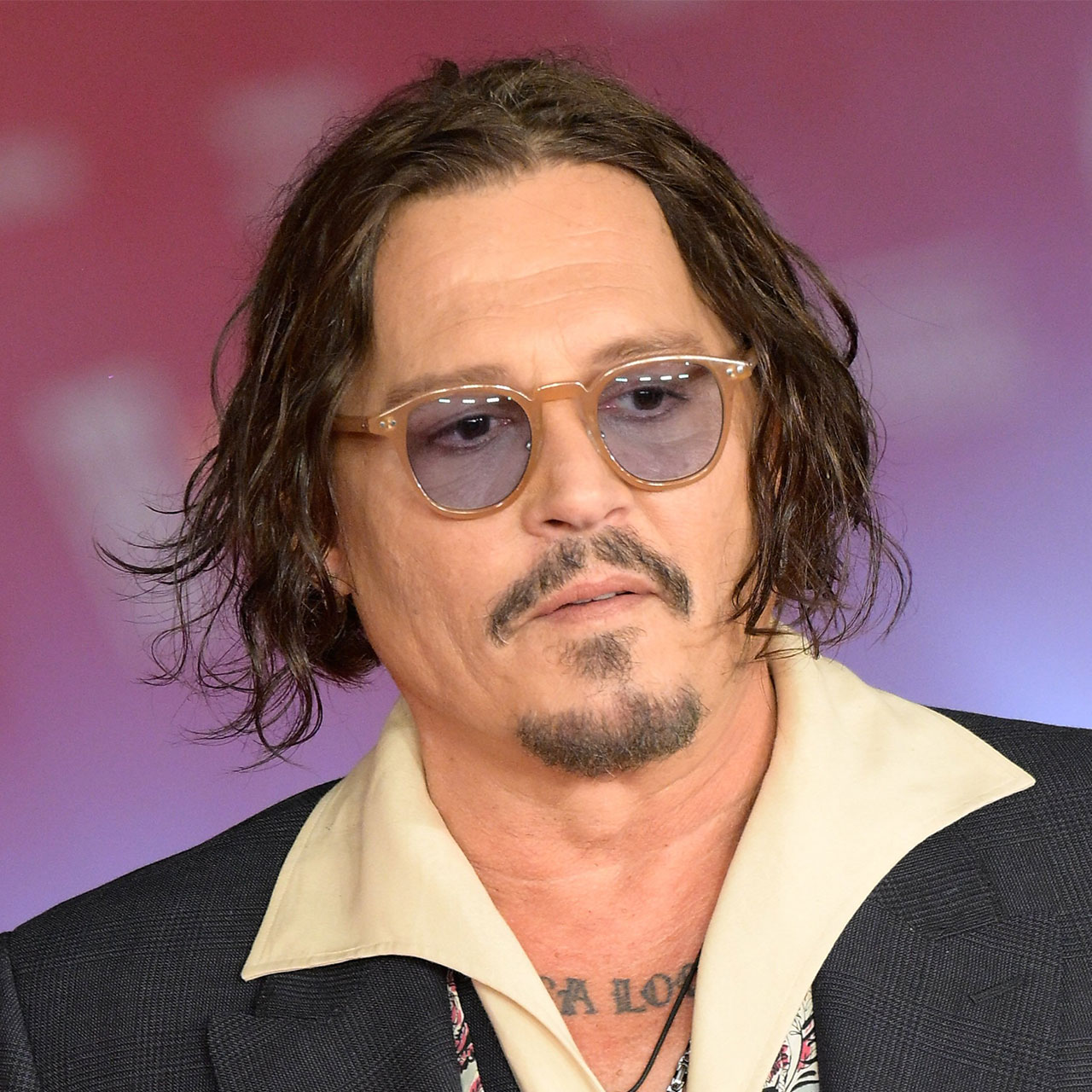A slow phone can make your life miserable. If you think about all of the tasks that you complete on your device, it’s a lot. You’re using it to stay in touch with everyone, to work, to play, and to keep your life organized and on track. And when your phone is slow and stalling, it feels like your life and responsibilities slow down, too. Not to mention the fact that you’ve paid hundreds of dollars for an iPhone — and should expect that it works up to task every time. A slow phone isn’t really acceptable on any level, but what can you do about it?
Assuming the problem isn’t simply that your phone is slow or the battery is old and needs to be replaced, the way to get your phone moving again can involve the simplest of phone setting hacks. There are two settings, specifically, that when enabled can cause a major slowdown. If you want a faster phone immediately, try these two simple settings hacks.


Haptic Touch and Visual Effects
Reducing motion is one of the first steps you can take to speed up your phone — regardless of how cool visual effects may look, they tax your device’s resources. Go to Settings > General > Accessibility and choose Reduce Motion. Another simple setting change you can make that makes a difference in your phone’s speed is Haptic Touch. Go to Settings > Accessibility > Touch > Haptic Touch. Choose the fastest option possible.

Background App Refresh
Background App Refresh is an intensely resource-heavy setting that ensures all of your apps are continually updating so that they are ready and waiting for you with new content. It’s a convenient setting that can make your life a lot faster — in the short term. While it will take less time for individual apps like social media apps to update when you click on them, it also takes up a lot of battery power in the process. Is it worth the trade-off? If you’d rather not compromise on battery power, go to Settings > General > Background App Refresh and disable it.