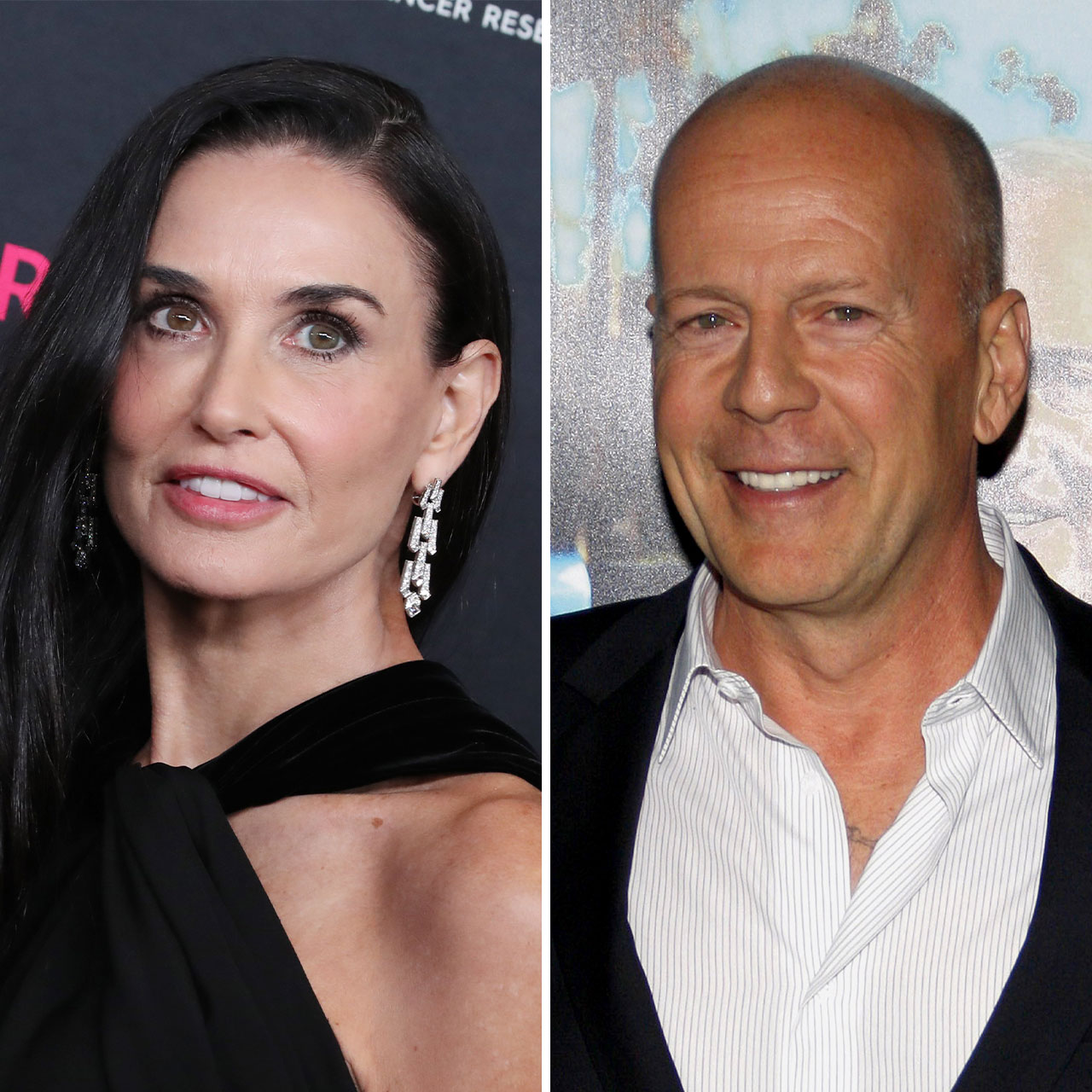A “useless” app for one person is a “useful” app for another. But, in this case, the apps we are calling out as “useless” are those that take more from your phone than they give back. These are the apps that you likely aren’t using much, or that you’re using and aren’t aware of how many resources they consume. These are the apps that will drain your battery power faster and, as a result, slow down your phone, making it less efficient overall.
What can you do about this? For starters, consider deleting some of these apps. You don’t have to get rid of them all, but cutting down on the number of them can help you speed up your device.


1. Games
Games, and especially those with intense graphics, demand a lot of processing power from your phone. This causes your device to have to work harder to keep up with the demand these games place on it. Thermal throttling, which is when iPhone reduces its performance to keep up with the heat all of these processes create, can also occur when you’re playing these games. The best way to keep games from negatively impacting your phone is to have fewer of them on your device. For the ones you keep, make sure your software is always up to date and that you are also updating the game when needed to fix any bugs the developers may have noticed.

2. Preinstalled Apps
If you can’t remember the last time you opened up preinstalled apps such as Stocks, Tips, Apple News, and more, it’s okay to delete them and save yourself a little storage space. Even though these apps do not take up substantial amounts of storage, every little bit can help.

3. Battery Saver Apps
If you have a battery saver app on your phone, you could be exchanging one issue with another. These apps often disable background processes such as notifications and location services, to conserve power. Battery saver apps sometimes in run in the background themselves, which also consume system resources (ironically, since they are designed to save battery power). These apps can make your phone feel like it is running less efficiently. Given the number of Apple settings that are available to conserve battery power, including Battery Optimization, these apps aren’t really necessary.