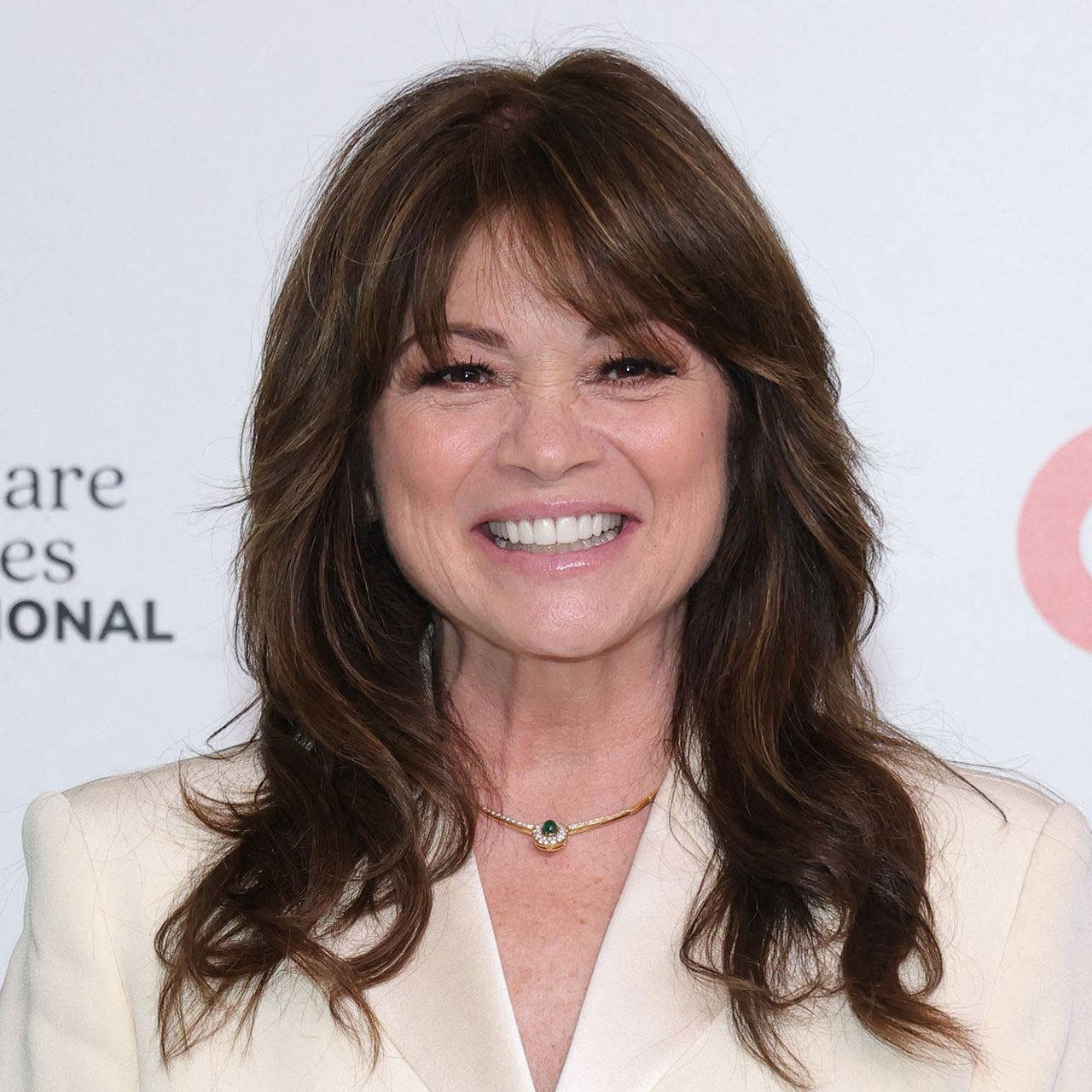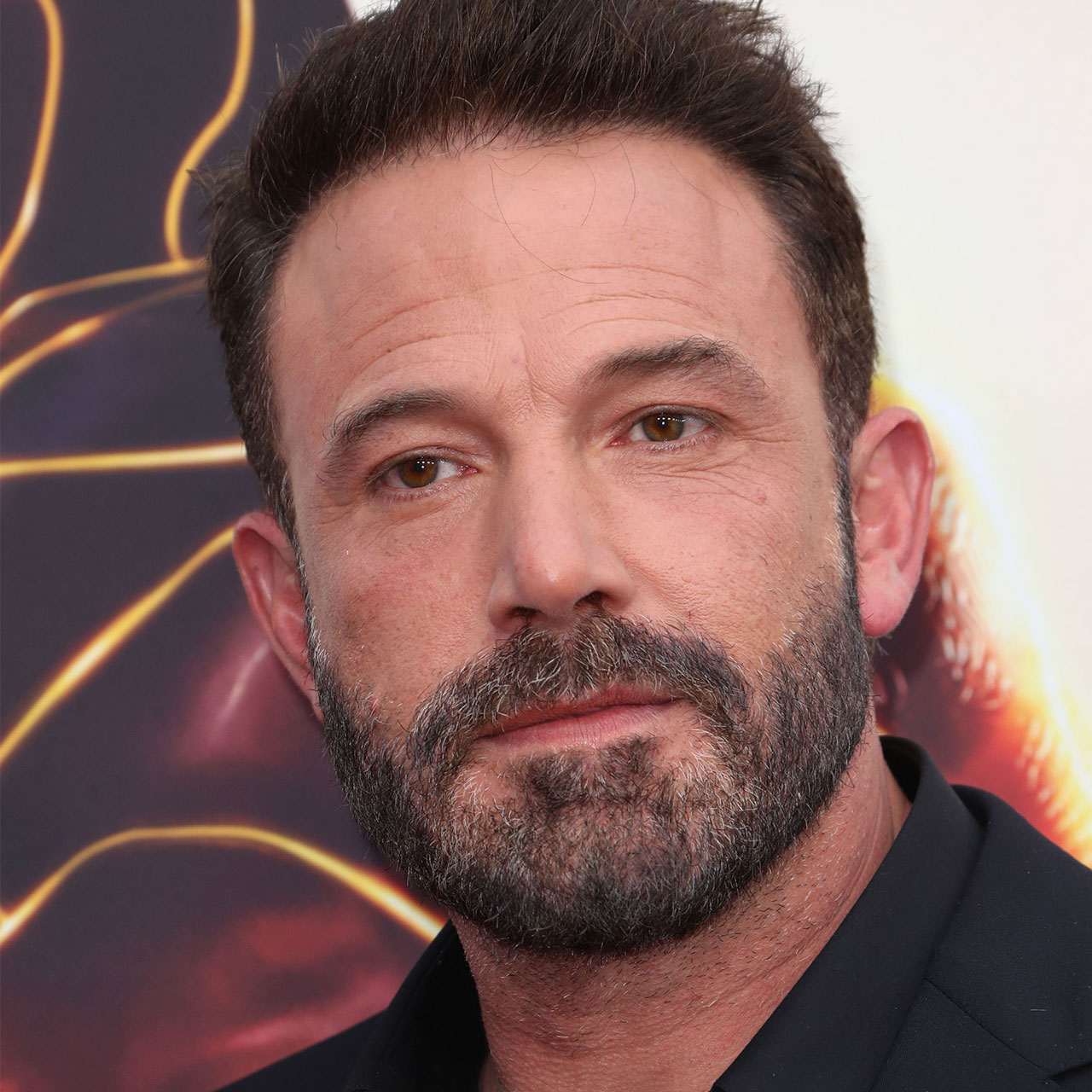No one wants to sit around waiting for their phone to load. But that’s kind of what starts to happen when you’ve owned the same smartphone for a long time or have a battery that can’t keep up with your phone’s demands. Whatever the reason for your slow phone, there are a few solutions that you can keep up your sleeve and pull out from time to time to ensure your phone stays running at optimum speed. Tech experts swear by these life-changing hacks for a faster iPhone.
Clear Your Cache
The first hack is to clear your cache, according to Finn Wheatley, executive consultant of data and technology at Xtrium. “Your phone stores a lot of information over time, including images and webpages, which can slow down the device,” Wheatley said. “To clear your cache, go to the ‘Settings’ app and select ‘Safari.’ From there, you can select ‘Clear History and Website Data.’ This will clear out the stored data, making your phone faster.”
Check Your Battery Usage
Another hack that Wheatley recommends is to check your battery usage. “If your phone is running low on battery, it will slow down,” Wheatley said. “To check your battery usage, go to the ‘Settings’ app and select ‘Battery.’ From there, you can see which apps are consuming the most battery. You can then uninstall the apps that you don’t need and limit the usage of the apps that you do need. This will help to save battery and speed up your phone.”
Update Your Apps
The third hack is to update your apps. “Outdated apps can cause your phone to slow down, as they can contain bugs and glitches,” Wheatley said. “To update your apps, open the ‘App Store’ and tap ‘Updates.’ From there, you can update all of your apps. This will help to keep your phone running smoothly and quickly.”
Reset Your Network Settings
Resetting your network settings will reset all of the network settings on your phone, including Wi-Fi and Bluetooth. “To reset your network settings, go to the ‘Settings’ app and select ‘General.’ From there, you can select ‘Reset’ and then ‘Reset Network Settings,’” Wheatley said. “This will help to clear out any glitches and make your phone faster.”
Disable Background App Refresh
Ben Walker, owner of Ditto Transcript, recommends disabling background app refresh, a feature that allows apps to continue running in the background and can slow down your phone. “You can disable this in the Settings app under General > Background App Refresh,” Walker said.
Reduce The Number Of Active Widgets
“Widgets can also slow down your iPhone,” Walker said. “Remove any unnecessary widgets or limit the number of widgets you have on your home screen.”
Update Your Device To The Latest iOS Version
Apple releases software updates that include performance enhancements and bug fixes that can improve the speed of your device, Walker reminds us. It’s important to stay on top of these updates so that your phone is working at optimum speed and efficiency.
Remove Unused Apps
“Apps take up valuable storage space and can slow down your device,” Walker said. “If you have apps you haven’t used in a while, delete them.”
Turn Off Visual Effects
Lastly, reducing the amount of visual effects and transparency can improve the speed of your device, Walker says. “You can turn off these effects in the Settings app under General > Accessibility > Reduce Motion,” he advises.