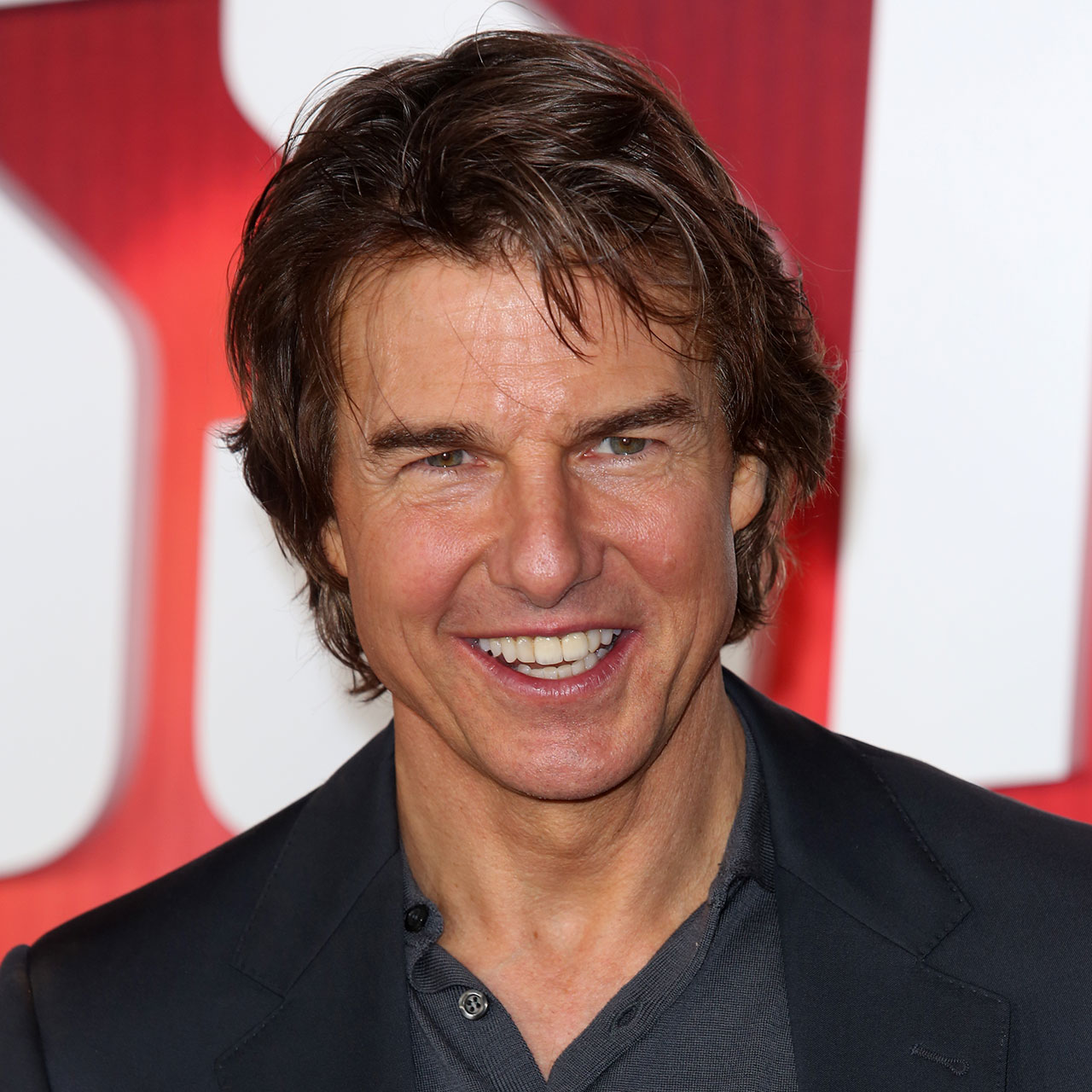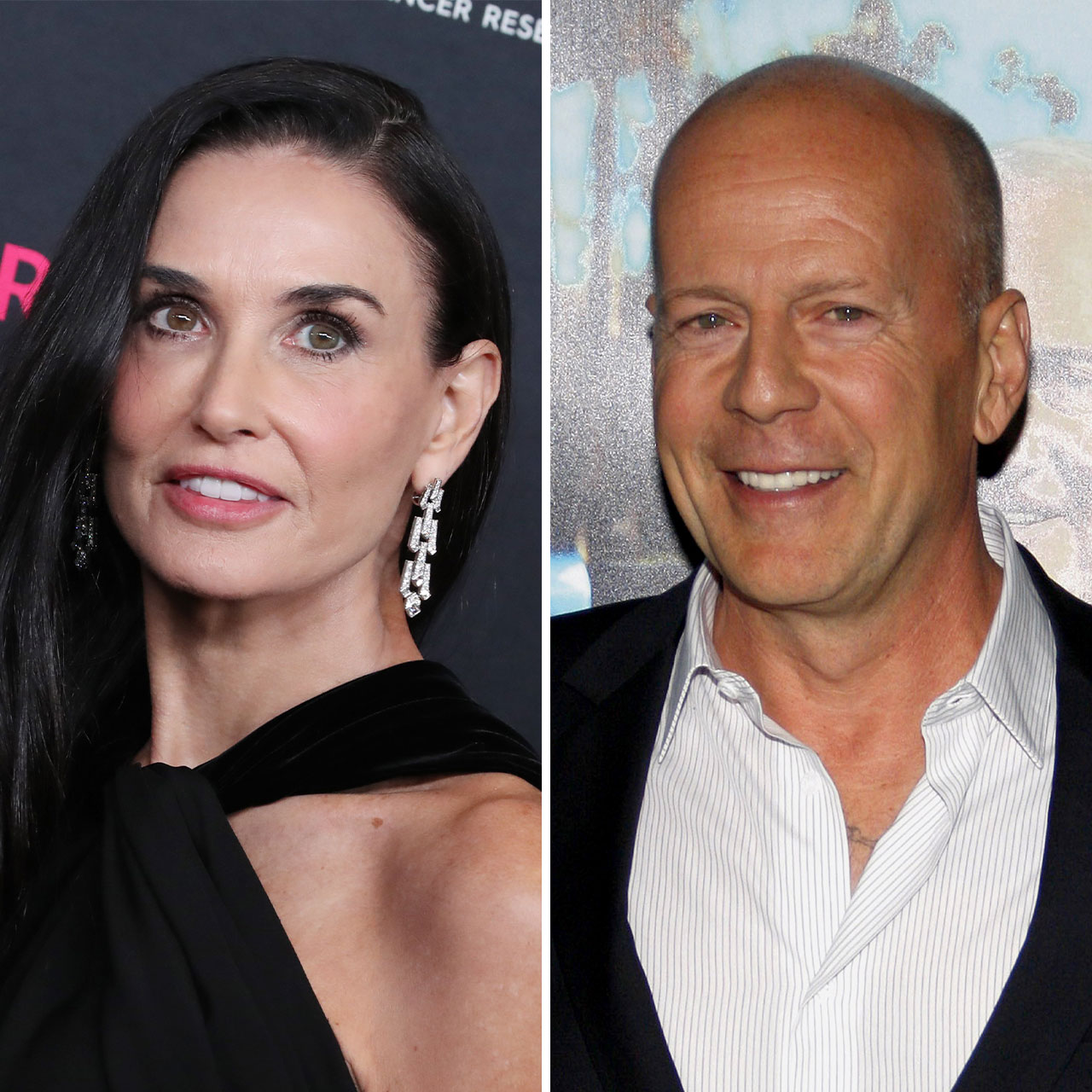Update: This post has been updated since it published on April 21, 2021.
Believe it or not, your iPhone contains a treasure trove of hidden features that are designed to do little else but make your phone run more efficiently. The problem, of course, is that you need to be acquainted with these features and know where to locate them so that you can be the lucky recipient of their benefits. Whether your battery is refusing to hold a charge lately or it takes a dog’s age to load a page on your browser, don’t spend money to upgrade your phone just yet. Instead, get to know the hidden feature every Apple store employee (and iPhone user who is in the know) loves because it makes your iPhone run like brand new.
Reduce Motion
Reduce Motion can be found in the Accessibility settings of the iPhone. When enabled, it reduces the visual effects and animations that occur when navigating through the user interface, says Peter Michaels, the CEO of Yeespy. “By minimizing these motion effects, the iPhone’s processor and GPU workload are lightened, resulting in faster and more fluid interactions,” Michaels says.


The feature helps your phone run better by reducing the strain on system resources, Michaels adds, allowing them to be allocated more efficiently. “This can lead to improved overall performance, especially on older iPhone models or devices with limited processing power,” he says. “By disabling unnecessary visual effects, such as parallax motion and app transitions, Reduce Motion streamlines the user interface and provides a more responsive experience. It can make app launches and switching between tasks feel snappier and more immediate.”
Michaels describes Enabling Reduce Motion as a hidden gem that can make a noticeable difference in the speed and smoothness of your iPhone's operation, ensuring a better user experience overall.

Offload Unused Apps
The "Offload Unused Apps" feature is an iPhone feature that can considerably improve its performance, according to Samar Pahwa, IT Manager at Healthkeeda. “This feature removes unused applications from your device while preserving their data,” Pahwa says. “By removing unused apps from your iPhone, you can liberate up storage space and improve its overall performance. The feature intelligently identifies applications you haven't used in a while and removes them, while retaining the documents and data associated with them. When you decide to use the app again, you can easily reinstall it from the App Store without losing any data.”
In addition to optimizing your device's storage capacity, Pahwa adds that this hidden feature contributes to a more streamlined user experience by removing unused applications. “It ensures that the frequently-used applications have sufficient storage and memory to operate efficiently,” he says. “Enabling the ‘Offload Unused Apps’ feature can therefore improve the performance of your iPhone and free up valuable storage space.”
These two hidden features deserve to be brought out into the light and utilized — because they can make a big difference in how your phone runs.