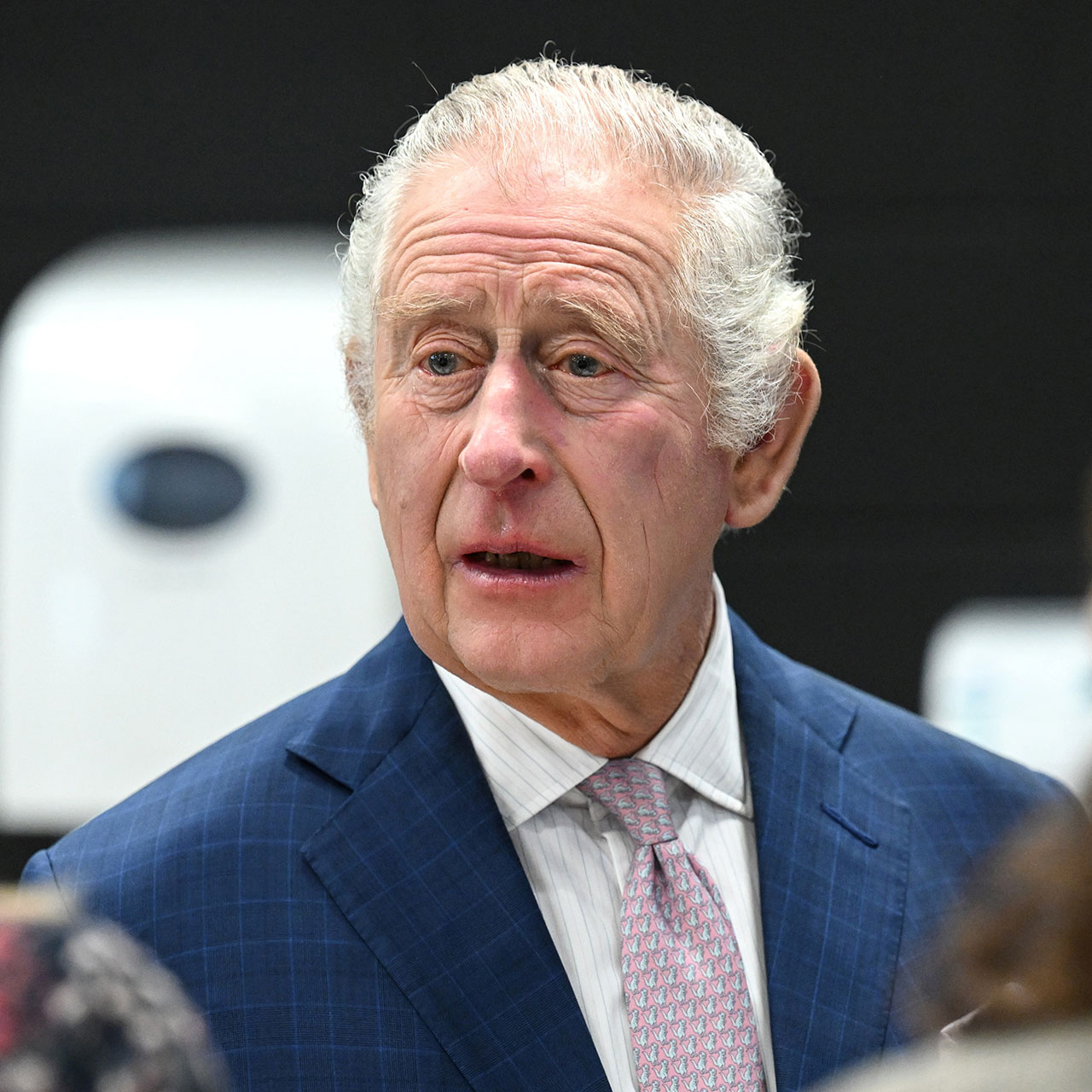When your phone reaches the low storage point, you’ll know it — it won’t be shy about reminding you. At first you may get countless pop-ups warning you that you’re dangerously close to running out of storage. Like many iPhone users who are busy, you may ignore these warnings at first and brush them off. But then your phone does the worst thing imaginable: it follows through with those warnings. Suddenly, because of a lack of storage space, you aren’t able to do ordinary tasks like take photos and videos and download files.
If your first thought is: I’ll just move everything over to iCloud, it’s not a bad plan. But what happens when even your iCloud storage gets backed up? Try these iCloud hacks now if your phone is low on storage.
Delete Old Messages
Did you know that if you’re the kind of text message sender who attaches photos to your message or includes lots of emojis, your messages will actually take up more space? You may not even realize that you have so many old message taking up tons of storage — deleting them will help. Keep in mind that once you delete your messages from iCloud, they’re forever gone from all of your devices. You can also just delete the attachments and keep the messages, and this will also give you back storage.


Clear Out Your Photo Library
There is no question about it: your photo library is a treasure trove of memories that are taking up storage space. It’s painful to have to go through all of your photos and videos and decide which are worthy of saving to iCloud and which need to get the cut, but it’s an important step toward gaining more storage space.
Don’t Back Up All of Your Apps’ Data
Does iCloud really need to back up the data from that game you play once in a blue moon when you’re waiting at the doctor’s office? Go to Settings > [your name] > iCloud > Manage Storage > Backups > Device. Under “choose data to back up” decide which apps are worth of your iCloud storage and which aren’t and toggle on and off accordingly.

Delete Docs You Don’t Need
If you’re reading this: you do not need all of those documents you have saved on iCloud. You may have thought you needed them 10 years ago, but if it has been exactly a decade or more since you opened any of them, they are taking up space on your computer or phone and giving back nothing in return. Deleting documents that you don’t need will help you gain back valuable storage. Go to settings > [your name] > iCloud > Manage Storage > iCloud Drive and make the touch decisions today that will lead to more storage space tomorrow.