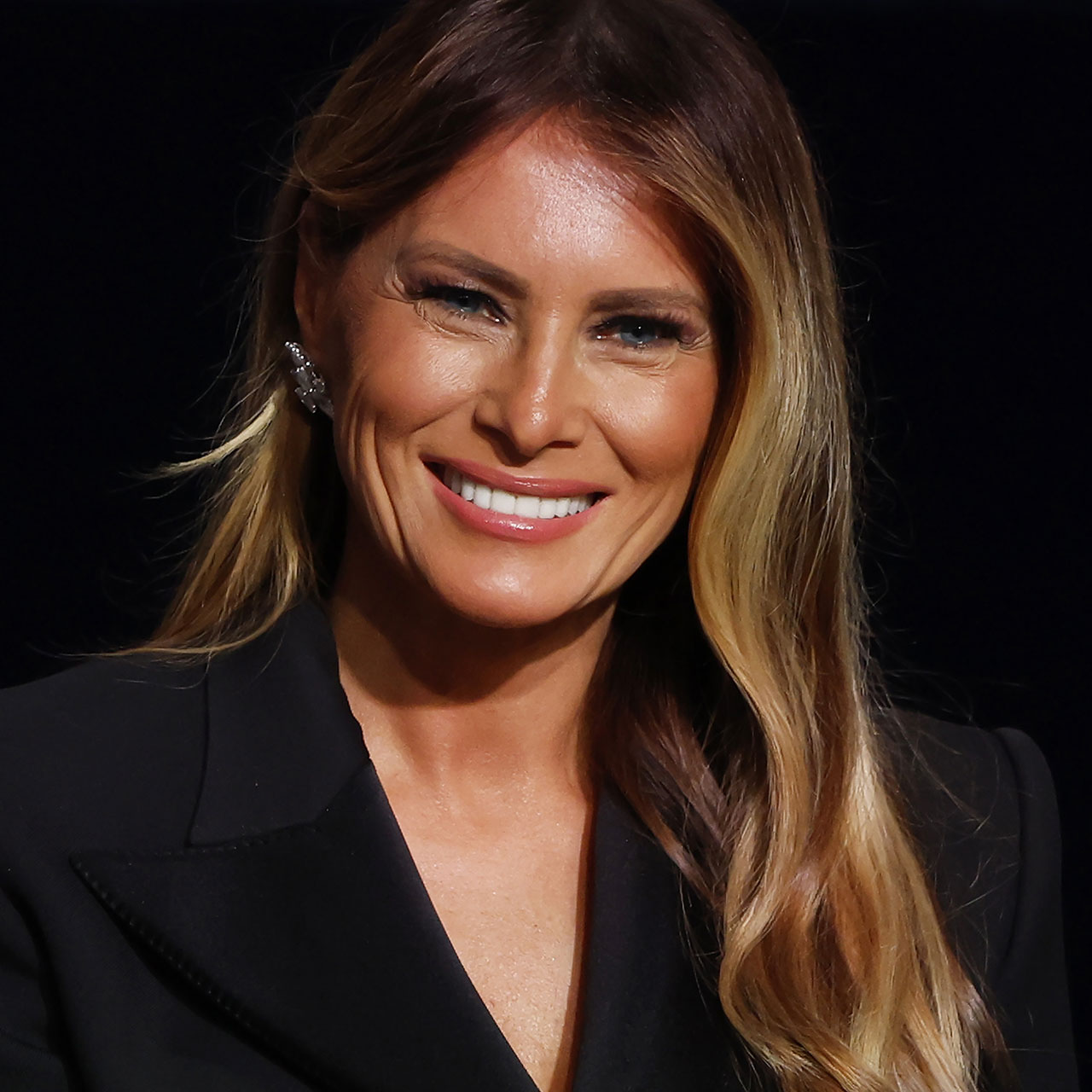This is an archived article and the information in the story may be outdated. Please check the time stamp on the story to see when it was updated last.
If your iPhone battery has suddenly stopped working, it’s natural to panic and rush off to the Apple store to replace it (and spend unnecessary money, in many cases). But the solution may be simpler than you think — and easily fixed at home. We spoke with tech experts about why your iPhone battery sometimes stops working — and how to fix it.


One of the most common reasons why your iPhone battery stops working is not because of the hardware, but because of the software itself, says Daniel Carter, founder of ZippyElectrics. “This is the reason why there is a constant need to update your software whenever there is a new update,” Carter says. “Though it might look unnecessary, it is a must to avoid such problems from happening. However, if you’re already in a situation where it is already happening, you can simply do a hard reset. Most of the time, this is the best way to get your battery and phone to work like new again.”

But what if that’s not helping? Don’t panic — and get ready to do a little cleaning.
“Sometimes, your device might have a dirty or damaged charging port,” says Tech Expert and Entrepreneu Miles Beckler. “This means that the problem lies not with the battery itself, but in how that battery receives charge. Your first step is to remove any debris that might be lodged in the port itself. Sometimes, this might be all you need to do to help your phone work as normal.”

If cleaning your phone still doesn’t have an impact on the battery, Beckler says it’s time to take the next steps.
“First, determine whether your charging accessory is the right fit for the device you're using,” Beckler says. “The wrong charging equipment will never be compatible with your device, so it won't charge. If you've determined that it is the correct accessory, try using a different one. If it works, then the charging accessory itself is to blame for the malfunction.”

And if nothing works. it may be exactly what you suspected all along. “If none of these options provide a solution, the problem may indeed be your battery,” Beckler says. “If this is the case, it might be time to look into getting a repair.”