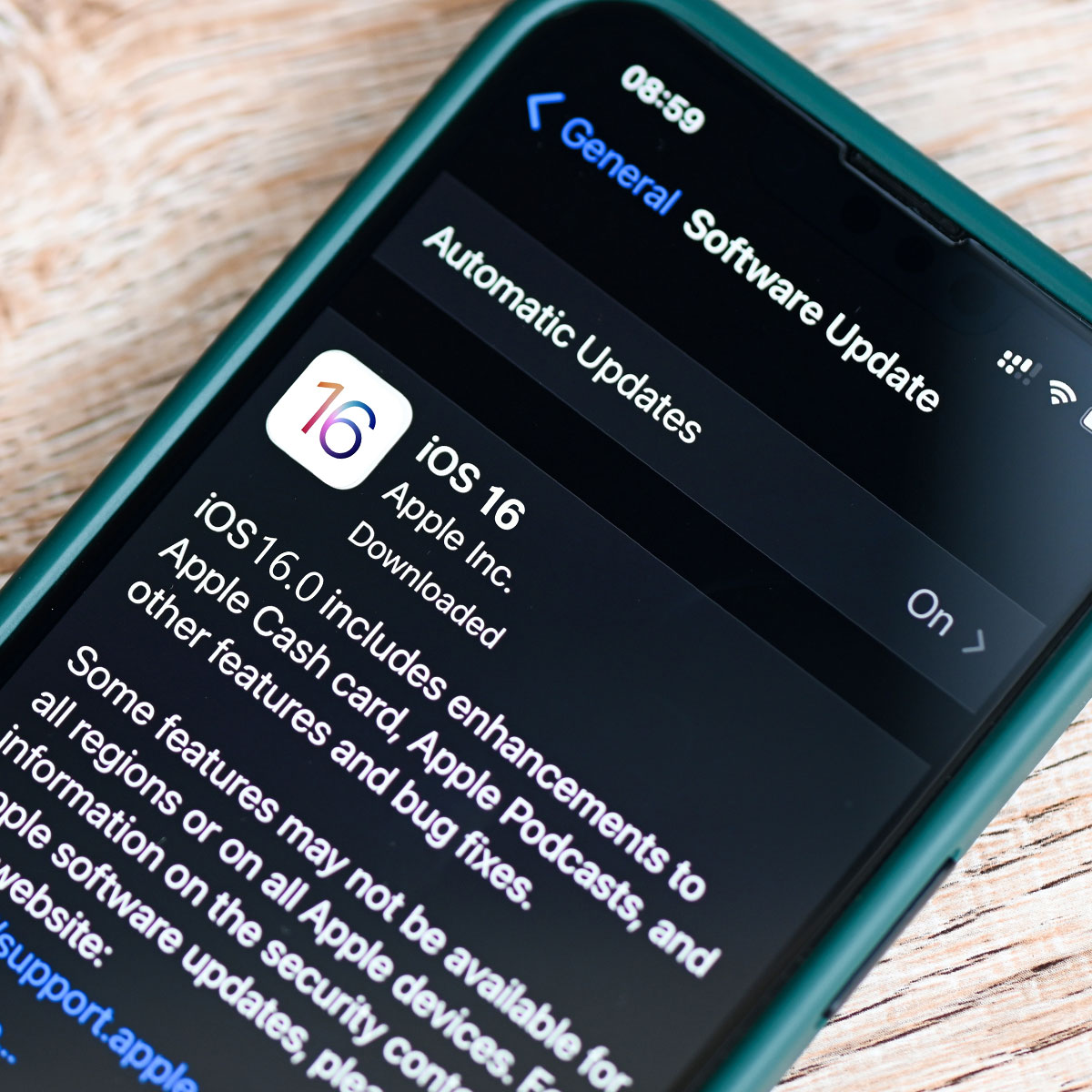By now you know that it’s incredibly important to keep your software updated on your iPhone in order to ensure you are protecting your phone against bugs and viruses and just overall keeping it as efficient as possible. But the latest software update, iOS 16, is causing eyebrows to be raised among some Apple users who are noting that their battery has been affected by the update. “One possible cause of increased battery drain after the iOS 16 update is the introduction of new features and improvements that may require more processing power and resources,” says Steve Lee, a tech expert and founder of Windowsvps. “These new features can put a higher demand on the device’s CPU and GPU, leading to increased power consumption.”
Additionally, Lee says, software updates sometimes introduce bugs or compatibility issues that can affect battery life. “Even minor glitches in the operating system can cause background processes to run unnecessarily, consuming more power than they should,” he says.
Here are a few ways Lee says you can address battery issues you may be experiencing after downloading iOS 16.
Optimize settings and background processes:
“One way to address battery drain is by optimizing your device’s settings,” Lee says. “Go to the Settings app and navigate to Battery to see which apps or processes are using the most power. You can then close unnecessary background apps, disable push email, reduce screen brightness, and turn off unnecessary notifications to conserve battery life.”
Update apps:
Make sure that all your apps are updated to their latest versions. “Developers often release updates to address bugs and improve performance, including battery optimization,” Lee says. “App updates can help ensure compatibility with the new iOS version and may resolve any battery-related issues.”


Reset settings:
If you are still experiencing excessive battery drain, Lee suggests resetting your device's settings. “This won't delete any data but will revert your personalized settings to the default options,” he says. “To do this, go to "Settings," then "General," and choose "Reset." From there, select "Reset All Settings" and follow the prompts.”
Check for further iOS updates:
“Apple frequently releases software updates to address bugs and enhance performance,” Lee says. “Keeping your device up to date with the latest iOS version can help fix any known battery-related issues that may have been present in the initial release.”
Contact Apple Support:
Apple Support may be your last resort, but sometimes it’s a necessary solution. :If the battery drain issue persists and none of the above steps resolve it, it's advisable to reach out to Apple Support directly,” Lee says. “They can provide personalized assistance and offer further troubleshooting steps or potential solutions tailored to your specific device and situation.
Remember that battery life can vary based on usage patterns, apps installed, and other factors. Some fluctuation in battery performance is expected after a major software update.”