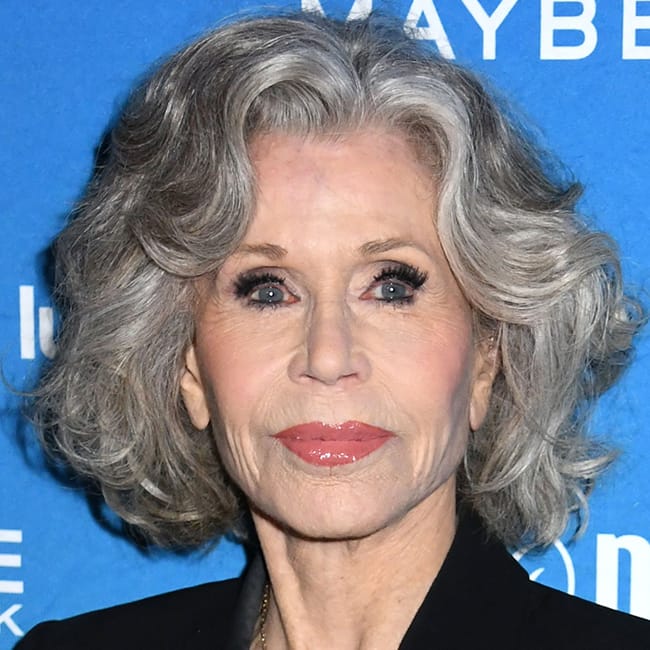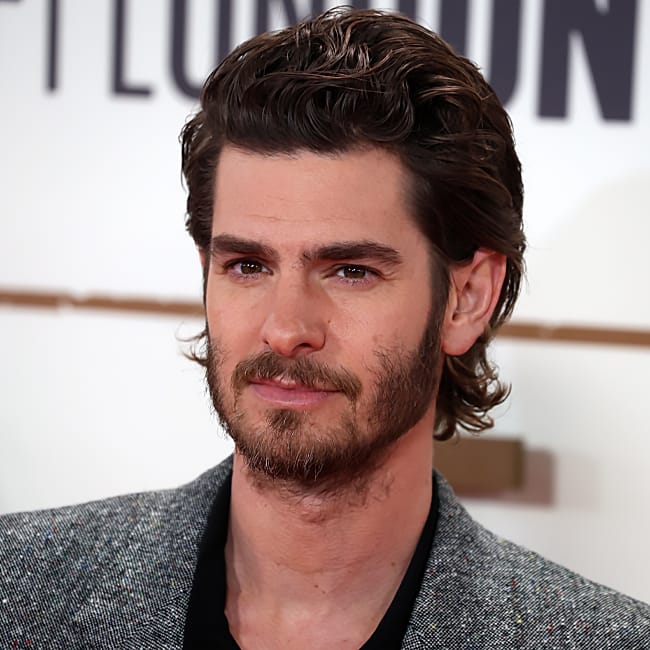Your iPhone could be spying on you — right now — and you’d never know it. But you can also take control over your phone’s settings so that you keep its ability to use your data for potentially nefarious purposes (or to simply sell it for profit) to a minimum. Your phone is equipped with several settings that can protect your privacy — but you have to know what they are and how to use them so that they work for you.
These are the iPhone settings to check on your device to stop your phone from spying on you.
Turn Off Siri
Siri can be a helpful assistant, for sure. But it can also hear things that you maybe aren’t comfortable knowing it can hear. Disabling Siri can help you protect your privacy. To do so, go to Settings > Siri & Search > turn off “Listen” so that it can stop listening into your conversations.


Two-Factor Authentication
Keeping your iPhone well protected is as much about keeping prying eyes away from your sensitive phone information as it is anything else. And one of the best ways to ensure your privacy is to enable two-factor authentication. 2FA requires you to provide two forms of verification in order to access your apps and websites. You’ll be asked not just to provide your password, but to also provide a code sent to your phone or email. Make sure 2FA is turned on in your settings.

Control App Tracking
It can seem like your apps have a mind of their own sometimes. They want to be granted access to as much information as you’ll allow them, but it’s up to you to control how they track you. When apps ask your permission to track you, make sure you deny them this access.
Enable iCloud Private Relay
iCloud Private Relay is a setting that can help prevent websites and network providers from creating a profile about you and gaining access to your browsing habits. You’ll have to subscribe to iCloud+, but it’s a great setting to consider if you want to browse websites and know your privacy will be protected.