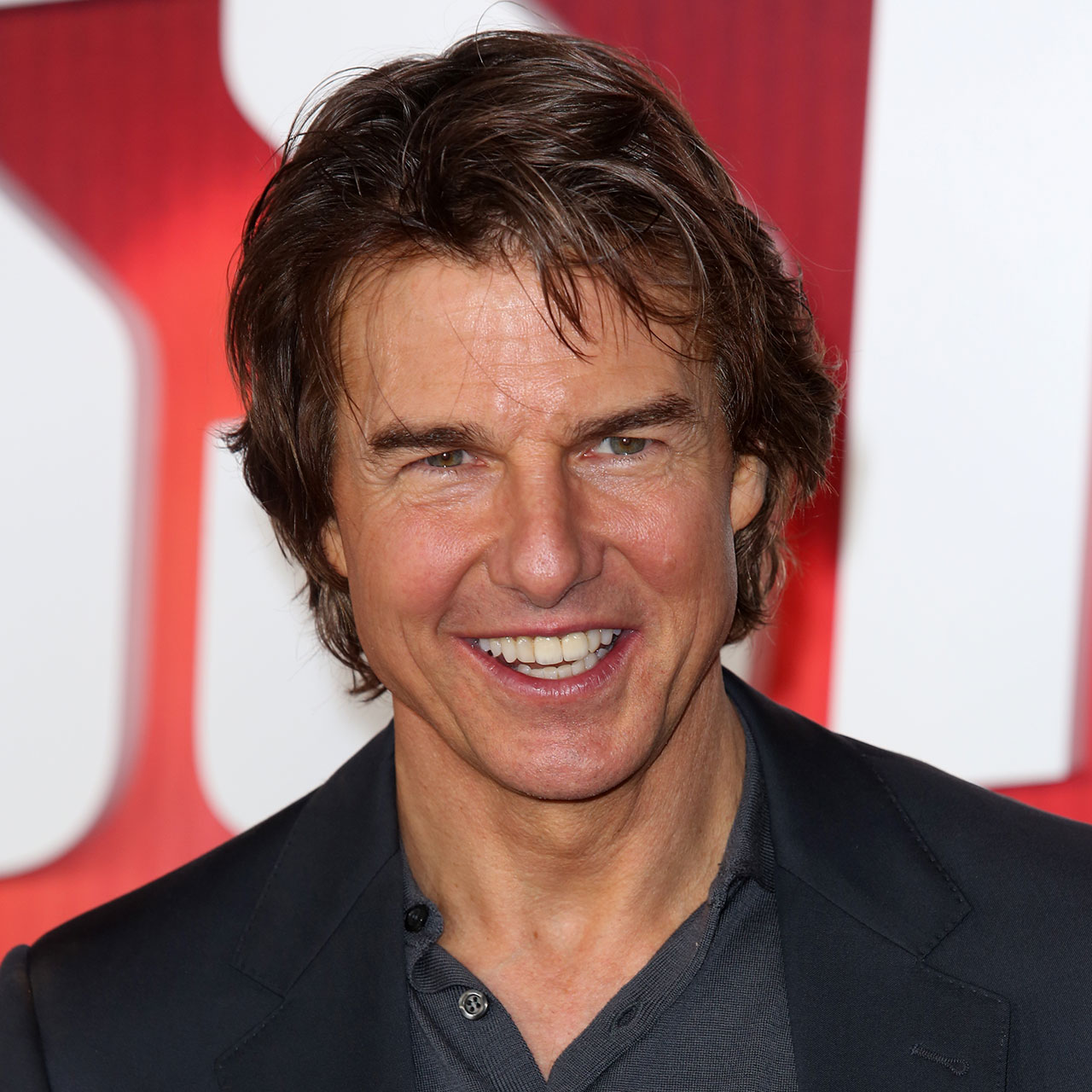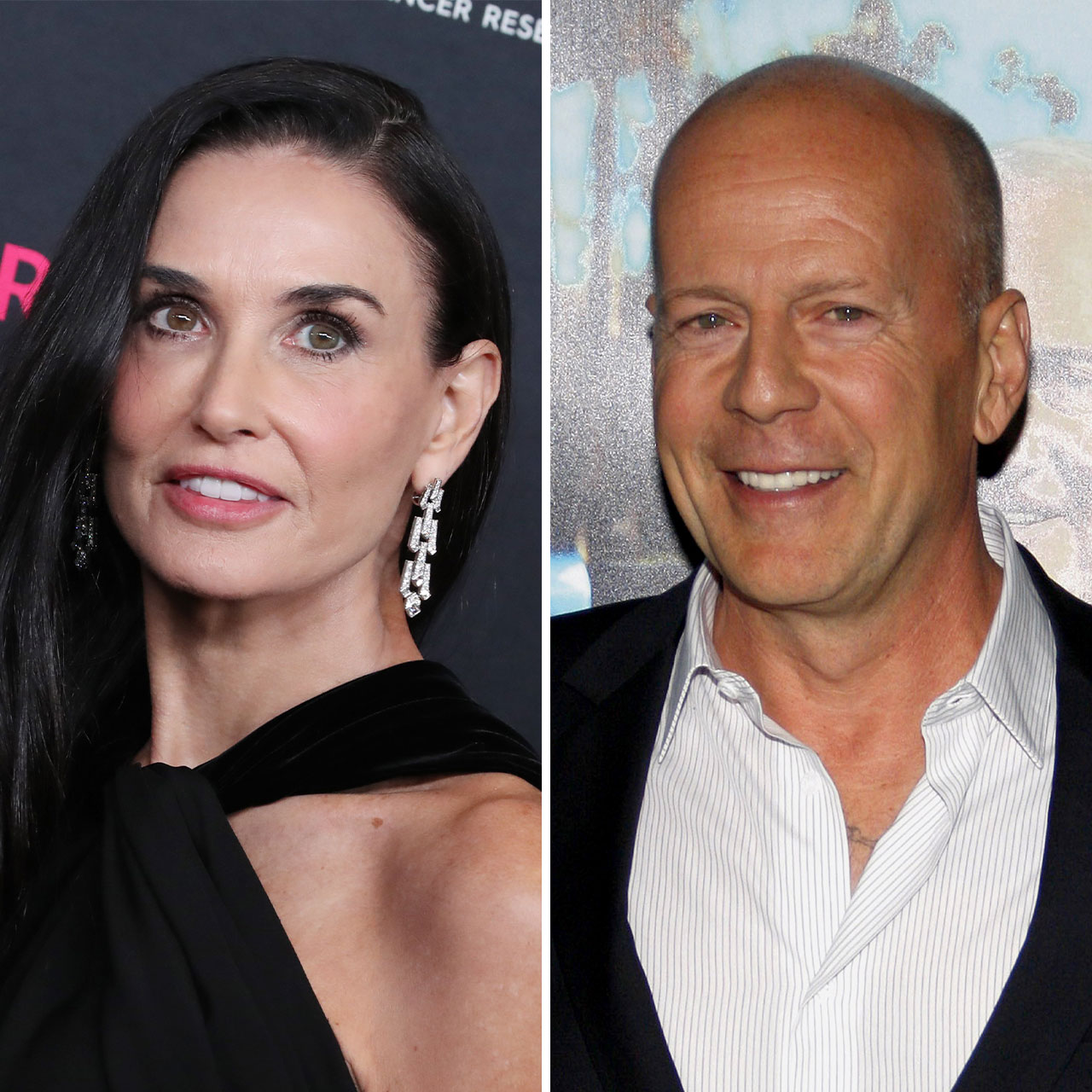Some iPhone settings are so ubiquitous in terms of how much they are used that you know about them — because everyone knows about them. If you’re trying to save battery power on your device, for example, fiddling with the brightness setting on your phone can help conserve major battery. If you want to extend the amount of time needed before your phone requires a charging, using the Low Power Mode setting will help.
But there are scores of secret settings that you don’t know about — settings that Apple doesn’t really want you to know about because keeping them turned on is in their best interest.
Here are four secret settings that you may not know exist.
In-App Ratings & Reviews
In-App Ratings & Reviews is a setting that allows Apple to send you requests to rate new apps that you use and leave a review for the app. This is the setting responsible when you download a new app and get asked to give your opinion of it — before you’ve barely had time to try it out.
If this setting annoys you, you can turn it off by heading to Settings > App Store > toggle off In-App Ratings & Reviews.
Analytics & Improvements
Analytics & Improvements is a setting that that is helpful for Apple — less than helpful for Apple users — because it collects analytical data from your phone with the goal of using it to make Apple user experiences better and richer. But you may not have signed up to deliver your data to Apple without consent. You can turn this off by going to Settings > Privacy & Security > Analytics & Improvements, and turn off Share iPhone Analytics.


Personalized Ads
You don’t have to agree to let Apple send you personalized ads that it knows will be right up your alley — you can simply disable this setting and prevent Apple from bombarding you with ads you don’t want. To do this, go to Settings > Privacy & Security* > Apple Advertising and disable Personalized Ads.
Two-Factor Authentication
Two-factor authentication is a privacy and security setting that makes it more difficult for anyone to gain access to your apps. Instead of just requiring your passcode, you’ll need to also include a code that is sent to your phone or email. It’s a double layer of protection that can protect your data against hackers. However, you’ll have to know how to turn on this setting — it’s not intuitive. Go to Settings > [your name] > Sign-In & Security. Here you can enable Two-Factor Authentication.