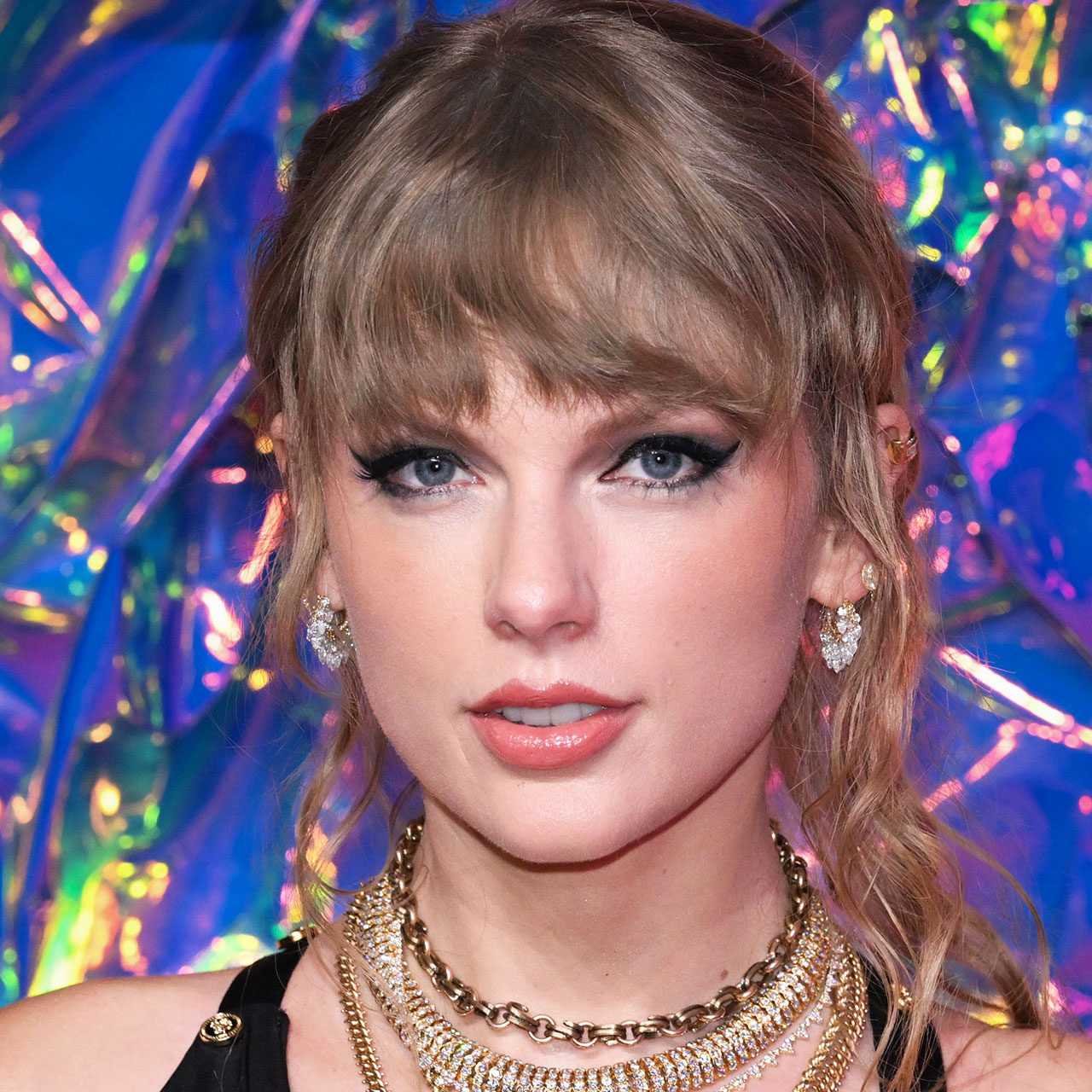When it comes to keeping our pricey iPhone investments in tip-top shape, some of us are more than happy to accept any and every tip we can get. For Tech Expert Zachary Harper at Turbo Speed Networks LLC, that means taking steps weekly and sometimes daily to ensure your device runs as efficiently as possible. Here are four life-changing iPhone tricks Harper says he swears by.
Restart Your iPhone Weekly:
If you are one of millions of people who do not routinely turn off their phones, giving your iPhone a weekly reboot is a good idea, Harper notes. “All modern electronics including laptops, smartphones, tablets, and smartwatches need to be restarted periodically to operate at optimal performance,” Harper says. “A simple method of planning your reboots is to pick a day of the week and restart your iPhone either first thing in the morning or right before you go to bed. You should also reboot if at any time you notice an unusual slowdown or suddenly decreased battery life.”
Update Your iOS Version Regularly:
“Apple frequently releases updates to their iOS operating system.,” Harper says. “These updates are critical because they patch known security vulnerabilities. Beyond security, these frequent updates also frequently fix issues with default apps and improve the overall system stability. When an update is available, get it installed, don’t wait.”
Restrict Apps Access to Location Permission:
Many apps when installed will default to full location access. According to Harper, for some apps this makes sense and offers enhanced functionality. “Other apps really only need access to location when you have the app open,” Harper says. “Other apps have no need for location services access. Restricting access to location services not only improves your privacy, but also decreases your battery usage. GPS location is one of the biggest culprits that leads to poor battery life. To restrict access to location services, open Settings > Privacy > Location Services. Then set your apps to allow GPS location only when app is open. If you later encounter an app that is not working as expected, simply change that app back to always allow location access. Most apps will work fine with restricted location access.”
Clear Your Web Browser Cache:
“If you notice that websites are loading slower than usual you may want to clear your browser cache,” Harper says. “Your browser cache is designed to store files associated with websites you visit. Browser cache itself is useful and makes website load quicker. The problem with cache is that many times it becomes overgrown with junk. Clearing your browser cache is an easy way to fix slow web browsing.”


Ever wonder which iPhone trick is often cited that isn’t actually worth your time because it doesn’t actually work? The answer is: closing apps that are running in the background. “This thinking is largely based on how laptops and some older mobile devices work,” Harper says. “It's a common misconception that apps shown in the App Switcher are currently running in the background and using resources. That is not the case. Apple support has repeatedly stated that closing apps is unnecessary and that if it was, they would have provided a close all button.”