If your goal is to keep your phone for as long as possible so that you save money, you’re going to need a battery that stands the test of time. How do you get a stronger, longer-lasting battery? Simple: you focus on the settings that can be draining and decide if you can disable or enable them — whichever moves takes the stress off of your battery.
These seven settings are capable of battery drainage, so knowing how to use them to your advantage is key.


1. Background App Refresh
Background App Refresh is a setting you’ll appreciate if you want all of your apps to be updated and ready with fresh, new content the moment you refresh them. Ordinarily, you will have to wait a few seconds for apps to give you their latest and greatest, but this setting makes it so that your apps run in the background, which is taxing on your battery. If you can live without this function, disable the setting by going to Settings > General > Background App Refresh.

2. Screen Brightness
Lowering your screen brightness will always help your battery. The lower your screen brightness, the less strain you put on your battery. Go to Settings > Display & Brightness > adjust the brightness slider as low as you can go while keeping your screen comfortable to view.
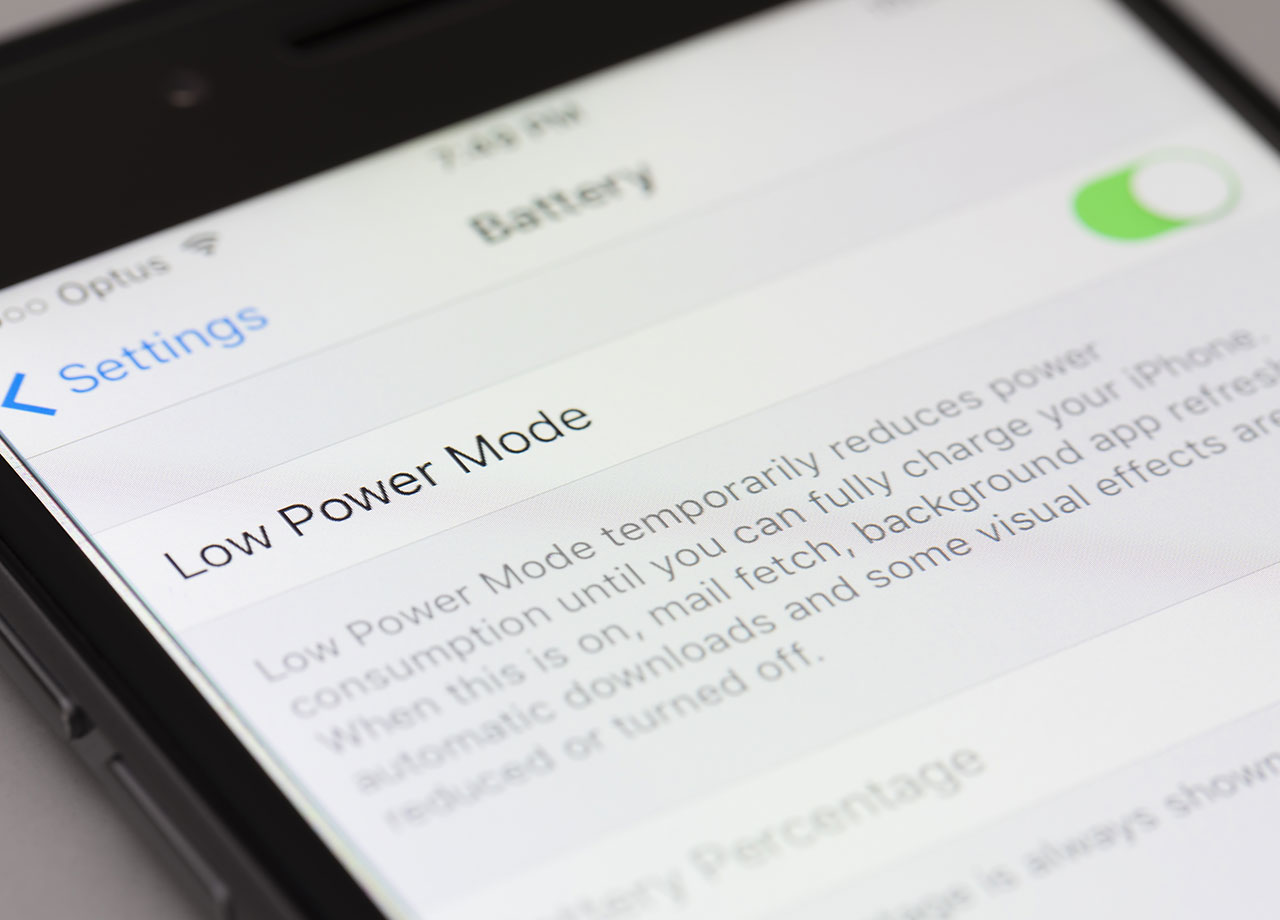
3. Low Power Mode
Low Power Mode is a great setting to enable when you find yourself running out of battery power and want to conserve it for longer. The setting reduces screen brightness, disables Background App Refresh, decreases visual effects, and more. To turn it on, go to Settings > Battery and toggle Low Power Mode on.

4. Push Notifications
When you have Push Notifications enabled, your phone sends you alerts every time you receive a new message on social media, in your email, from a news app, and more. In addition to the fact that you may not want to be constantly put on alert whenever someone messages you, this setting runs down your battery big-time. Turn off Push Notifications by going to Settings > Notifications. You can turn off notifications for specific apps or all of them.
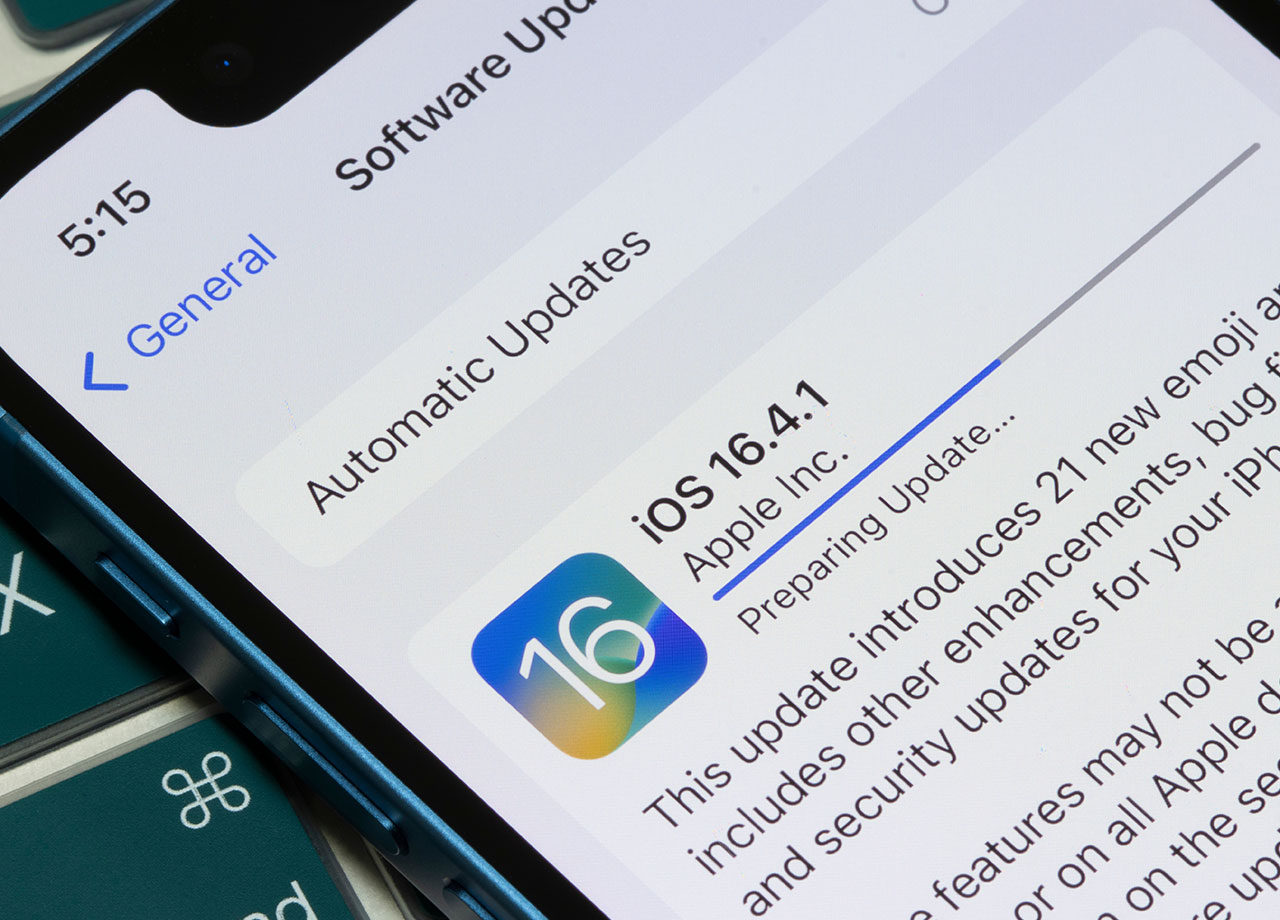
5. Automatic Downloads
The Automatic Downloads setting is an important one because it controls whether your phone automatically downloads new content like podcast episodes and music. When you have this one enabled, you have to be very careful to delete old files from these apps because, before you know it, your phone can become littered with files that take up storage space. You can also disable the setting and manually download new content when you’re ready for it. To do this go to Settings > App Store > toggle off Apps under Automatic Downloads.

6. Location Services
Location Services is an important setting to enable for the apps that need it, but far too many apps that don’t require your location to do their job are also asking to access it. They use your location to profit from third-party advertisers that can then target you ads for businesses and services in your location. Manage your location by going to Settings > Privacy > Location Services. Scroll down and adjust this setting for each app by choosing from the options Never, While Using the App, and Always.

7. Visual Effects
The visual effects setting controls things like motion, parallax effects, and transitions between your screens and apps. These visual effects can make your phone look incredible, but they come at the expense of battery power. Turn off Visual Effects by going to Settings > Accessibility > Display & Text Size > toggle off Reduce Motion.


























