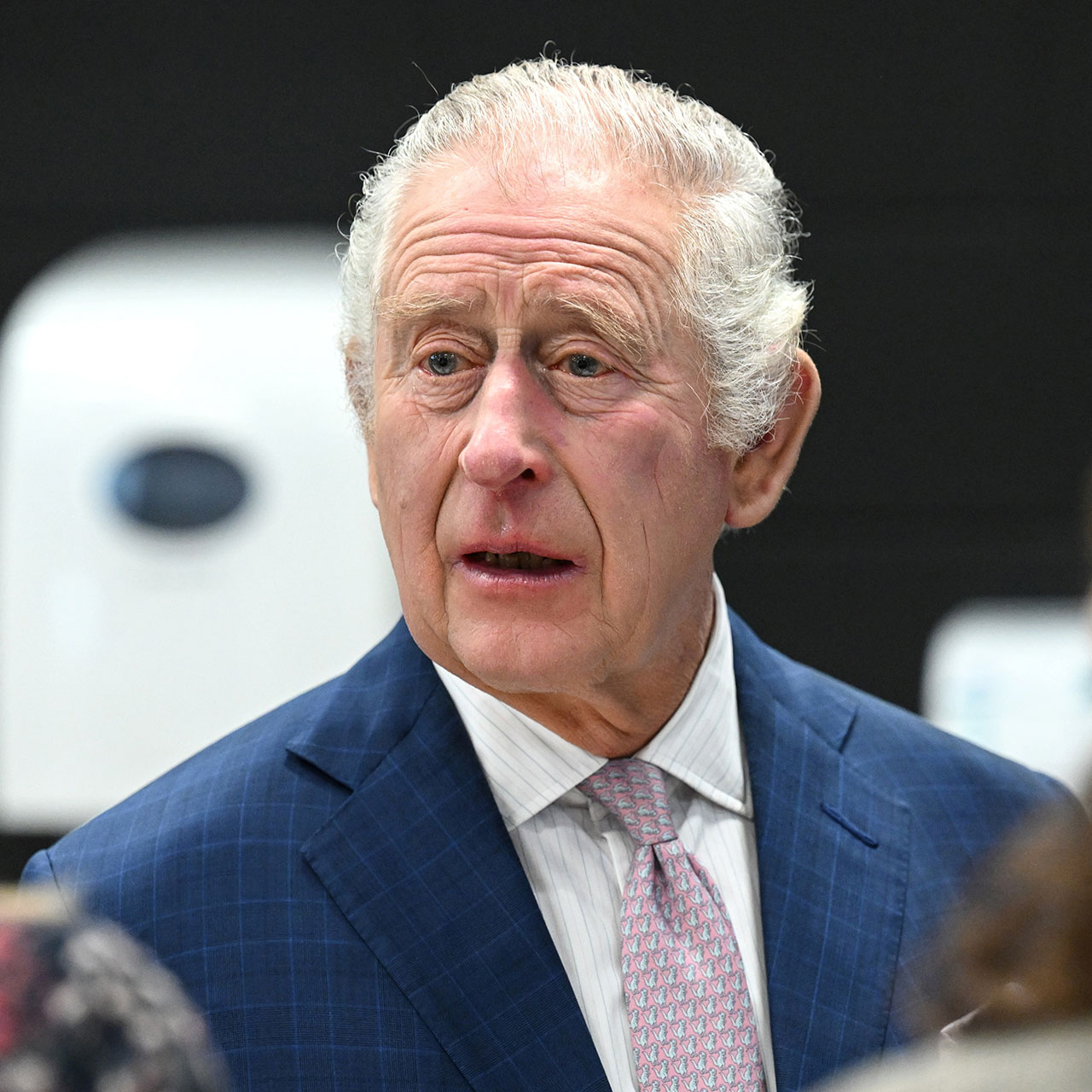If your iPhone is struggling to maintain a charge, it may be time to do something about it — and that doesn’t mean automatically running off to an Apple store to make new purchases. Instead, changing a few of your phone’s settings may be just the thing to get it back up to speed. Tech Expert Daniel Foley, SEO Specialist at UNAGI, says you should make this one change to your iPhone settings to save so much battery.
Turn on Low Power Mode
“When your iPhone’s battery level drops below 20%, it will offer to switch to Low Power Mode,” Foley says. “But if you’re attempting to save as much power as possible, consider turning it on even earlier. Low Power Mode dims your screen, makes it switch off faster, and refreshes background programs less frequently. While in Low Power Mode, for example, you might not be able to receive emails. If you’re using 5G internet, it’ll most likely drop you back to 4G. When your iPhone is in Low Power Mode, you can tell by looking at the battery bar. Low Power Mode is active if it’s yellow.”
While you are adjusting settings for the sake of battery power, Foley says there are two more to consider changing.


Turn down your brightness
One of the most significant battery drainers is screen brightness, according to Foley. “Dimming the lights is a simple technique to save energy,” he says. “To launch your Control Center, swipe down from the top-right corner of the screen and drag your finger down the brightness meter to reduce it. You can also enable Auto-Brightness, which automatically adjusts the brightness based on the amount of light available. This option can be found by going to Settings, then pressing Accessibility, then Display & Text Size.”
Connect to Wi-Fi or go into Airplane Mode
While Wi-Fi was once thought to be the fastest way to drain your battery, we now know it consumes less energy than a mobile internet connection. “Connect to a Wi-Fi signal to preserve the battery while browsing the internet,” Foley says. “Also, try to stay connected to the same Wi-Fi network for as long as possible; if your iPhone is continuously looking for a new connection, it will drain your battery. Consider turning on Airplane Mode if you're not accessing the internet at all. This will completely isolate your iPhone from all wireless communications, thereby turning off most apps while reducing battery usage.”
Make these simple changes to your iPhone settings and notice a big difference in your battery power.