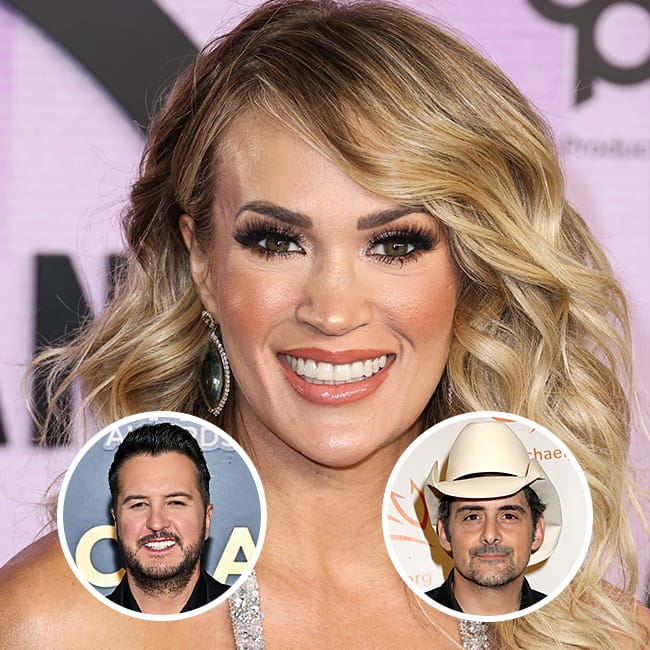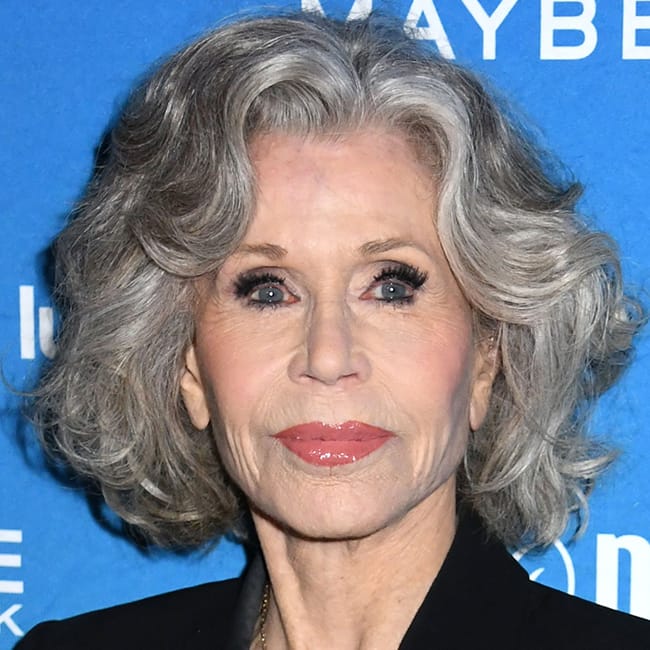This is an archived article and the information in the story may be outdated. Please check the time stamp on the story to see when it was updated last.
Kickstart your day the right way — by taking steps that will ensure your smartphone battery is up for the tasks you need it to perform. In addition to limiting your time on the Facebook app (a well-known battery drainer) and giving your device occasional charging boosts throughout the day, Tech Expert Mark Hayes, Head of Marketing at Kintell, spoke with SHEFInds.com about the surprising morning mistake that could be ruining your phone’s battery life.


Staying on top of your smartphone battery doesn’t simply mean limiting the time you spend on specific apps, like Facebook. It also means taking steps to ensure that any app you use (or don’t use) won’t interfere with your battery. And, in order to do this, it’s a good idea to turn off background app refresh.

“After intensive day-to-day use, we often may forget to put background apps to sleep,” Hayes says. “These apps can drain our phone's battery life without us knowing it. The first thing you can do is turn off background app refresh, which will stop your phone from interacting with and updating inactive apps.”

It’s simple to turn off background app refresh. To do so on an iPhone go to Settings > General > Background App Refresh to disable the feature.

After you disable Background App Refresh, Hayes recommends keeping on top of the apps you use by closing them when you’re finished using them.
“This is the leading cause of phones that die fast, and simply by being vigilant, you can extend your phone's battery life for 1-2 hours,” Hayes says.