The biggest mistake you can make as a smartphone owner is taking zero steps to ensure your phone is as secure as possible. The scary truth is that hackers are waiting for all of us to mess up — and just one “scary” security mistake can lead to your data getting into the wrong hands. Once that happens, information like your banking info and other super-secure information can be leaked.
Far before that has a chance of happening, Apple experts want to make sure you aren’t making any of the following four security mistakes. Ensuring that you do these simple things can put you way ahead in terms of your security and how well your data is protected.


1. Using Weak Passwords
A weak password — like “1234” or the name of your dog or your birthday — is a password that is easy to crack and figure out. Hackers often use dictionary attacks, which means they try common words and phrases) and your simple password may easily fall into that list. Even worse: if you’re relying on the same weak password to protect every site you visit, a hacker only needs to crack that password once and they will gain access to everything you do online.
Use a password manager to create complex passwords that you won’t have to remember. Or make sure your passwords contain a mix of uppercase and lowercase letters, numbers, and symbols.
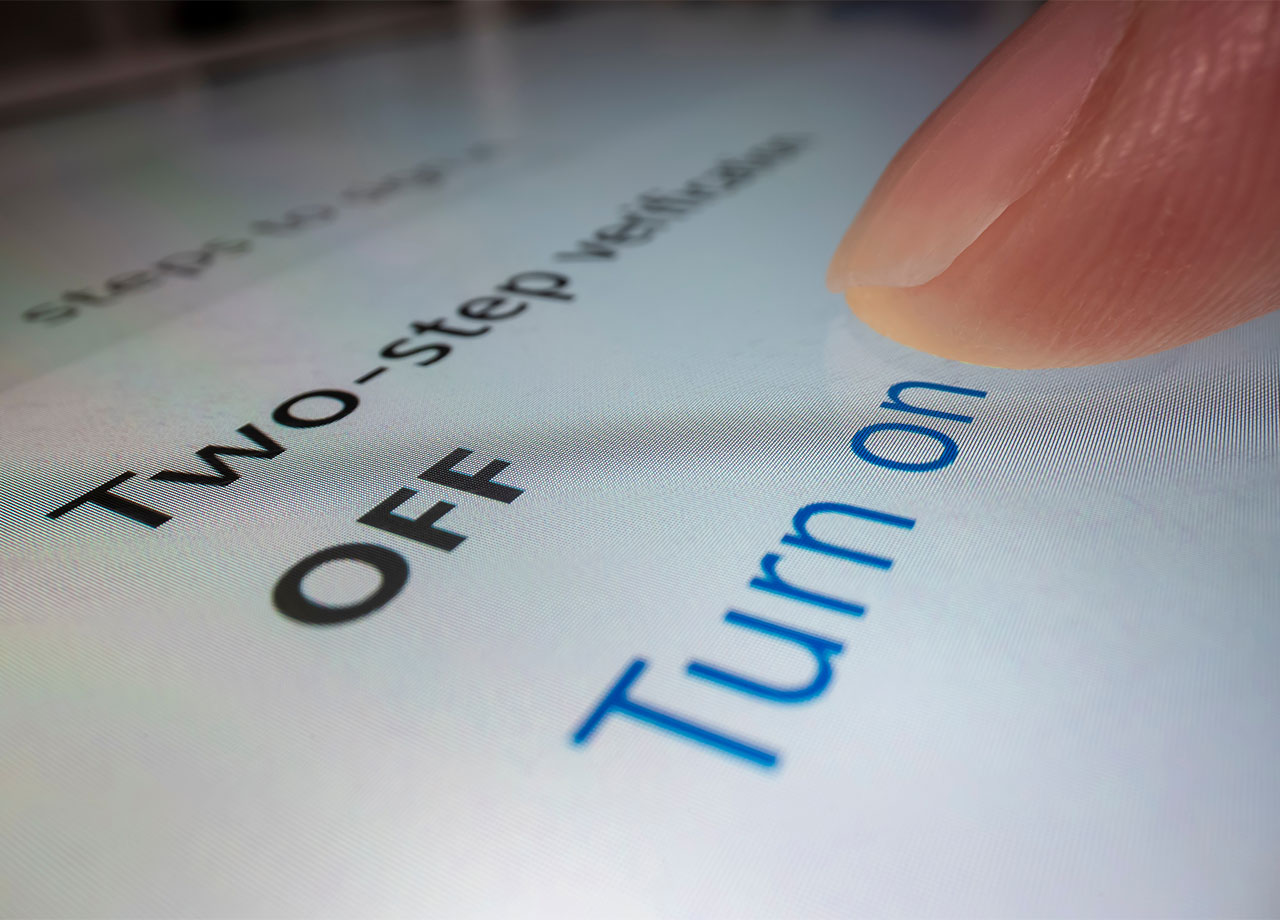
2. Not Enabling Two-Factor Authentication
Two-Factor Authentication is a security process that everyone should use on their phones. It requires websites to send a security code to your phone so that, along with typing in a strong passwords, you’ll also be asked to put in the code. The more difficult you make it to access your data, the better.

3. Ignoring Software Updates
We know that taking time out of your day to update your phone’s software can be annoying, but it’s crucial. Software developers issue new updates when there are bugs and issues they need to patch up. If you aren’t keeping your software updated, you’re more vulnerable to attacks.

4. Not Using a VPN On Public Wi-Fi
Hackers often rely on public Wi-Fi networks to steal data from unsuspecting users, especially at places like airports. Always use a VPN that hides your IP address any time you are using public Wi-Fi. And, even with a VPN, try to avoid doing anything that involves sharing your financial information or other personal data until you’re on a secure and reliable home network.


























