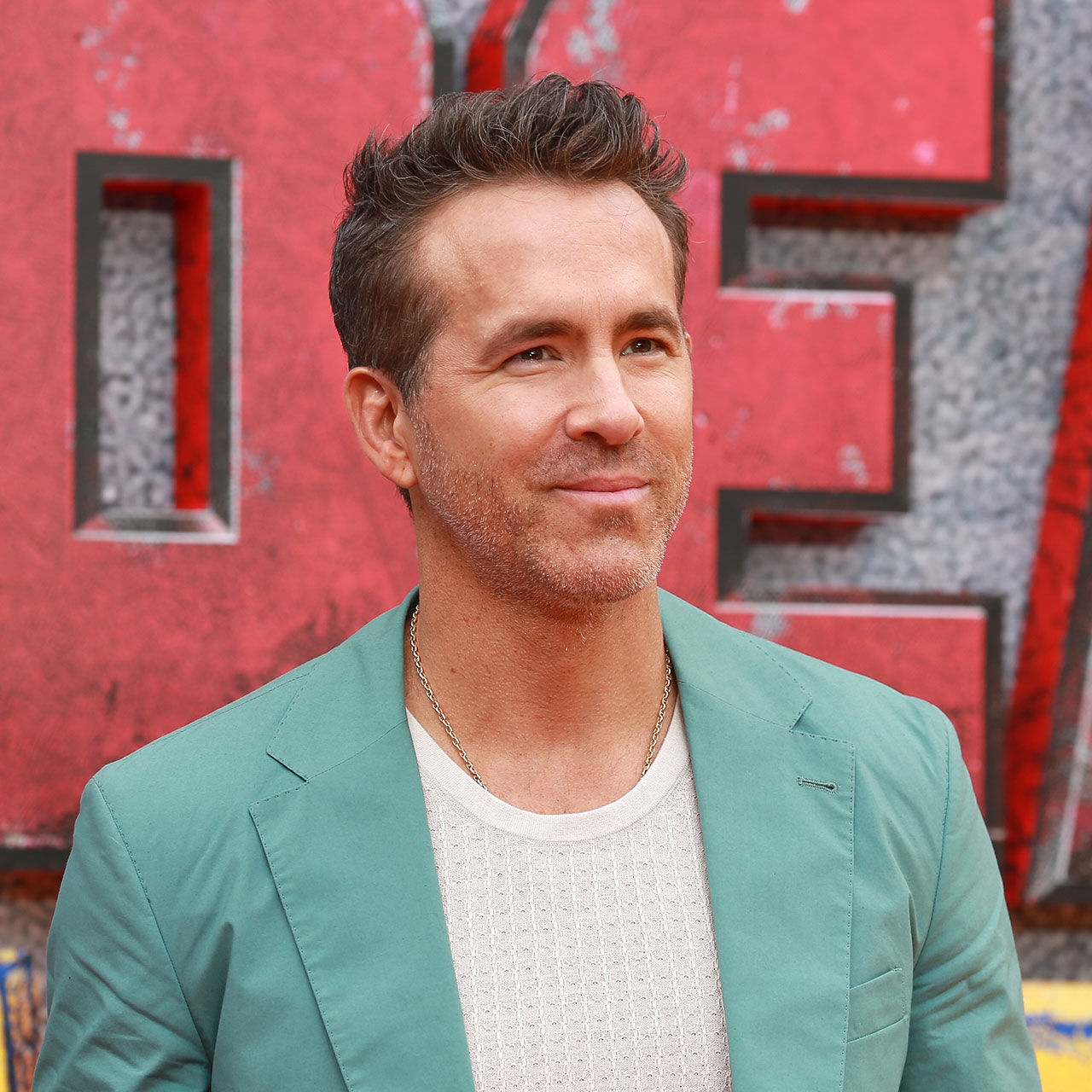This is an archived article and the information in the story may be outdated. Please check the time stamp on the story to see when it was updated last.
There’s a good chance you have to remember 50 passwords a day (and maybe even more) as you jet between banking online, checking emails, catching up with social media, and even reading the news. There’s a password for every shopping site under the sun and any time you want to so much as kick back and watch a TV show on a streaming network, you’ll need to type in yet another password. It can be tempting to allow your computer to save your passwords so that you never have to think up another original password again — or attempt to file it away into the recesses of your memory. But relying on websites to save passwords you create isn’t the most secure move, according to Tech Expert Saskia Ketz, CEO of Mojomox and founder and editor-in-chief of A Womans Thing. This is the scary reason why you should never save your passwords to your computer.
You’re Leaving Yourself More Open To Hackers
Everyone tech user’s worst nightmare is getting hacked. And saving your password on your computer can put you more at risk.
“With stored passwords, someone seeking access to accounts may not need to touch your devices physically,” Ketz says. “However, some viruses and malware can steal the entire list of saved credentials remotely if so–though this might be an easier feat for hackers if they have already gone through all stages of an attack, including installing malicious software on your device or accessing personal information from previous attacks like social media profiles where users often store their login details without realizing it until too late! So, it’s never recommended to store your passwords on your computer.”

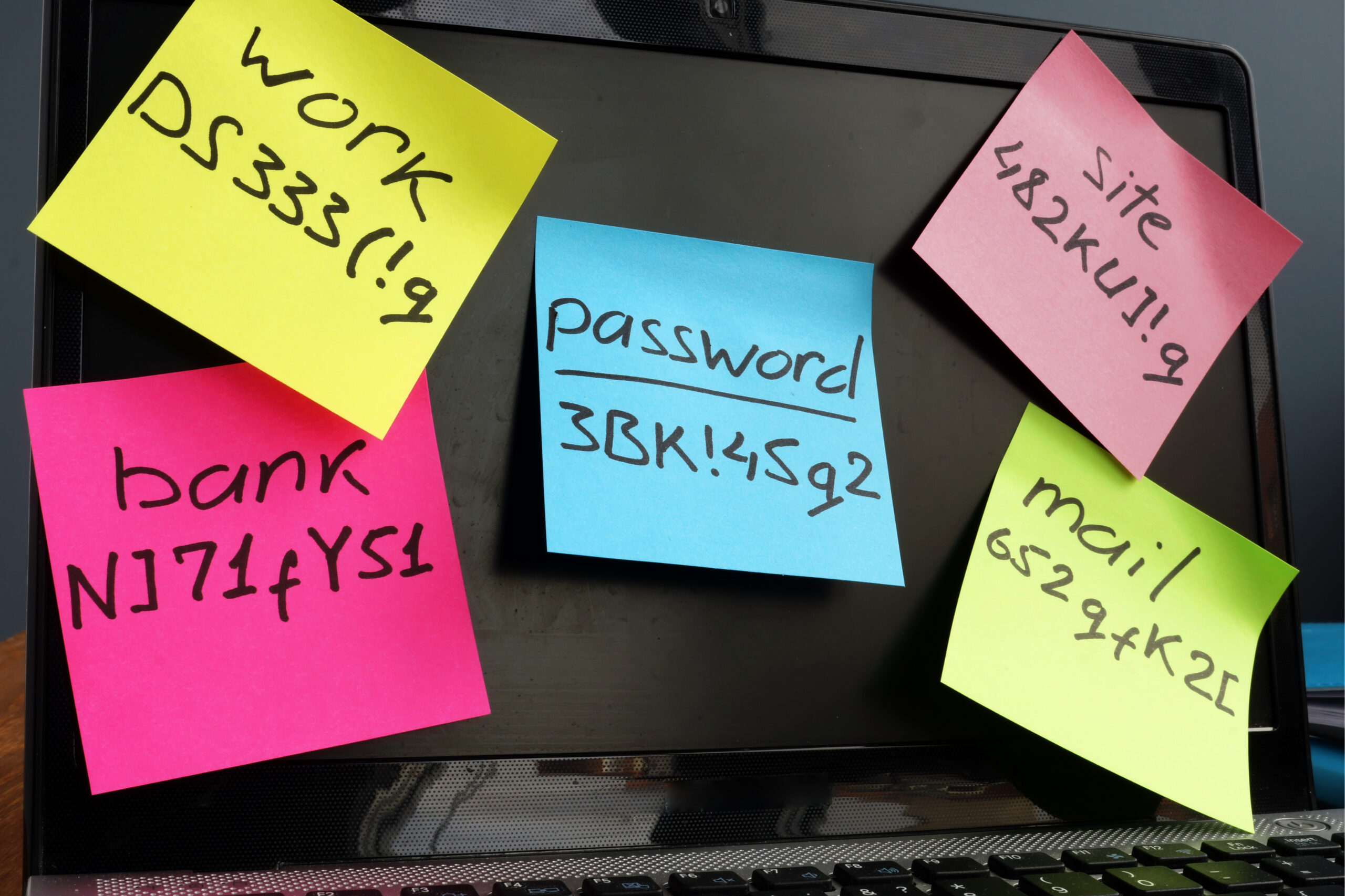
So, how should you actually save and use passwords for the sake of your security? Ketz provides three recommendation for the best ways to store passwords and stay safe:
1. Use Your Browser’s Password Manager:
“Your browser will even offer to generate a password for you, but don't skip establishing master PIN numbers or passwords that allow access on all your devices,” Ketz says. “Skipping this step means anyone who gets their hands on the device has complete control of everything in it!”
2. Try Password-Saving Software:
“Forgetting passwords is no easy feat, especially when you only use the site once in a while,” Ketz says. “Luckily for us, password managers store all our credentials and generate random replacements so we can keep going without worrying about losing any information! The best part? You can find many free.”
3. Keep Records On Paper:
“Storing passwords offline might seem old-fashioned, but it is better than doing nothing,” says Ketz. “The hackers can't reach through your screen and take them. But you should not carry the paper with you. Instead, put the paper somewhere safe, like in a drawer or something like that. Other good ideas to make this approach more secure are writing your password down backward, writing hints, or noting just one word that reminds you of your password if you forget it.”