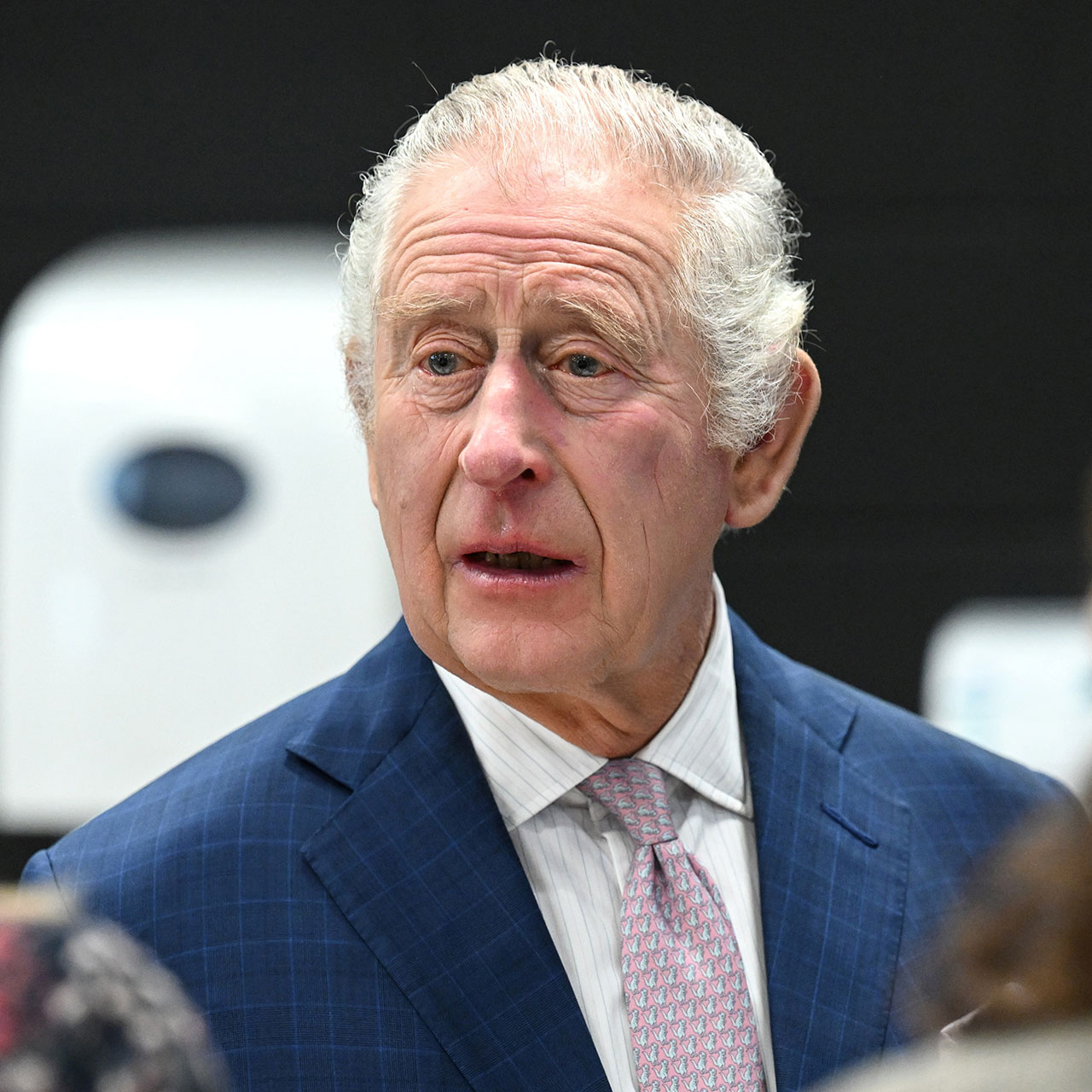This is an archived article and the information in the story may be outdated. Please check the time stamp on the story to see when it was updated last.
You may not even be aware of it, but many of the apps you have downloaded rely on Location Services to service your needs. You may expect this when it comes to apps like Google Maps and Uber, but apps like Curbside, Gas Buddy, and even Dark Sky also request access to your location. Privacy issues concerning Location Services have come to light in recent years and it’s more important than ever to use this service sparingly (and wisely). Security Expert Charles Andrews, a Certified Information Systems Security Professional (CISSP) with Guardian Computer, spoke with SHEFinds.com about why — and how — you can be more careful with Location Services.

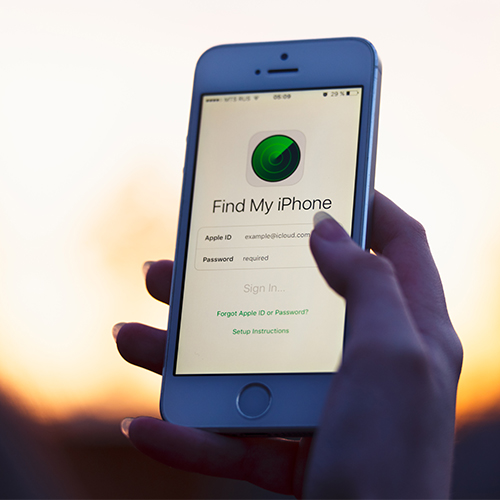
The concern with location privacy is not in the location services in and of themselves, Andrews explain, but rather, what information is gathered and how it is kept and stored.
“It is the potential privacy issues and misuse of data that has people rightly concerned,” Andrews says. “Limiting or turning off location services can keep apps from knowing your location and sending you targeted ads.”

Luckily, there is an easy way to prevent iOS from tracking you: turn off the “frequent location” feature in the Settings app. Doing so will limit targeted ads, Andrews says. “Other tracking options include ‘while using,’ which means an app can only get your location when it is open and displayed on the screen,” Andrews says. “When it comes to app permissions, many apps will ask for your location. However, users can control which apps can access various built-in features, including location. Users can choose to allow or deny any access request and even change their mind, enabling or disabling access at any time.”

You can manage these preferences by entering the Settings app’s privacy section and viewing each app's permissions, Andrews says. “If you deny access to some apps, they may end up functioning a bit differently or request authorization to access another app every time you perform a particular action.”

There are several settings that users should consider turning off to both preserve battery and keep their information private, Andrew says.
“Those apps include iPhone Analytics, iCloud Analytics, Significant Locations, Fetch New Data, System Services (such as location-based Apple ads), location-based alerts, location-based suggestions, HomeKit, compass calibration, and setting time zone, in addition to tracking for advertising,” Andrews says. “These systems track a lot of your data and use it in ways that not all users are aware of. There are numerous apps that you can turn off to better protect your privacy — it is just a matter of figuring out which you do and do not feel comfortable tracking you.
It is crucial to be aware of what apps are tracking you, and ensure only the apps you feel comfortable sharing your location and privacy information with are accessing your data.”