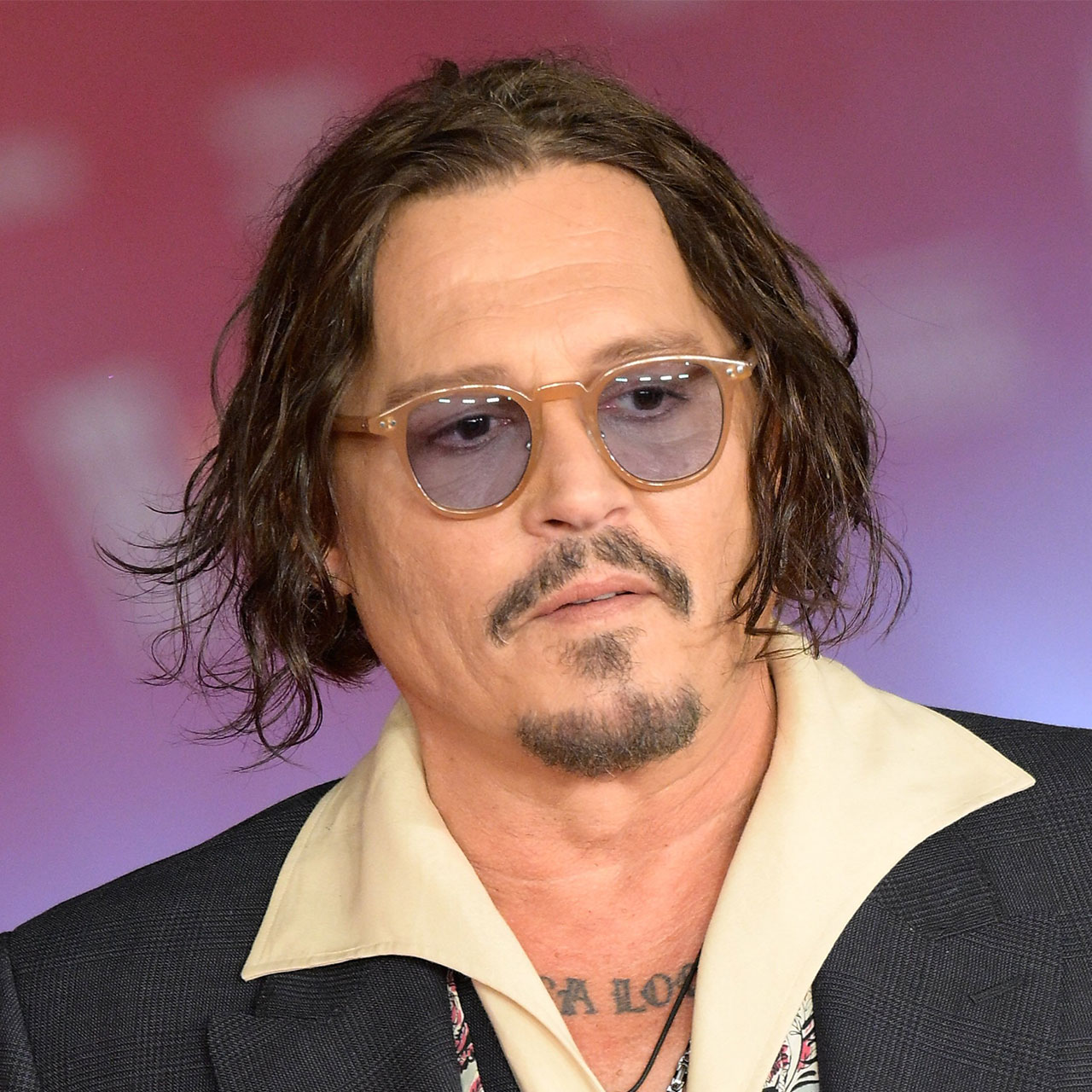Got the new iPhone 15 as a holiday gift? Congratulations — we are sure you will be thrilled with your new device. But it’s never too early to take simple steps to keep your phone working well and maintain as much storage space and battery power as possible.
One of the ways you can maintain a faster phone is by keeping your app usage to a minimum. Sounds impossible? We get it. You may not be eager to do without fun apps like social media, streaming services, and photo editing apps. But when is the last time to missed pre-installed apps on your device?
Set up your new phone for success by deleting these four pre-installed apps for extra storage and security.


As long as you are running iOS 10 or higher, you can successfully delete these four pre-installed apps.
Reminders
Compass
Stocks
Voice memos
The pre-installed apps that aren’t worth your time and energy, versus the ones you should keep is a highly personal choice. Of course, if you regularly use the Stocks app or are a big fan of Voice memos and constantly leave yourself little voice messages here and there, keep those apps. But if you’ve never used these apps, deleting them can gain you back a bit of storage.

Some other pre-installed apps that you can successful delete are:
Apple Books
FaceTime
iTunes Store
News
Tips
Calculator
Files
Notes
videos
Calendar
Find My Friends
Maps
Podcasts
Home
Music
Reminders
Weather
Watch
iCloud Drive
Contacts
Measure
There are more customization opportunities with the latest iPhone models and software. If you choose to keep your pre-installed apps, but would like to hide them so that they don’t take up your screen space, you can do this as long as you are running iOS 14 or later. Tap and hold an empty space on your phone screen until your apps wiggle. Tap the minus sign in the upper-left corner of the app you want to hide, then select “Remove from Home Screen.” The app will vanish, but can always be placed back by going to the App Store, searching for the hidden app, and selecting “Add to Home Screen.”