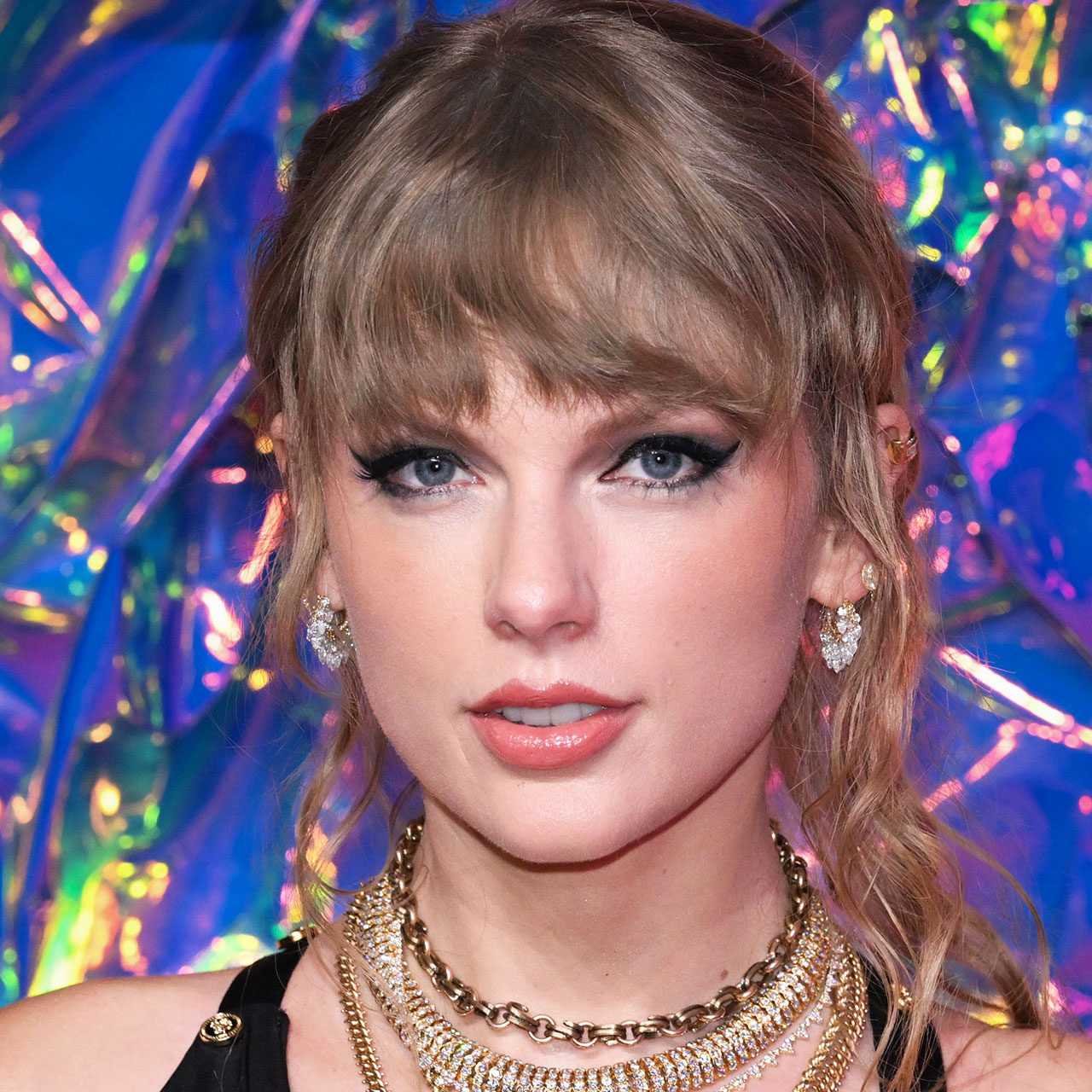This is an archived article and the information in the story may be outdated. Please check the time stamp on the story to see when it was updated last.
When you have an iPhone or Android, it’s a good idea to make phone security a priority. Even though the iPhone often snags the most attention, there are a number of settings on your Android that can be changed to bring you peace of mind when it comes to security, according to Security Expert Hasnain Khokhawala at Technography. “Data Security and User Privacy are more important than ever, with some alleged Chinese apps trying to steal as much user data, it’s important to keep our smartphones secure,” Khokhawala says. “Our smartphone holds every bit of information about us, starting from our daily schedule and personal media to our bank details. The best thing about Android is that it offers enough options to safeguard your data. But if you’re not knowing technology, it can be a bit tricky to personalize these security settings on your phone.”
This is the one thing tech experts say you should never do to your Android.


The one thing you should never do? Don’t ignore the many Android settings that can be easily changed to protect you by keeping your data private. Khokhawala makes use of several settings, including the following seven:
1. When installing an app, check its permissions first.
2. Be wary of third-party app stores.
How: Settings > Security > Unknown sources

3. Review permissions for installed apps.
How: Settings > Apps > [app name]
4. Hide private notifications.
How: Settings > Sound & notifications

5. Don’t share your location with apps.
How: Settings > Apps > icon > App permissions > Location
6. Don’t share your location with Google.
How: Settings > Location > Google Location History

And last (and maybe not least, but this should get you started):
7. Review default apps.
Using your default applications, making sure you trust critical communication apps like email, SMS, and browser (newer versions of Android only).
How: Settings > Apps > icon > Default
Change these seven settings on your Android today and you’ll already be better protected against hackers — sometimes a few simple steps are all that is needed.