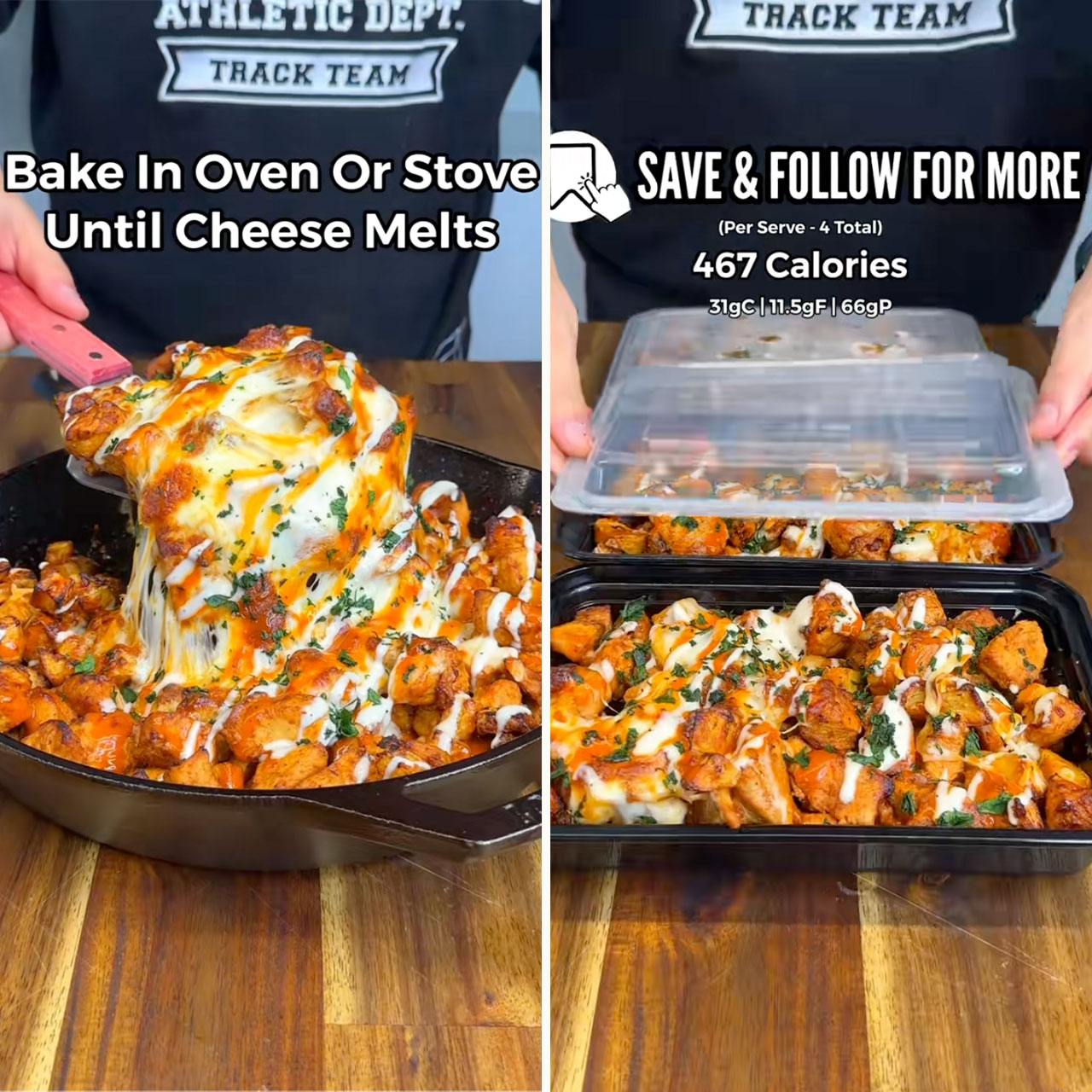Many of us know exactly which heavy app hitters are causing the most battery drainage on our phones. You can use apps like Facebook and TikTok and, one hour later, will be searching everywhere for your charger. But battery-draining apps are not confined to social media and apps you spend money to download, such as resource-intensive photo editing apps. They can also be apps that come pre-installed on your phone and that you might not suspect are to blame for battery loss.
When you’re trying to figure out how to slow down battery loss on your phone, consider watching how you use these five pre-installed apps, which can secretly eat up your battery life.


1. Maps
Any apps that has GPS, like Apple Maps, relies on your location data so it uses up a ton of battery power while delivering you the services you need. Since you aren’t likely to delete maps apps from your phone (they are helpful, after all), you can reduce the impact they have on your phone by only allowing Location Services to run when you’re using the map app and turning off Share My Location (Settings > Privacy > Location Services > Share My Location) when you aren’t using this feature.
2. Mail
Your mail app is the app that never sleeps, which means it’s constantly taxing your battery. But if you have certain features enabled, like Push Notifications, it’s really working overtime to find those new emails and deliver them to you. Reduce some of the strain this important app has on your device by heading to Settings > Mail > Accounts > Fetch New Data. Switch to Manual or adjust it so it only fetches mail every hour.

3. Photos
When iCloud Photos is enabled and it’s constantly synching new photos and videos to the Cloud it can be extremely draining on your device. Turn off iCloud Photos by going to Settings > [Your Name] > iCloud > Photos. Be aware, too, that when you upload large files like long videos it can be draining on your battery.

4. Safari
Your iPhone browser can drain your battery if you have a number of different tabs open or are using Safari to watch videos. Over time, Safari also accumulates data that is important to clear in order to reduce its impact on your battery. Go to Settings > Safari > Clear History and Website Data.

5. Spotify and Apple Music
In some regions, Spotify actually comes pre-installed on phones. This app, or any other that streams media (like Apple Music) can cause enormous battery drainage, especially if you fail to delete files after you’re finished enjoying them. This means deleting old music, TV shows, and podcasts. Make sure these apps aren’t playing in the background when you aren’t using them and download music to listen to it offline, which reduces the impact it has on your battery.