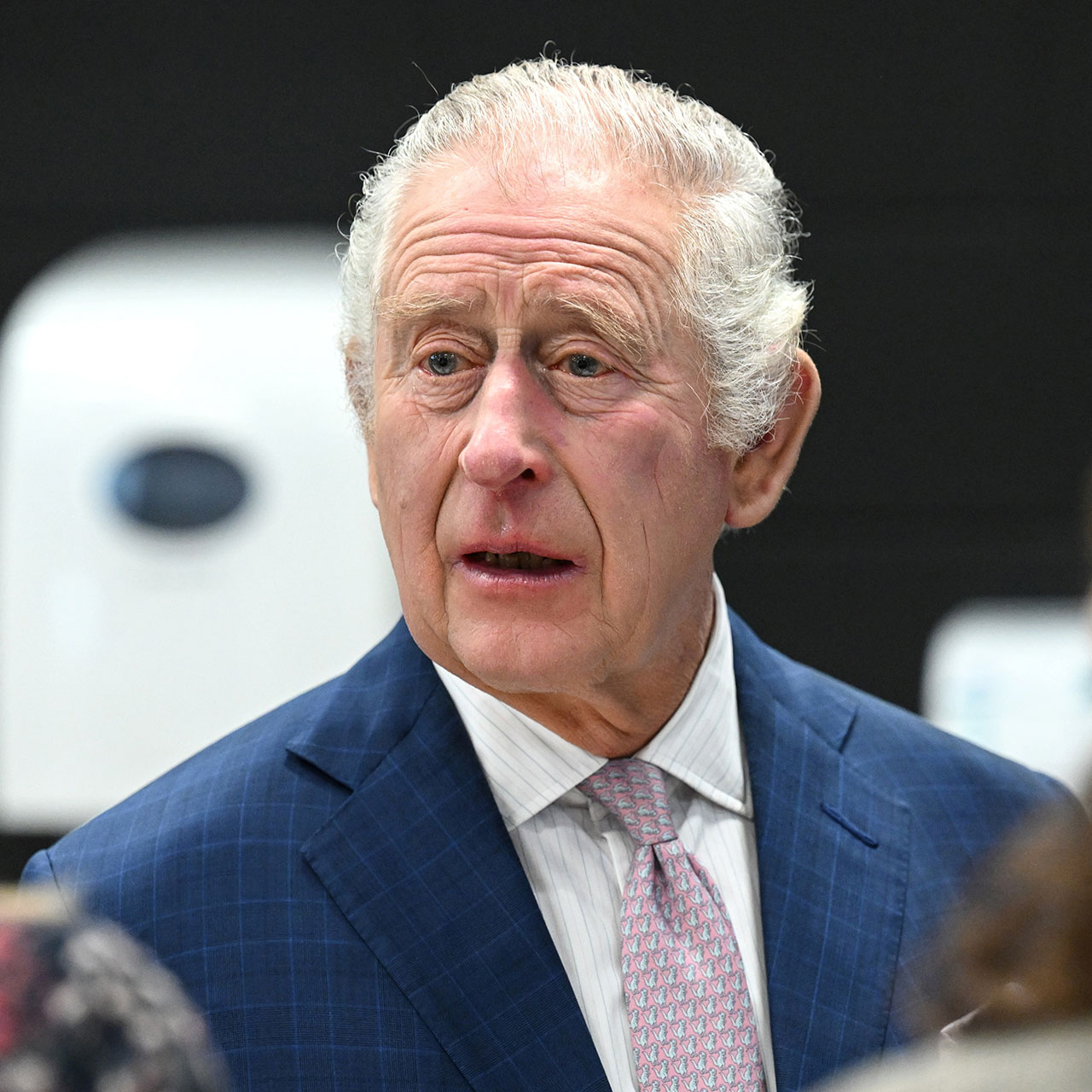This is an archived article and the information in the story may be outdated. Please check the time stamp on the story to see when it was updated last.
From time to time you will get a frenzied Facebook message or see a post from a friend that warns you not to open anything sent from their account because — yep — they’ve been hacked. And maybe you’ve wondered how on Earth they even figured out they were hacked, how long it took to get to the bottom of that mystery, and how much of their data had been compromised along the way.
Wonder no more. We spoke with tech experts who let us in on the signs to look for — and the scary way you can tell if your Facebook account has been hacked.


There are a few signs you’ll notice if your Facebook account has been taken over by a stranger, but two stand out among the rest, according to Andrew Raso, CEO & Co-Founder of OnlineMarketingGurus: unusual messages and pending friend requests you did not send.
In the cast of unusual messages, Raso says you should review the thread of your messages. “If you notice a recent conversation that you don’t seem to recall, then chances are someone had hacked your account and sent those messages,” Raso says. “To make sure that nothing goes unnoticed, you also need to check your archived messages too because smart hackers often archive messages they don’t want you to see.”

Just as your eyebrows may raise when you start receiving strange friend requests (from friends you already have, in some cases), so should you be on alert if you’re being told by others that they’ve received friend requests from you that you never sent.
“Go to Facebook menu> Friends> See All,” Raso says. “Click the three dots on the upper right corner and then finally, click View Sent Friend Requests. If there are friend requests there you are sure you didn’t send, then there is a big possibility that your account has been hacked.”

Some other signs of a Facebook hack you may notice include: receiving an alert that your Facebook password has been changed, receiving emails about your account being logged into from other computers, and even discovering posts on your timeline that you never created. A hacker could be trying to access your account to steal your data and identity or impersonate you in order to access your friends’ accounts — but there are steps you can take to address the issue as soon as you realize it’s happening.

“If you’re positive that your account has been hacked, then the best thing to do is to report to Facebook by going to facebook.com/hacked,” Raso says. “The platform has a system and an organized process to help you take back your account that involves changing your password immediately and enabling authentication features like 2FA.”