Your iPhone wants to save battery life (really, it does!) and it is equipped with certain hidden features to help you do just that. But it can only lead a horse to water and it’s up to you to make good use of some of these battery-saving bonuses.
If you struggle with battery power and are constantly battling iPhone battery drainage, the time to do something about it is now. There’s a secret iPhone hack that can “massively extend” battery life, and it’s only a few quick clicks away. When your battery dips below 30 percent and you have hours to go before you can reach a charger, this is the mode to turn on ASAP.

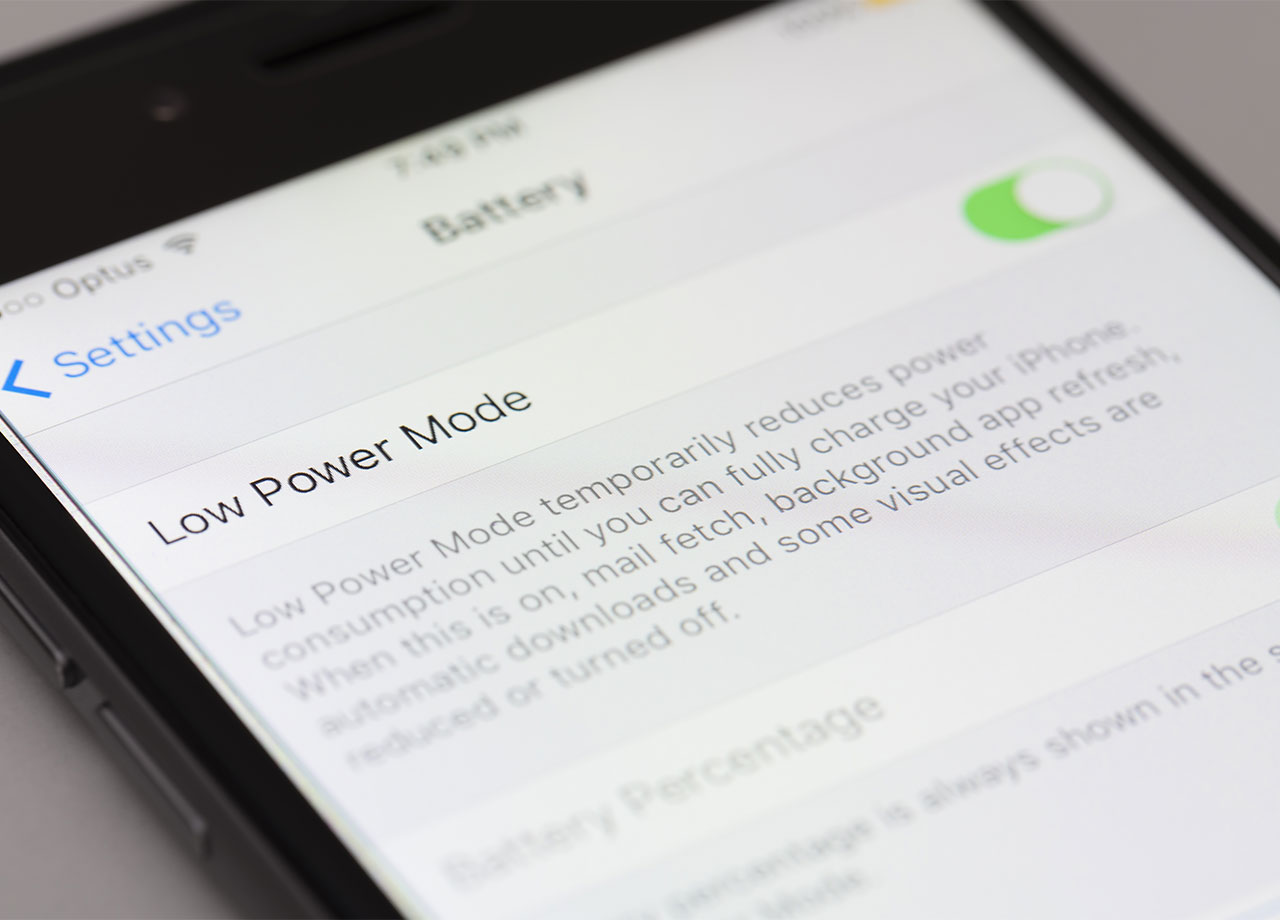
Yellow Mode, aka Low Power Mode
Yellow Mode, which is more commonly known as Low Power Mode, is a helpful feature that extends your battery life, but does so at the expense of several features, while limiting how your phone performs. The reason it is called “yellow mode” is because your battery icon will literally turn yellow to show you it’s working.
"Low Power Mode reduces the amount of power that your iPhone or iPad uses when the battery gets low," Apple says.
"Low Power Mode temporarily reduces background activity like downloads and mail fetch until you can fully charge your iPhone."

Low Power Mode should be able to bridge the gap between your current low battery power state and your next charging session. In the meantime, though, you’ll have to expect to make some trade-offs. This feature will affect the following on your device, limiting how these features can be used:
5G (except for video streaming) on iPhone 12 and iPhone 13 models
Auto-Lock (defaults to 30 seconds)
Display brightness
Display refresh rate (limited up to 60 Hz) on iPhone and iPad models with ProMotion display
Some visual effects
iCloud Photos (temporarily paused)
Automatic downloads
Email fetch
Background app refresh
If that’s okay with you, and you value an extension of battery life above all else, enable Low Power Mode by going to Settings > Battery > toggle on Low Power Mode.


























