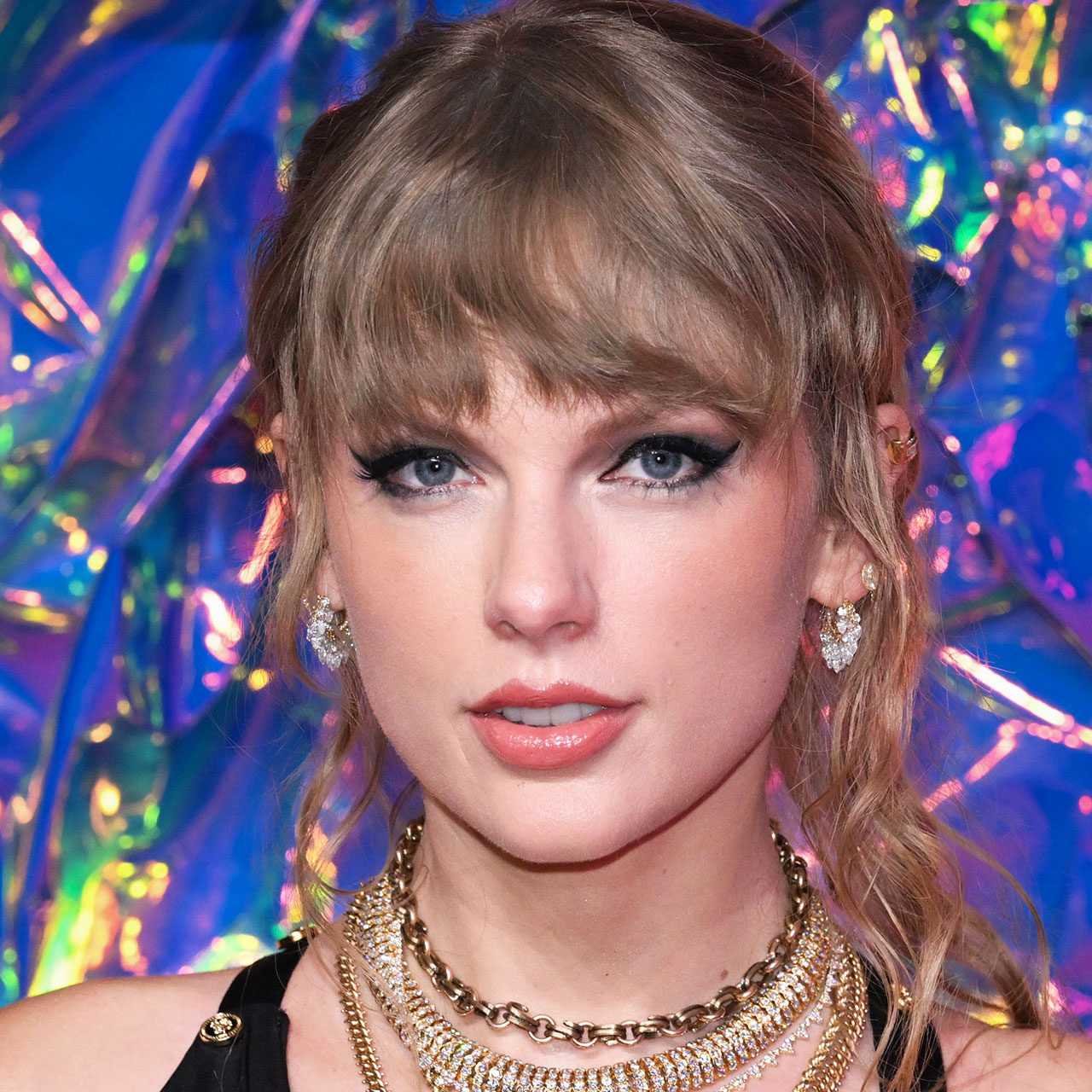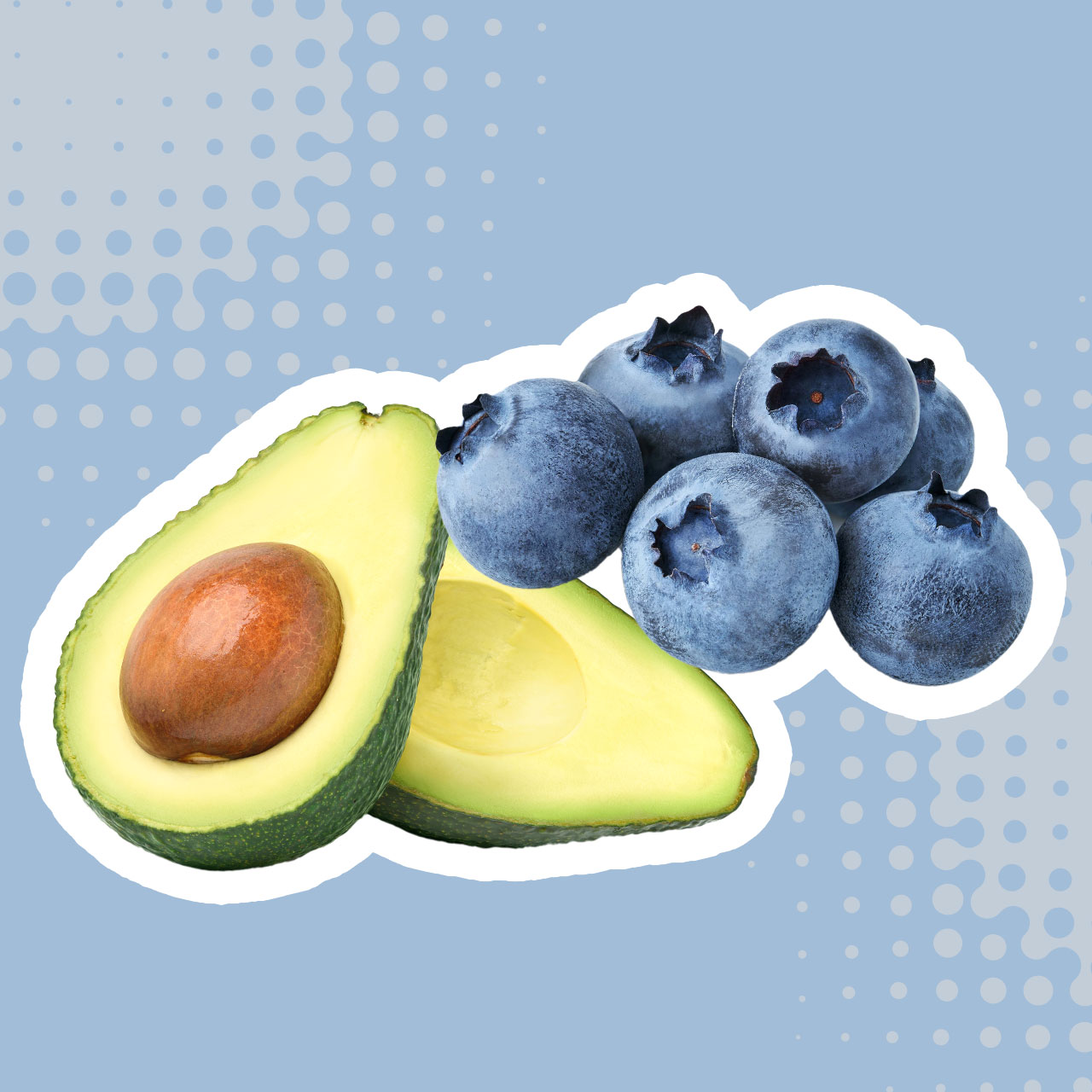Cyber criminals are savvy and only getting more sophisticated and sneaky in their approaches. To protect your phone’s data from these thieves, it’s important to pull out all the tricks — including any and all settings Apple has installed that will help keep your phone protected.
Don’t be so hard on yourself if you aren’t completely up to date on the secret iPhone security feature that protects your device from cyber attacks. Once you get the intel on this one easy-to-use feature, you’ll feel more confident and secure that your personal information will stay personal. Keep confidential data like social security numbers, banking information, and contacts out of the wrong hands with the help of this one Apple feature: Extreme Lockdown. Here’s how it works.

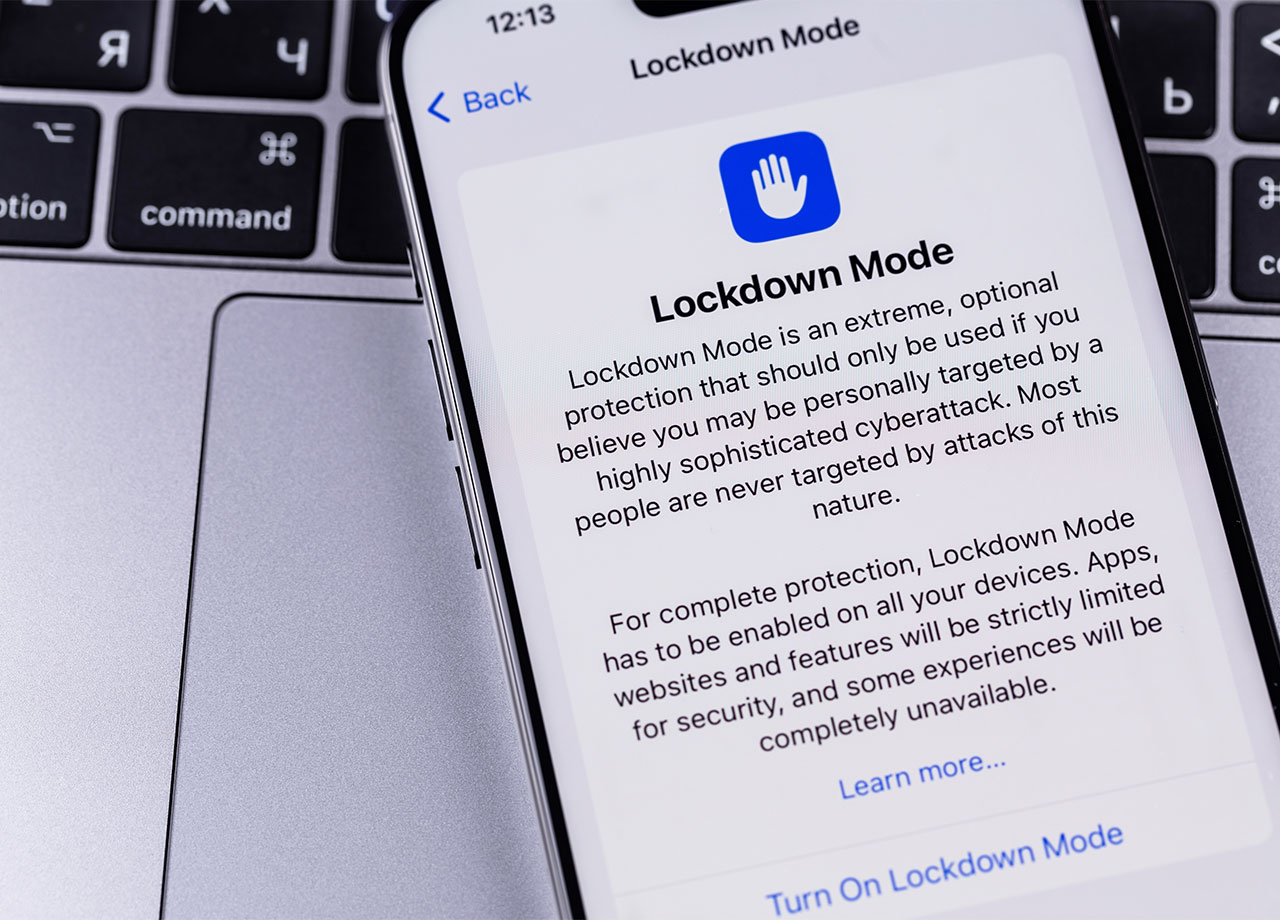
Extreme Lockdown
According to Apple, Extreme Lockdown is an “extreme protection” that "hardens your iPhone from a cyberattack.” It was added to iPhone in 2022 in the iOS 16 update and may be a feature you never use (that’s the hope, at least).
"Lockdown Mode is optional and should be used only if you believe you might be targeted by a highly sophisticated cyberattack," according to Apple. "Such as by a private company developing state-sponsored mercenary spyware.
"Most people are never targeted by attacks of this nature."
If you suspect your phone has become the victim of a cyber attack, enabling Extreme Lockdown goes into action by seriously affecting the following features:
Messages
Web browsing
FaceTime
Apple services
Photos
Device connections
Wireless connectivity
Configuration profiles
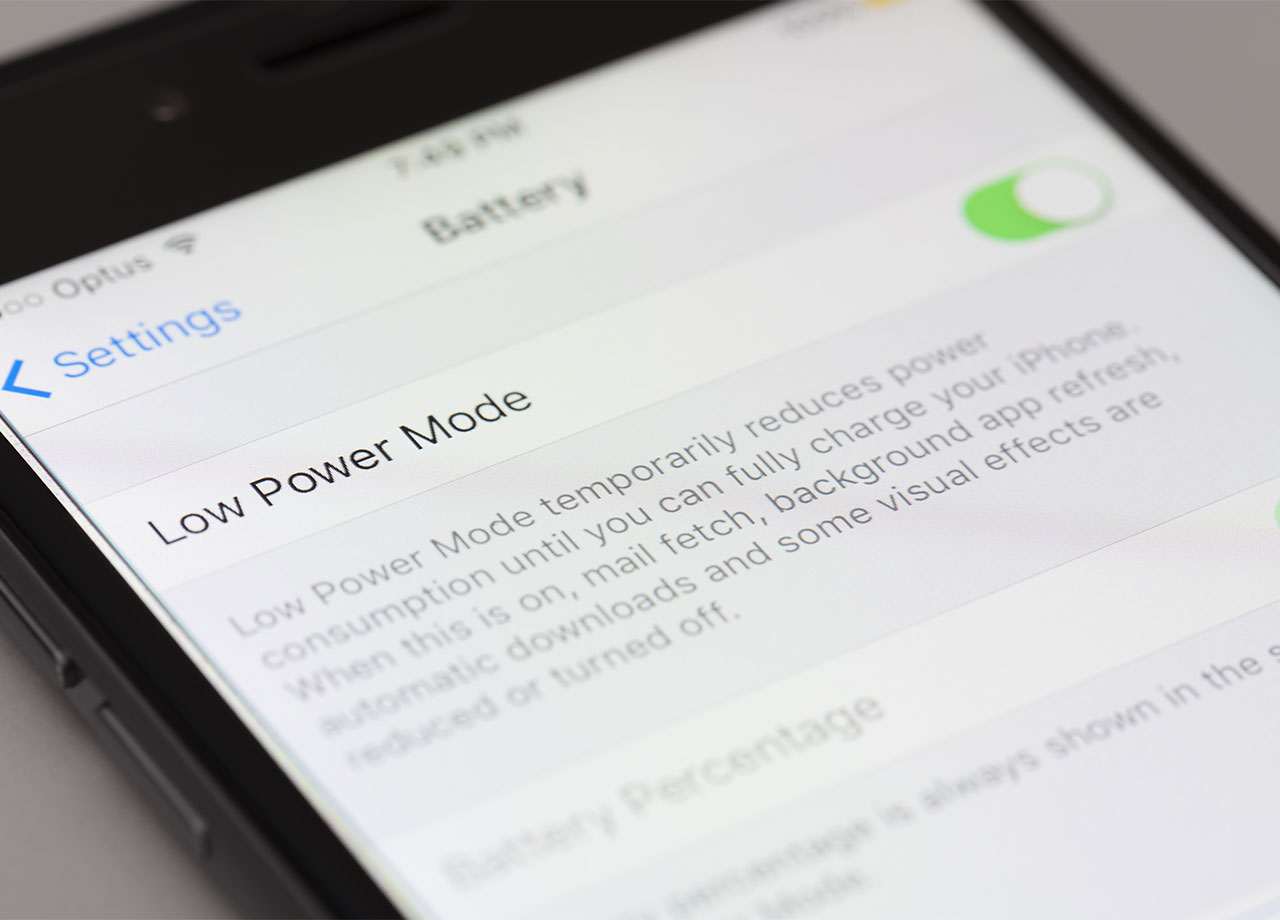
Lockdown mode will also block all of your FaceTime calls, most message attachments, and it won’t allow your iPhone to automatically join non-secure Wi-Fi networks. It will also completely disable the following features:
SharePlay
Shared Albums
FaceTime Live Photos
FaceTime Continuity Handoff
In order to avoid the inconvenience of having all of these features disabled or limited, only turn on Extreme Lockdown mode if you strongly suspect your device has been compromised. To enable this feature, go to Settings > Privacy & Security > Lockdown Mode. You will be promoted to turn on this feature and then iPhone will have to restart to activate Lockdown Mode.
With hope, you will never need to use Lockdown Mode, but it’s comforting to know this option exists if necessary.