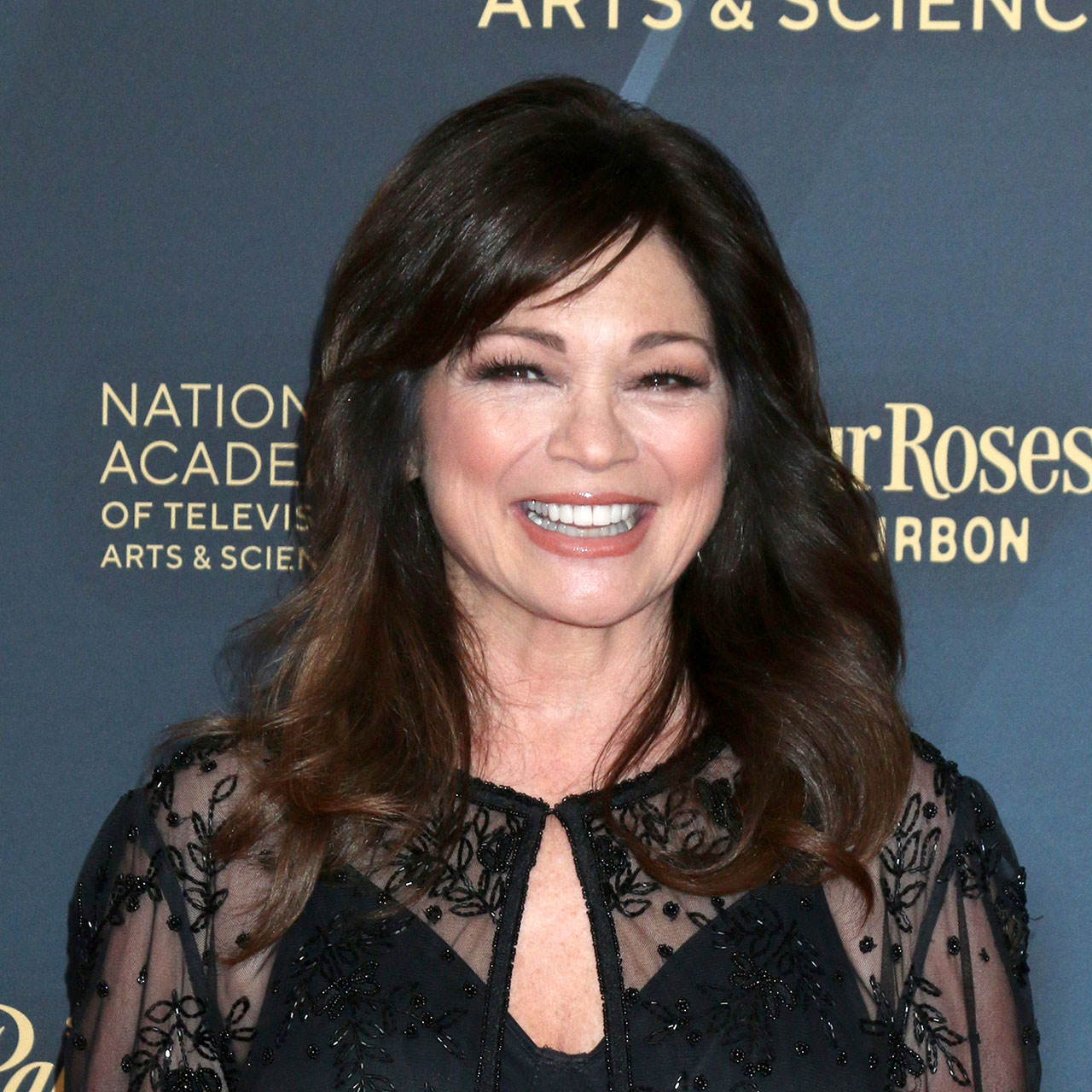This is an archived article and the information in the story may be outdated. Please check the time stamp on the story to see when it was updated last.
If you’re the type of iPhone user who doesn’t pay much mind to settings, welcome to the club. It’s easy to assume that whatever setting is in place is the default setting that should be there — and the one that will best protect our data and privacy. But that isn’t always the case. According to tech experts, there are several settings that require you to go in and manually change them so that your phone (and your data) are better protected. These are the three settings security experts say you should disable because they make you more susceptible to hackers.
Leaving 2FA/MFA off, changing the auto download software updates to manual, and enabling location on your photos
According to James Wilson, digital privacy and security expert and founder of My Data Removal, these are the big three that need to be changed. Wilson examined in more detail why each one is important.


2FA/MFA
“Multi-factor authentication makes it much harder to hack your accounts,” Wilson says. “The default is usually that MFA is off. You should enable it to be more secure.”
To turn on two-factor authentication on your iPhone go to Settings > Password & Security > tap on Turn on Two-Factor Authentication.
Change Auto Download Software
“Devices often automatically check for and download updates,” Wilson says. “Disabling this would be bad. When a software company finds that it has vulnerabilities in its code it will send out an update. Not getting the update makes you more susceptible to being hacked. You should leave this setting enabled.”
Location On Photos
“Location is often enabled on photos,” Wilson says. “If you then post those photos someone can find out where you took the photo. Stalkers often use this data to track down their targets. You should disable geolocation on your cameras or camera app.”