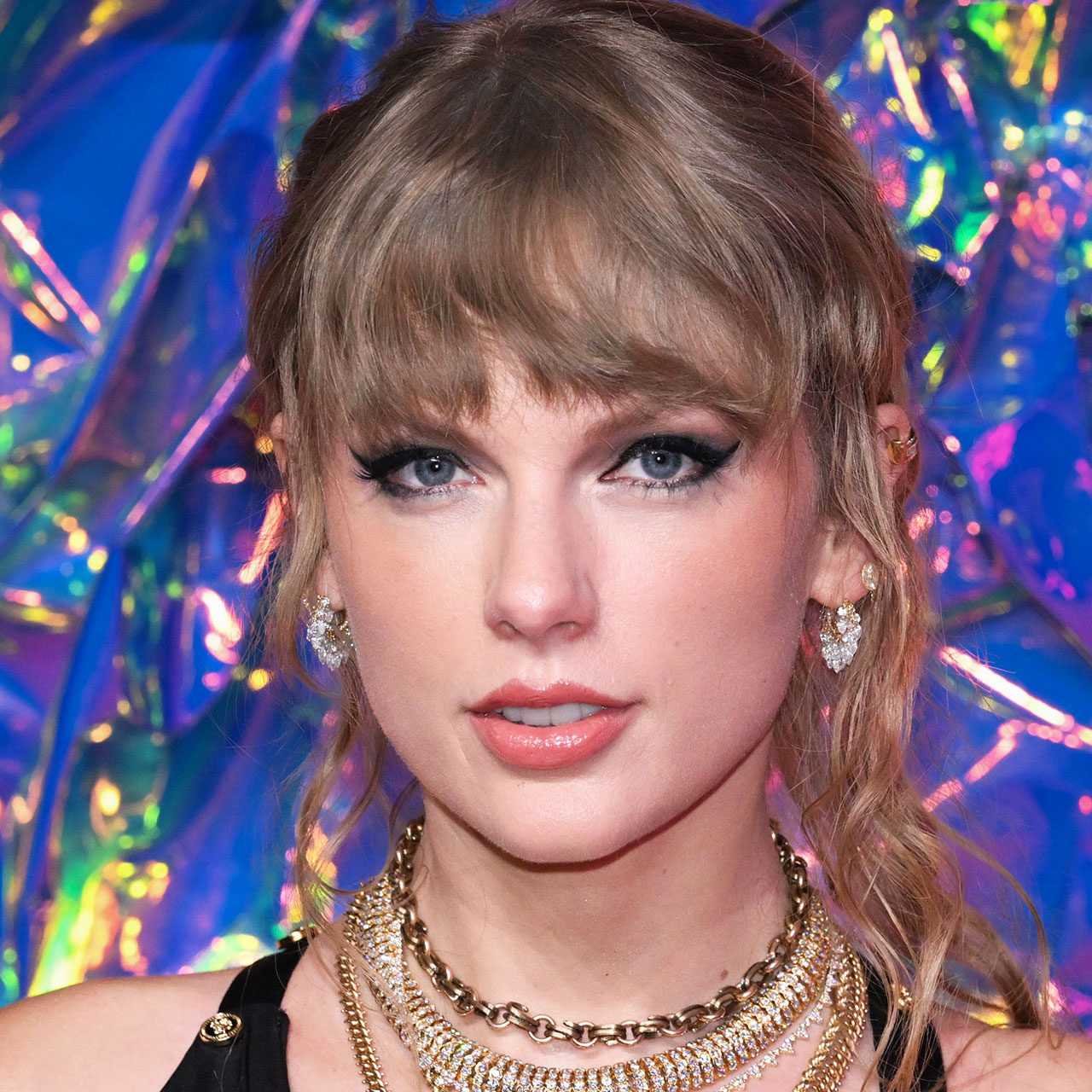Your personal data on your iPhone can never be too secure or safe. If you consider just how much you do on your phone and the amount of data it collects about you — from contacts to political affiliations — is it any wonder that a hacker or anyone else who gets hold of your device can wreak major havoc in your life? Your phone can reveal bank information, credit card numbers, social security numbers, and so on.
Take steps now to make your phone as secure as possible by changing a few settings and putting some iPhone security best practices to work.
Tech experts share five security tips that help protect your personal data.


1. Create Strong Passwords
The first tip many tech experts will give you is an old-school one that still stands true: creating the most complex and complicated strong passwords for all of your websites is your best defense against any hacker’s attack. A password should contain a mix of uppercase and lowercase letters with numbers and symbols. It should never contain your birthday or the names of people (or beloved pet) you know, nor should it be anniversary dates and other dates that can be figured out by a savvy hacker.
Even though biometric passwords like Face ID are increasingly common, it’s important to prioritize strong passwords and not just rely on these methods.

2. Don’t Reuse Passwords
Not only should you never reuse the same password, but you should NOT use the same password for more than one website. The more times you repeat a password, the more easily a hacker can infiltrate more than one website containing your personal data. Use a Password Manager to help recall complex passwords so that you’re not stuck trying to memorize 40 lengthy passwords.
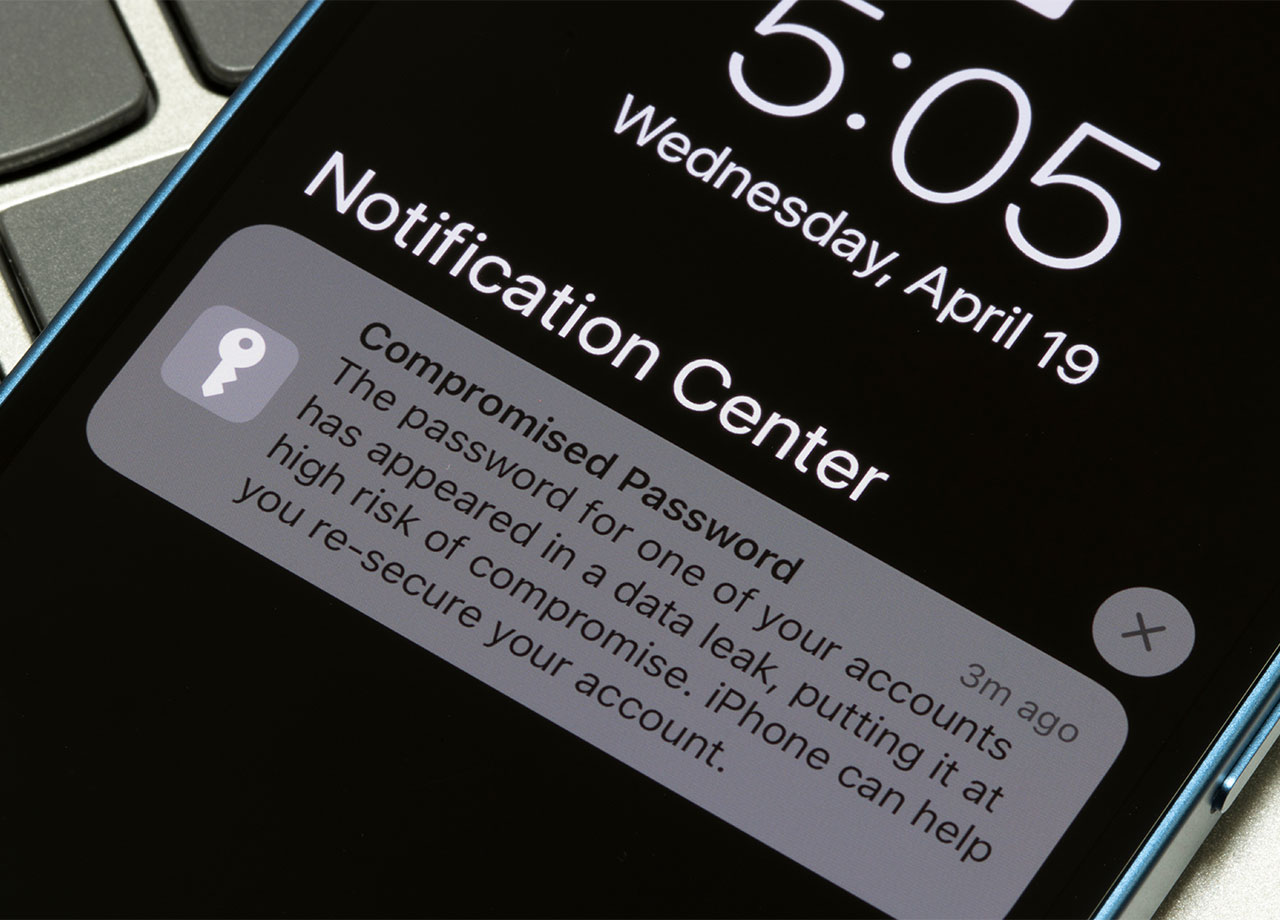
3.Use a Browser Like DuckDuckGo
DuckDuckGo adds tracking and AD protection to its browser and is generally considered more secure than Google when it comes to data protection. DuckDuckGo doesn’t create user profiles the way Google does, nor does it store your search history or deliver to you highly personalized ads based on your searches.

4. Use a VPN
Your IP address uniquely identifies you on the internet. Search engines use your IP address to track you. The way to protect yourself and conceal your identity online is by using a VPN. A VPN provider will hide your IP address from sites and help protect you on public Wi-Fi networks.

5. Download Fewer Apps
It’s tempting to download and download and keep downloading any and all apps that look remotely interesting. But a key way to protect your data and identity on your iPhone is by following a “less is more” attitude when it comes to your applications. The more apps you have downloaded, and the more permissions on those apps you grant (whether knowingly or not), the more you increase your chances of losing tons of data should you ever be hacked. Since the hacker will have access to more apps that contain more of your data, this data could wind up out there floating in the wind. Being more cutthroat about the apps you keep and those you delete or don’t download is a smart way to stay protected.