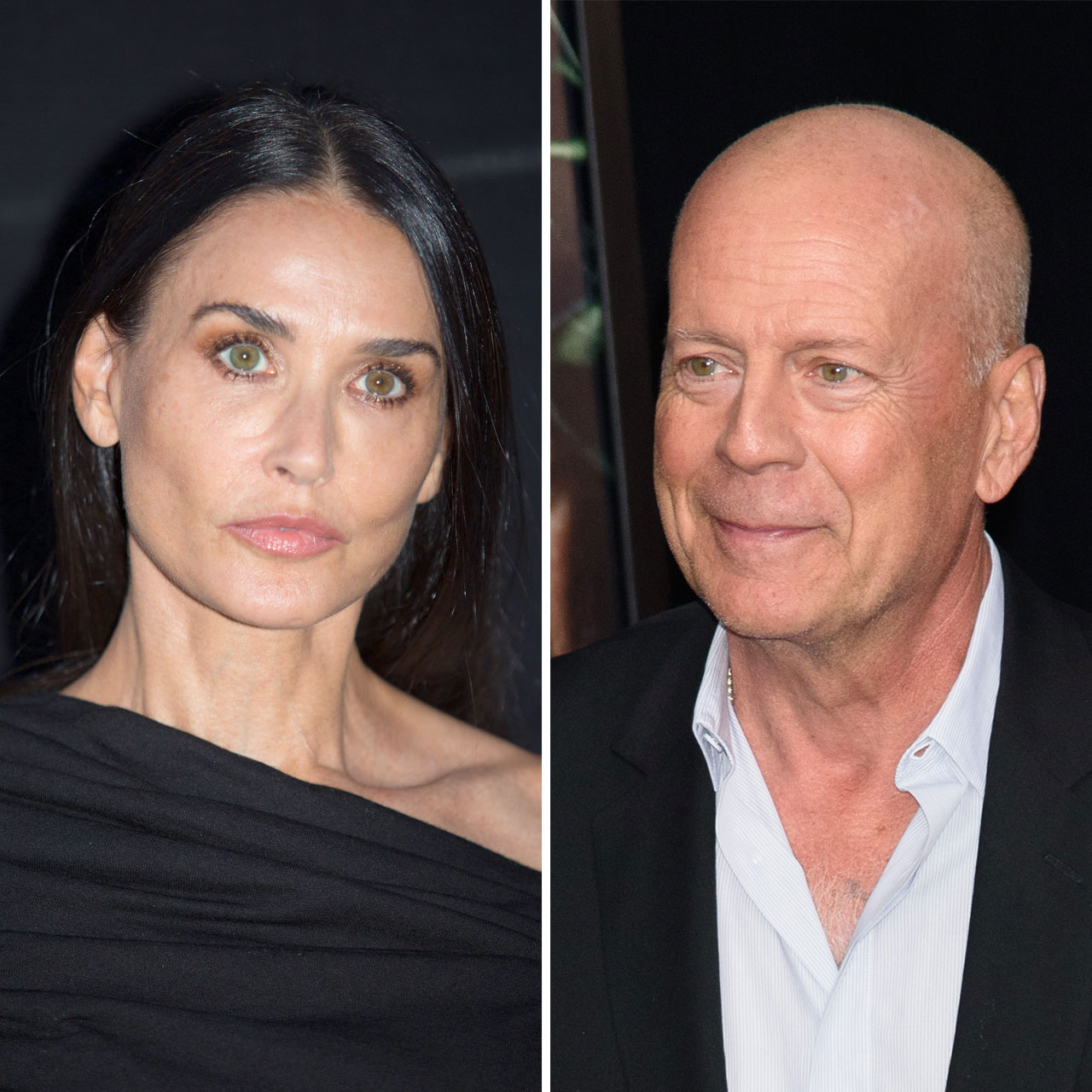This is an archived article and the information in the story may be outdated. Please check the time stamp on the story to see when it was updated last.
Some Apple settings are low-key heroes — settings like Airplane Mode, which you can actually turn on while charging your phone for an even faster charge. The focus is often on the best and brightest iPhone settings, and those that aren’t doing your phone any favors tend to fade into the background. But some settings can slow your phone down and do a number on its battery. This is the one setting Apple doesn’t want you to know is making your iPhone glitch.
Graphic Settings
Some graphic settings can seriously slow down your iPhone, especially the fancy graphics, i.e. the non-essential ones, according to Eric McGee, Senior Network Engineer at TRGDatacenters. “The CPU is forced to do a lot of work to display these non-essential graphics, sapping the phone’s memory and processing capabilities,” McGee says. “Turn on the ‘Reduce Transparency’, and ‘Reduce Motion’ settings to disable the transparency and motion graphic features respectively.”
And while you’re taking care of some of the more questionable settings on your phone, Tech Expert Arshad Saqib at techinbucket recommends changing these three settings, as well.


1. Disable Cookies
“Cookies store information such as user preferences, shopping carts, and authentication credentials – they are a small file that resides on your computer for a specified period of time,” Saqib says.
2. Disable Adobe Flash Plug-In
“A Flash player is a media player plugin to read SWF files with the .swf extension – these were once used to display graphics on websites with an old browser or older operating system before HTML5 was introduced,” Saqib says.
3. Disable Letting Websites Let You Log into Other Sites Automatically
According to Saqib, third-party cookies are those which do not come from the website you're currently viewing.
And one bonus point to keep in mind, Saqib says, is to enable Two-Factor Authentication for Email and social media accounts so that you keep your accounts more private and safe from hackers.